YARDIM MERKEZİ
How to Download the AscendEX App on an Android Phone
2020-08-31'da yayınlayın
1. Enter ascendex.com in your browser to visit AscendEX official website. Click on [Download Now] at the bottom.
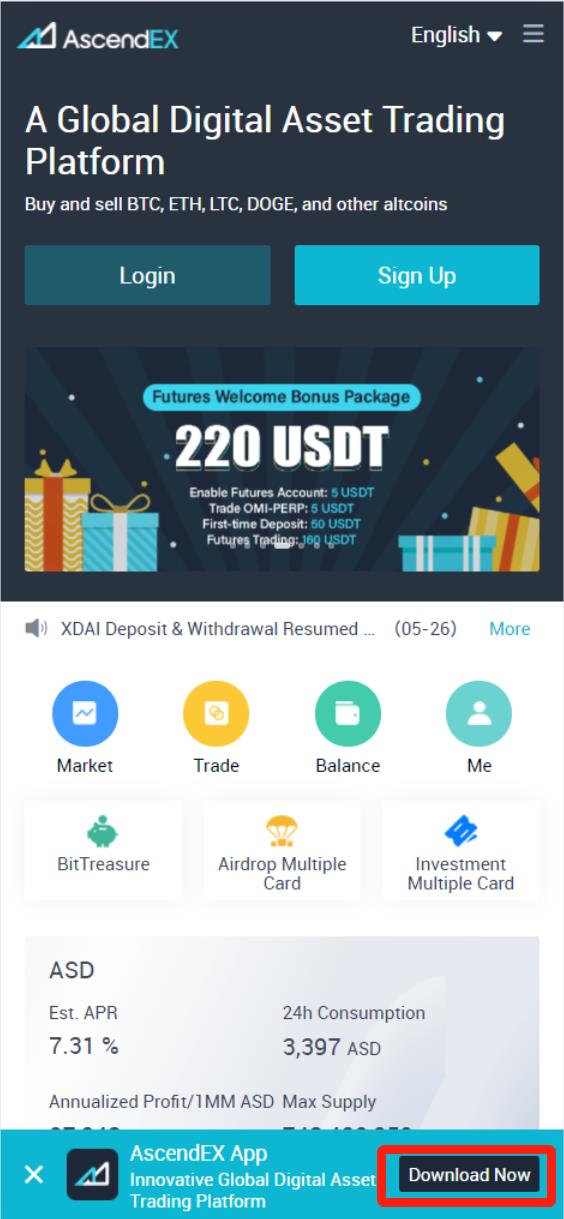
2. You can download via [Google Play] or [Instant Download]. Click on [Instant Download] if you want to download the App quickly (recommended).
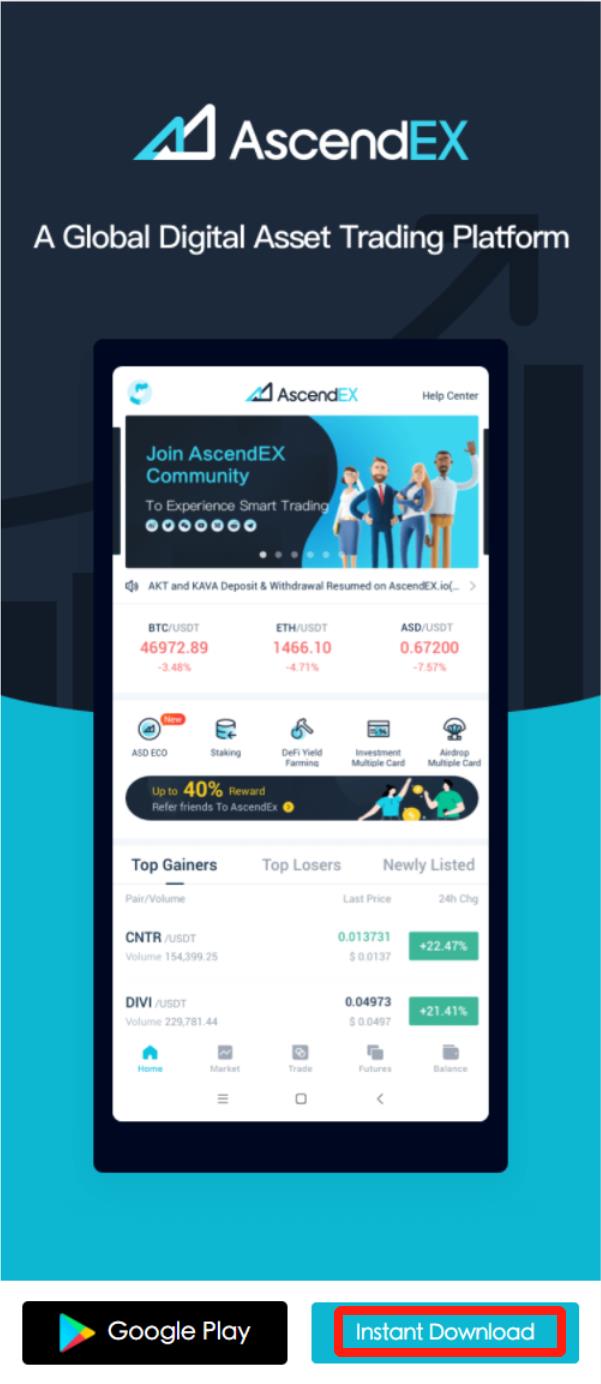
3. Click on [Download Immediately].
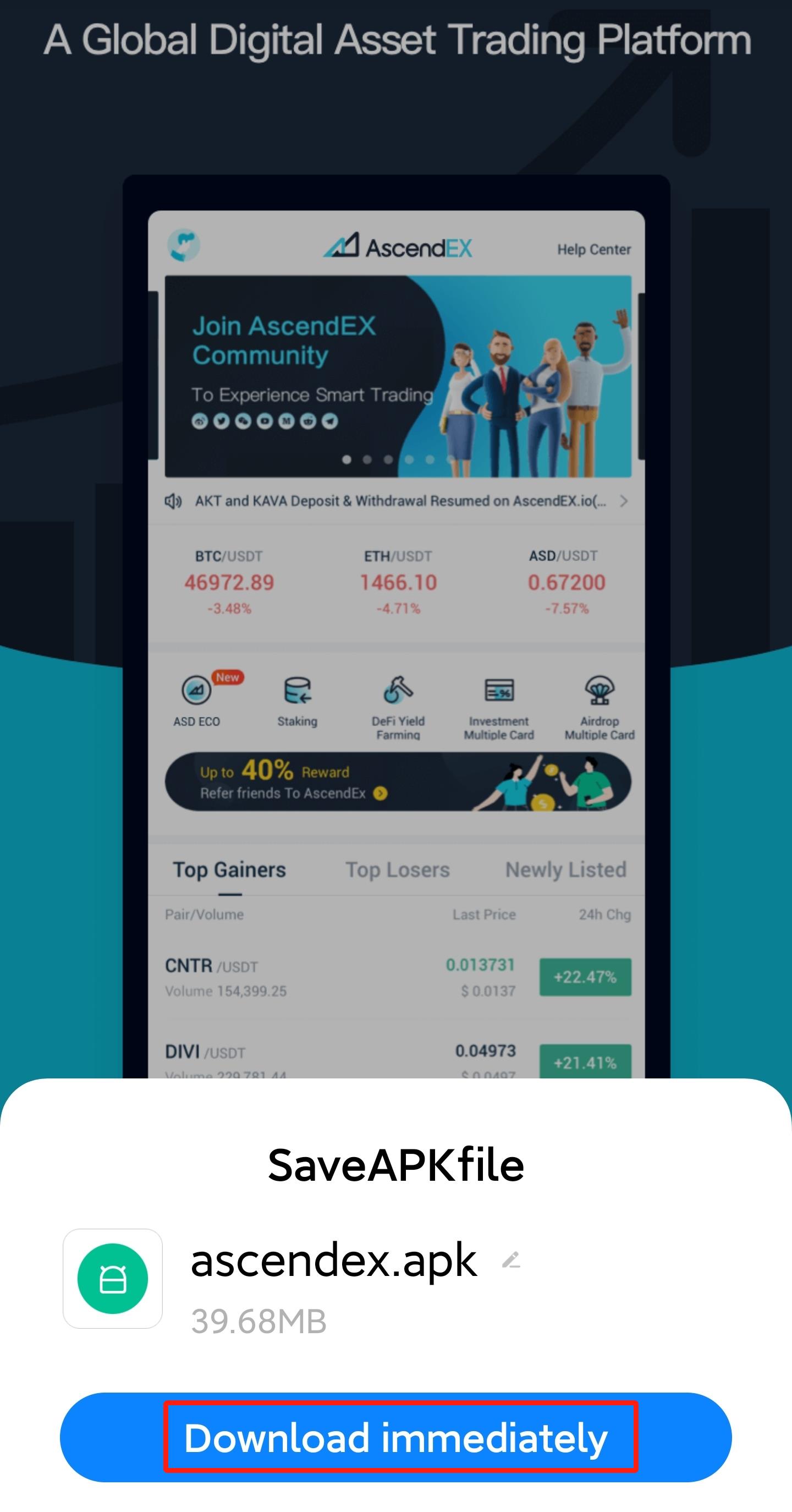
4. Update Setting if necessary and click on [Install].
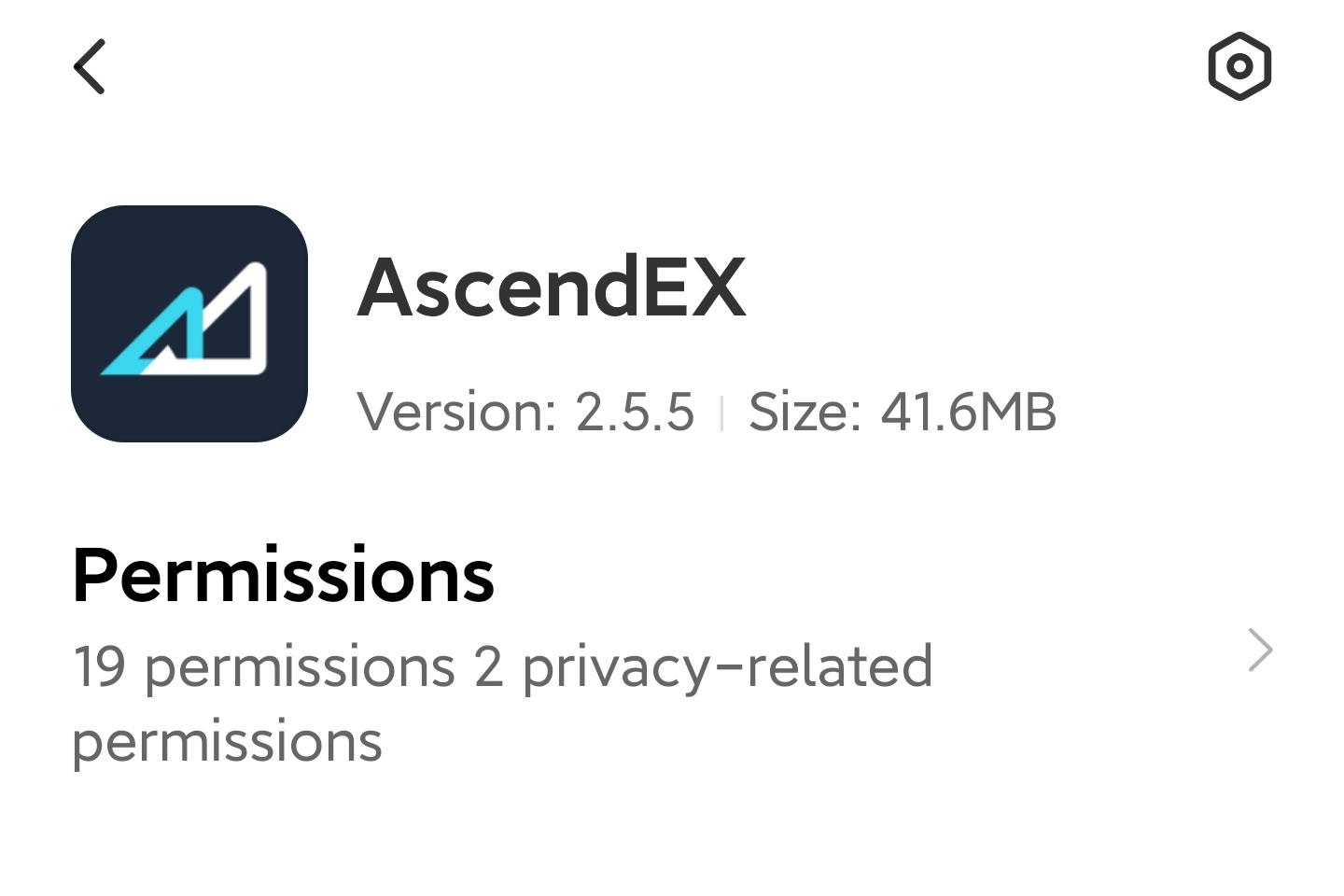
5. Wait for the installation to complete. Then you can sign up on AscendEX App and log in to start trading.
How to download via Google play?
1. Search for Google Play via your browser and click on [Download Now] (skip this step if you already have the App).

2. Open Google Play App on your phone.
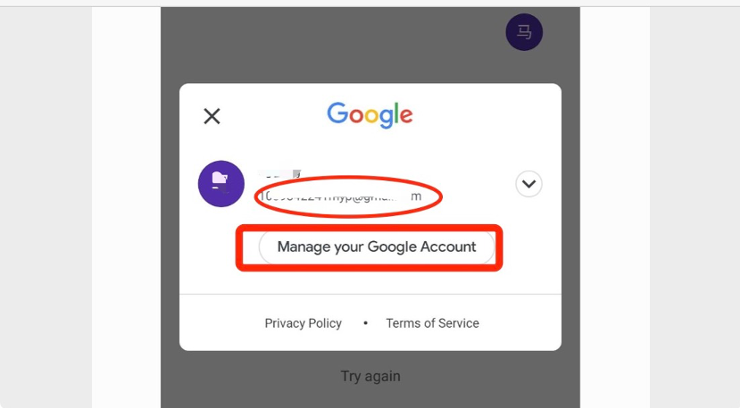
3. Sign up or log in to your Google account, and search for [AscendEX] in the store.
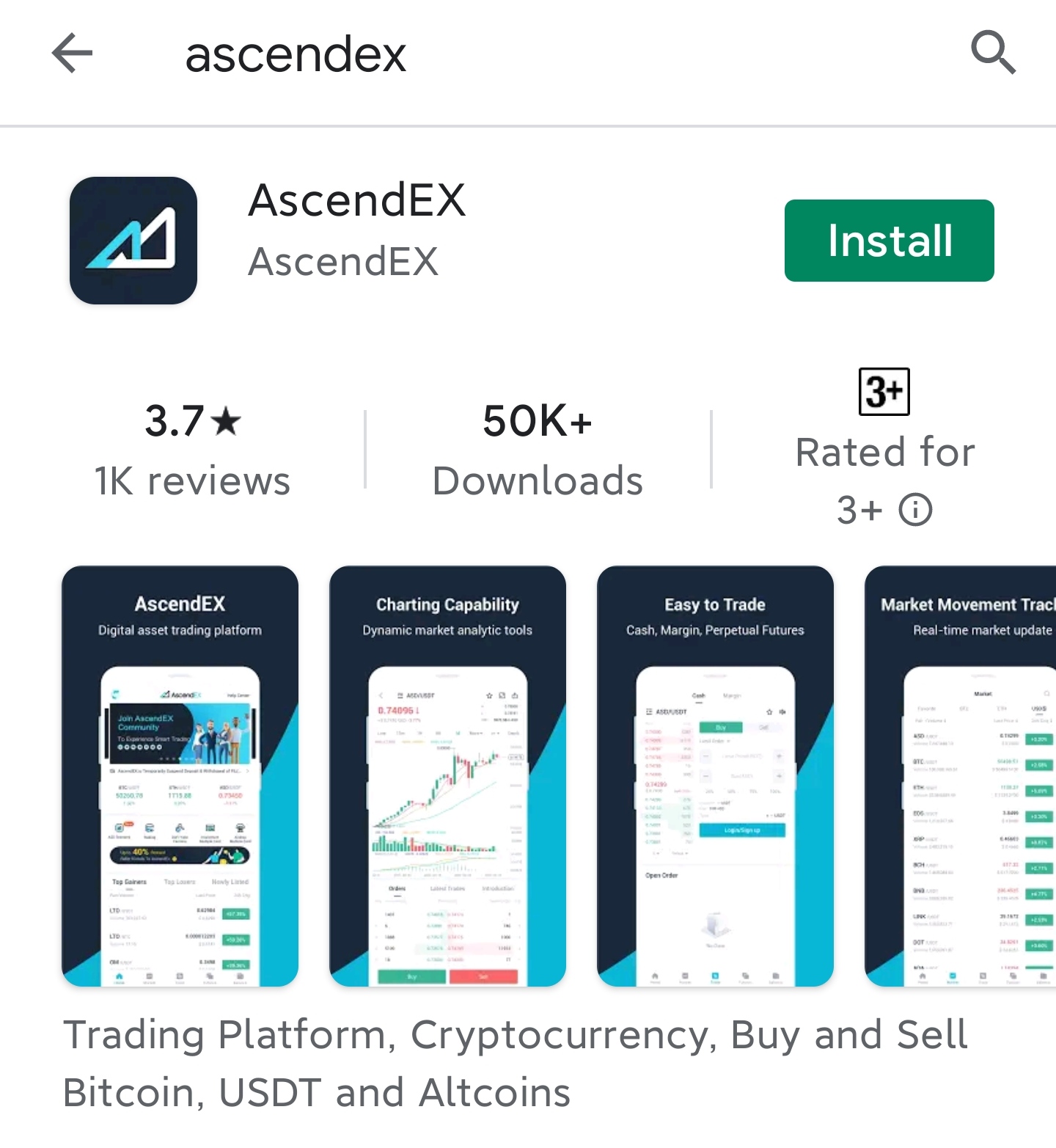
4. Click on [Install] to complete the download. Then you can sign up on AscendEX App and log in to start trading.
Also, you can download directly via the following link or QR code.
Link: https://m.ascendex.com/static/guide/download.html
QR code:























