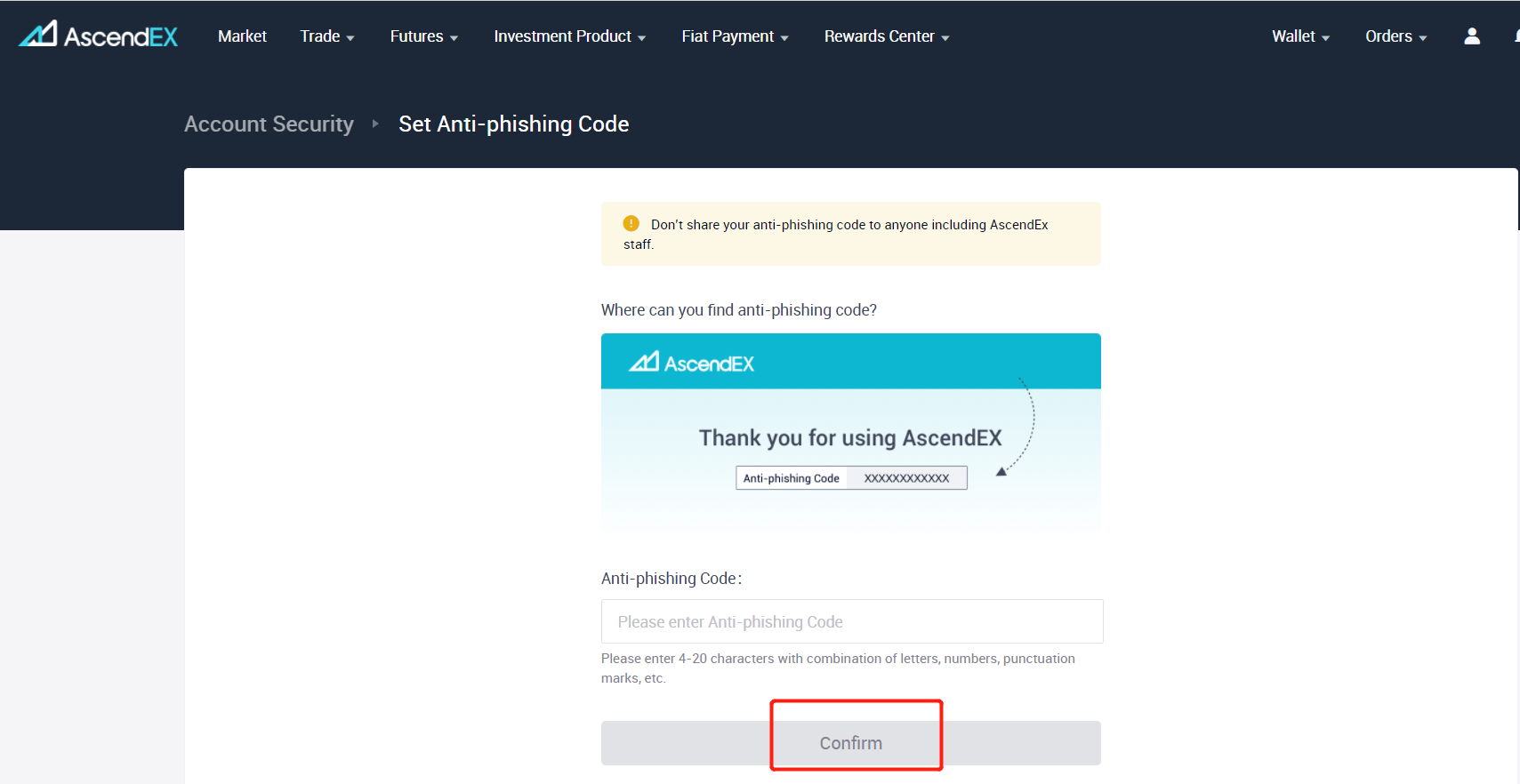YARDIM MERKEZİ
How to Set an Anti-Phishing Code【PC】
2021-08-10'da yayınlayın
An anti-phishing code is an AscendEX feature designed for users to enhance their account and asset security. Once the code is set up, all legitimate emails and short messages from AscendEX will contain the users’ unique anti-phishing code. Users can enable this function to prevent phishing scams.
Take the following steps to set up an anti-phishing code:
1. Users should log in to their AscendEX accounts on their PC, click the profile icon on the upper right of the homepage and visit [Account Security].

2. Find the [Anti-phishing Code] tab at the very bottom of the Account Security page and click [Set].
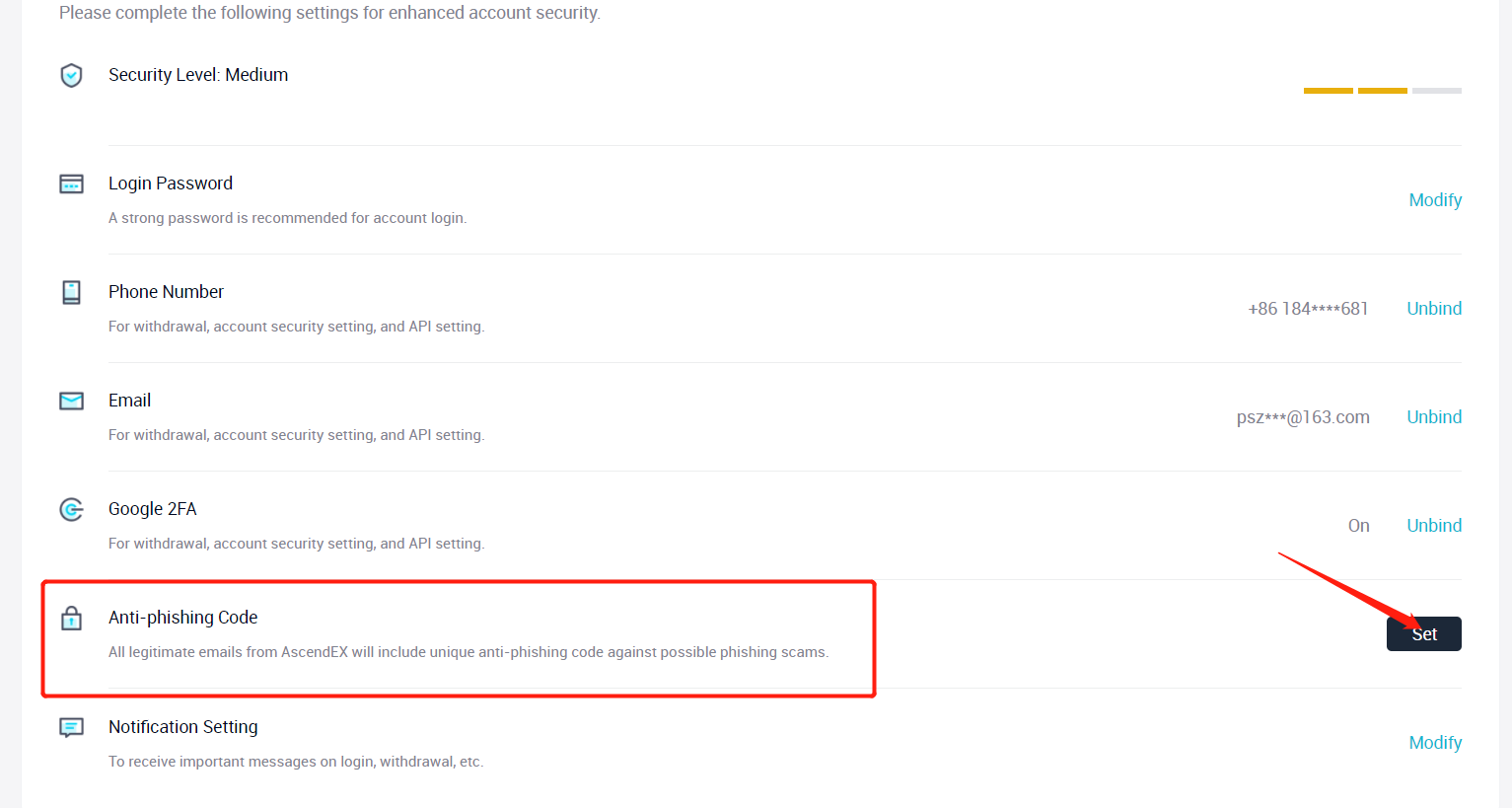
3. On the Anti-phishing Code Setting page, users are required to enter 4-20 characters as the anti-phishing code. Click [Confirm] to complete setting.