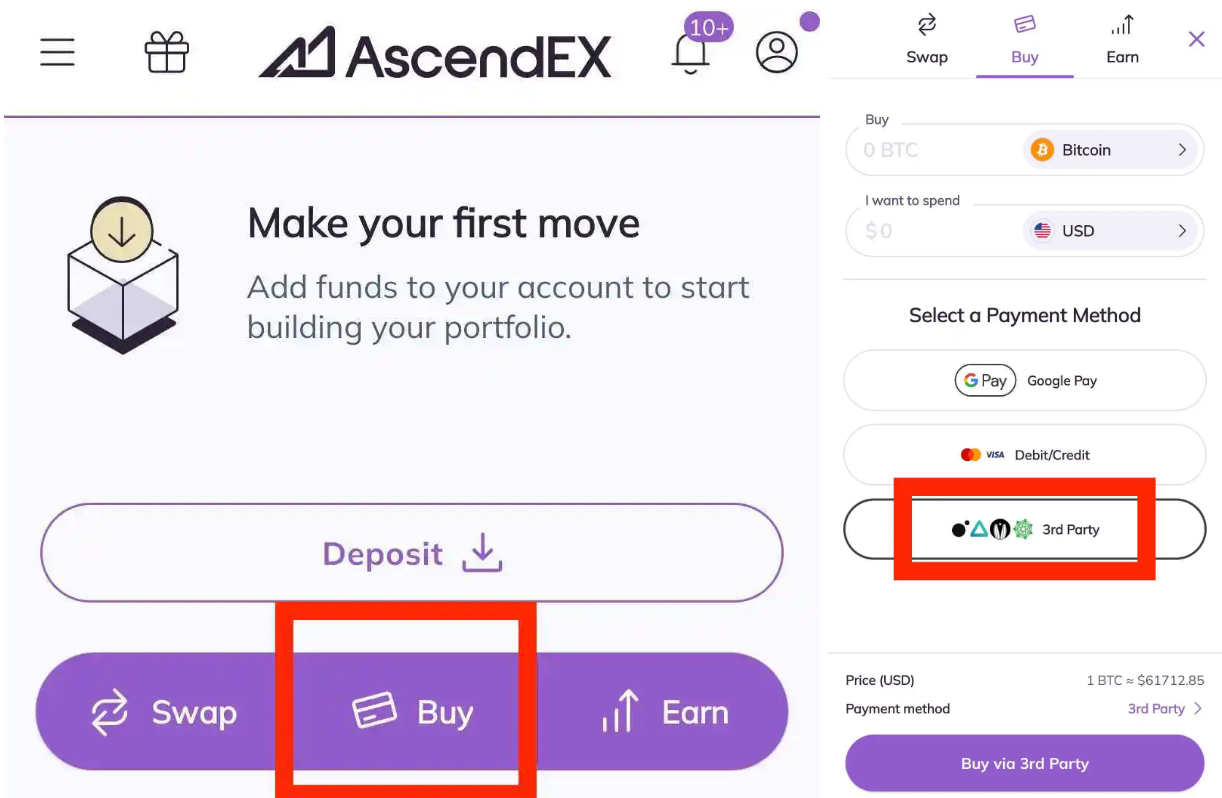YARDIM MERKEZİ
AscendEX Deposit Tutorial
2024-09-11'da yayınlayın
Mastering the methods to fund your account with cryptocurrencies is the first step to embark on your cryptocurrency trading journey! This article will guide you to learn about the methods on AscendEX and start your trading.
Currently, we primarily support the following two methods to fund your account:
- On-chain deposit
- Buy crypto via third parties
Step-by-Step Guide:
I. On-chain Deposit
On-chain deposit involves completing a cryptocurrency deposit through on-chain transactions. It requires transferring the cryptocurrency to a designated address.
How to Deposit: Log in to your AscendEX account and go to the on-chain deposit page. Select the desired [Cryptocurrency] and the corresponding [Deposit Network]. Copy the [Deposit Address] to the corresponding withdrawal platform or account to complete the withdrawal. After the operation is completed, you can view your deposit records in your [Cash Account]
For PC Clients: Click [Trade] on the navigation bar and then click [Fund Your Account] to enter the deposit page.
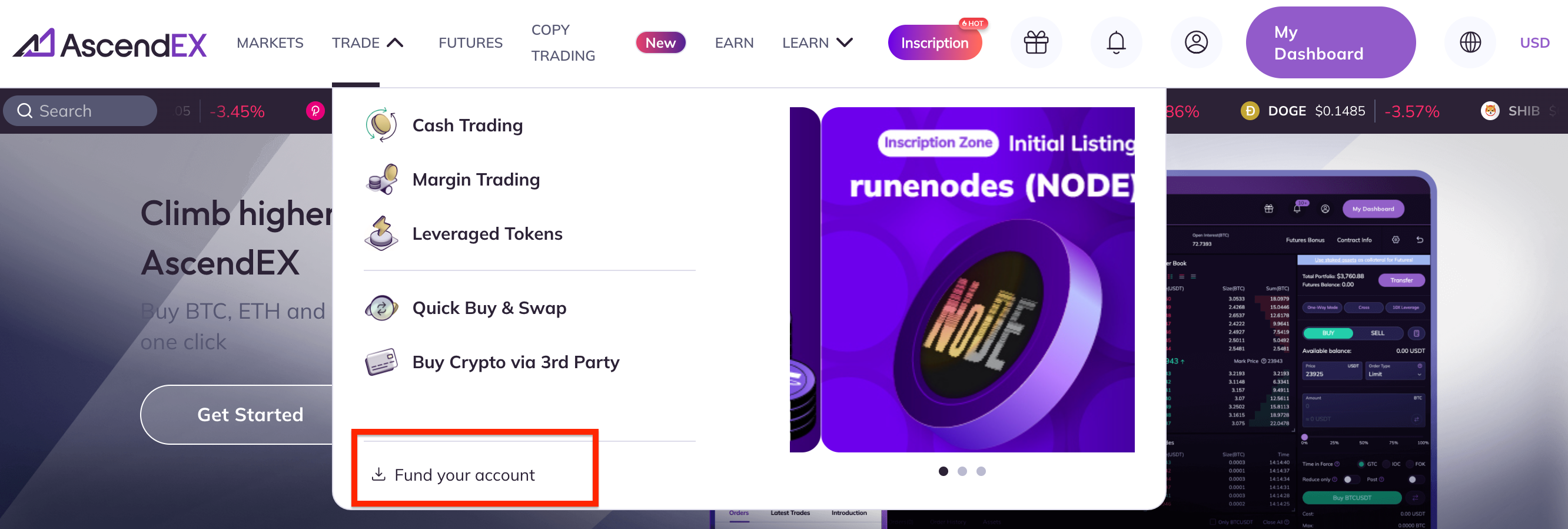
For App Clients: Tap [On-chain Deposit] on the homepage to enter the deposit page.
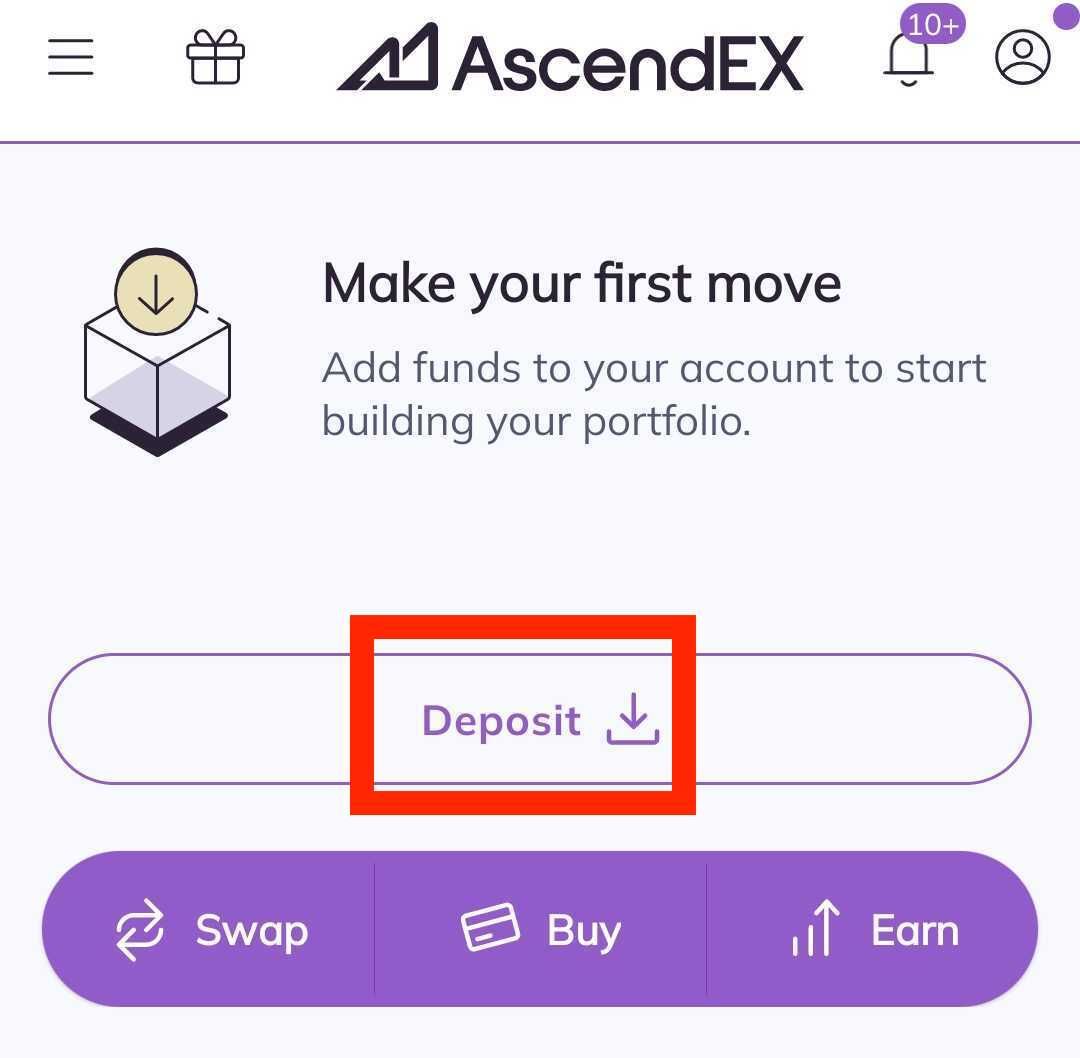
Note:
1. Learn more: >> How to Deposit Digital Assets on AscendEX 【APP】
2. If you do not have an account yet, please click Register to create an account. Read How to Register an AscendEX Account [APP]
II. Buy Crypto via Third Parties
Buying crypto via third parties allows you to purchase cryptocurrencies with fiat currencies through third-party service providers on AscendEX. Currently, this method supports over 60 fiat currencies for payment.
The third-party payment service providers supported by AscendEX currently include:
- MoonPay
- mercuryo
- Simplex
- BANXA
How to Buy: Log in to your AscendEX account and go to the [Buy] page. Select the desired [Cryptocurrency] and [Fiat Currency] for payment and input the corresponding amount. Choose a third party to complete the payment following the instructions on the page.
For PC Clients: Click [Trade] on the navigation bar and select [Buy Crypto via 3rd Party] in the dropdown menu.
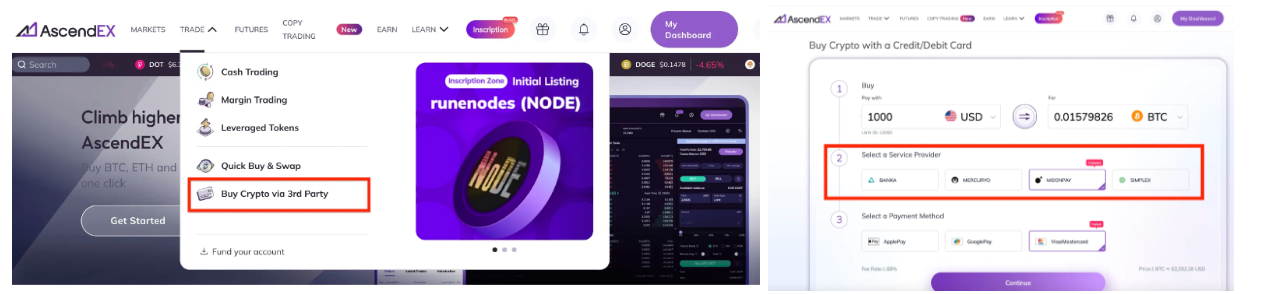
For App Client: Tap [Buy] on the homepage to enter the purchase page and select a payment method.