1. You can unstake tokens via AscendEX – [Investment Product] – [Recommendation] – [My Staking].
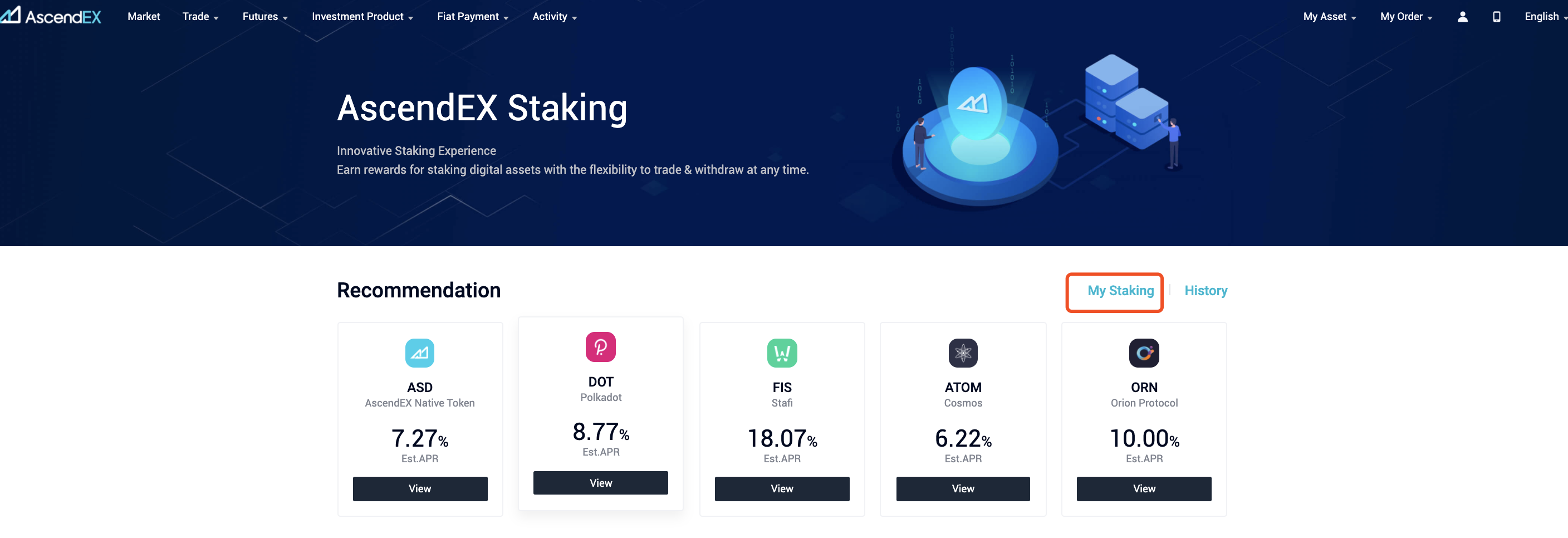
Or you can unstake via AscendEX – [My Asset] – [Investment Account] –[Undelegate].
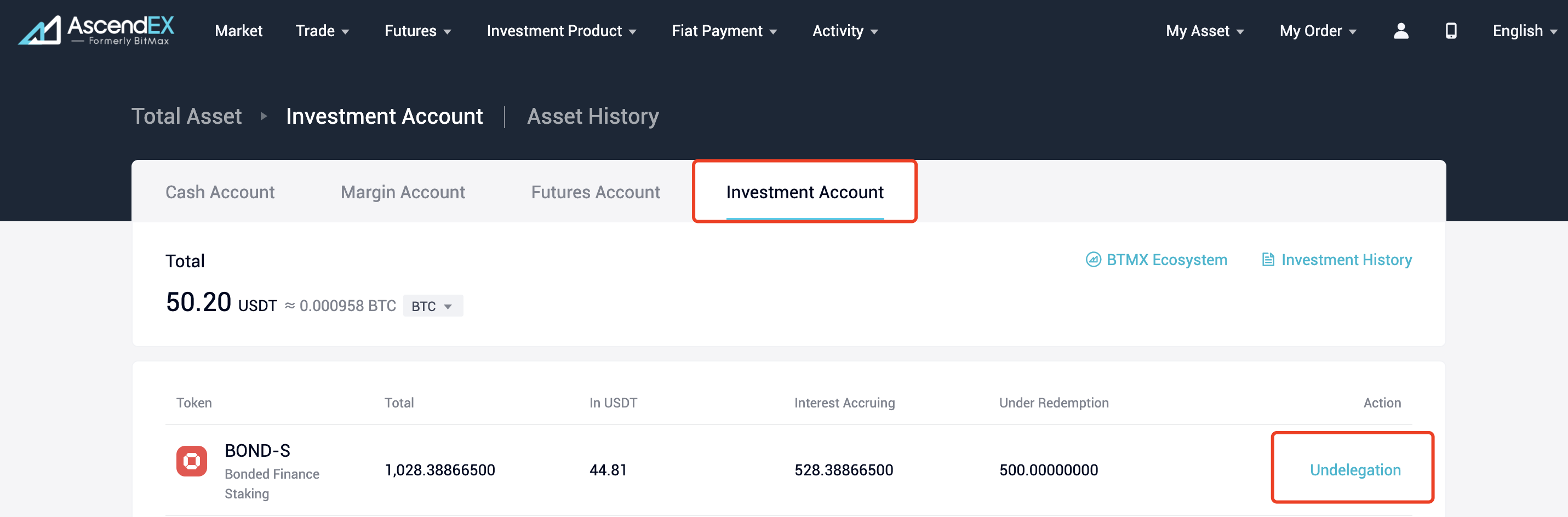
2. For example, visit [My Staking] page and click on [Undelegate] under the staked token.
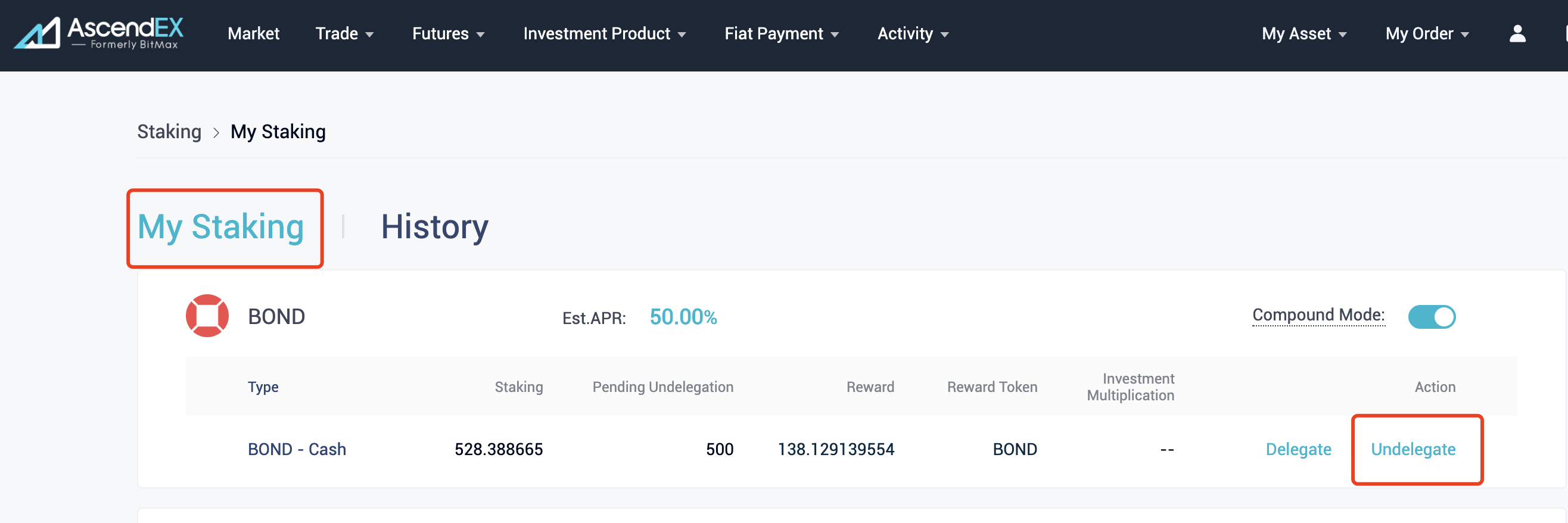
3. On the Undelegation page,
A. Choose to unstake via [Regular Undelegation] or [Instant Unbonding]
B. Enter an undelegation amount
C. Click on [Confirm]
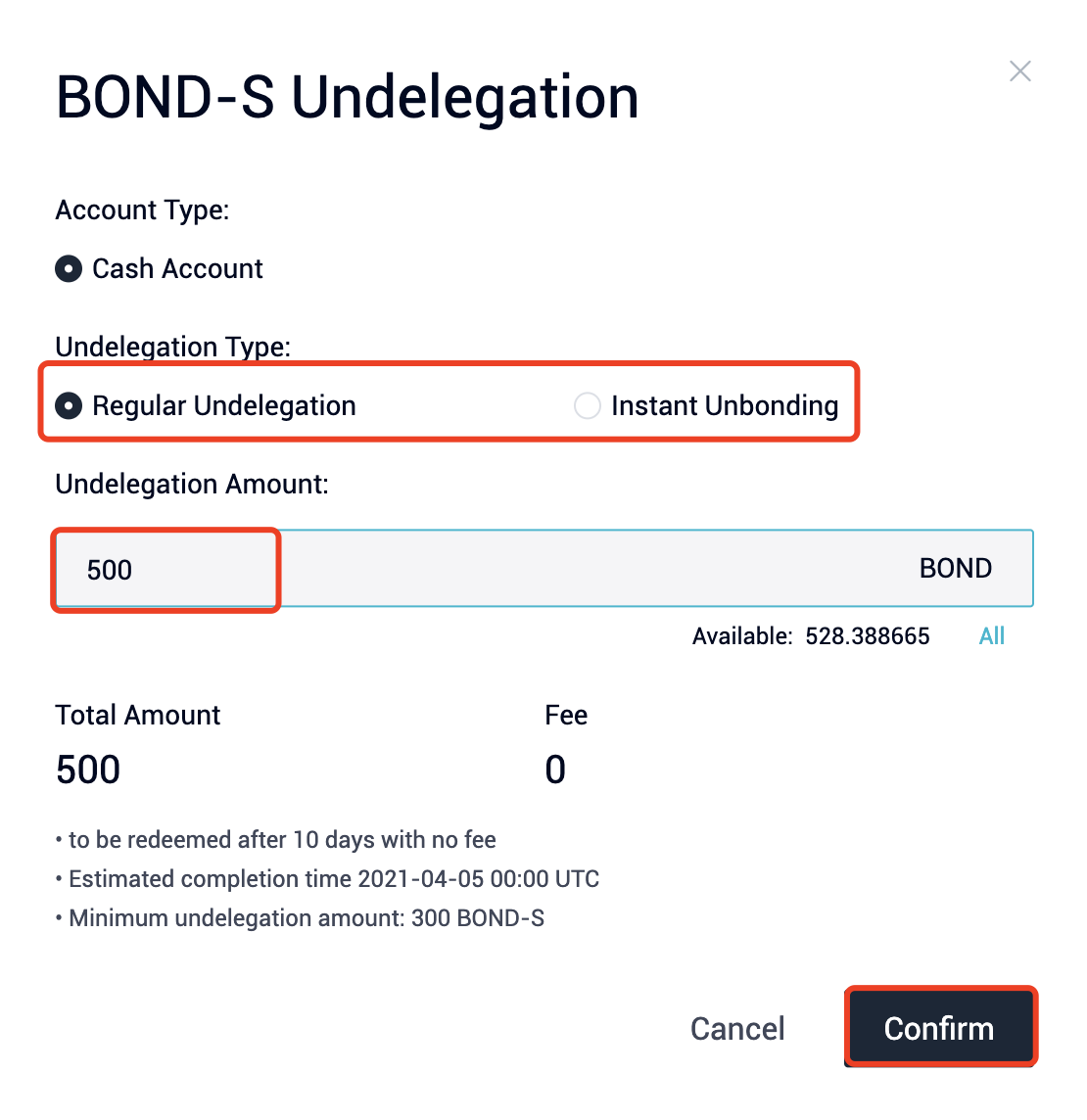
4. Regular Undelegation requires an unbonding period overtime before assets can be fully unlocked, depending on the corresponding project's staking mechanism. During this unbonding period, staked assets are still in "undelegation" process, which will be shown on the "My Staking" page. Assets still in the "undelegation" process are not available for use.
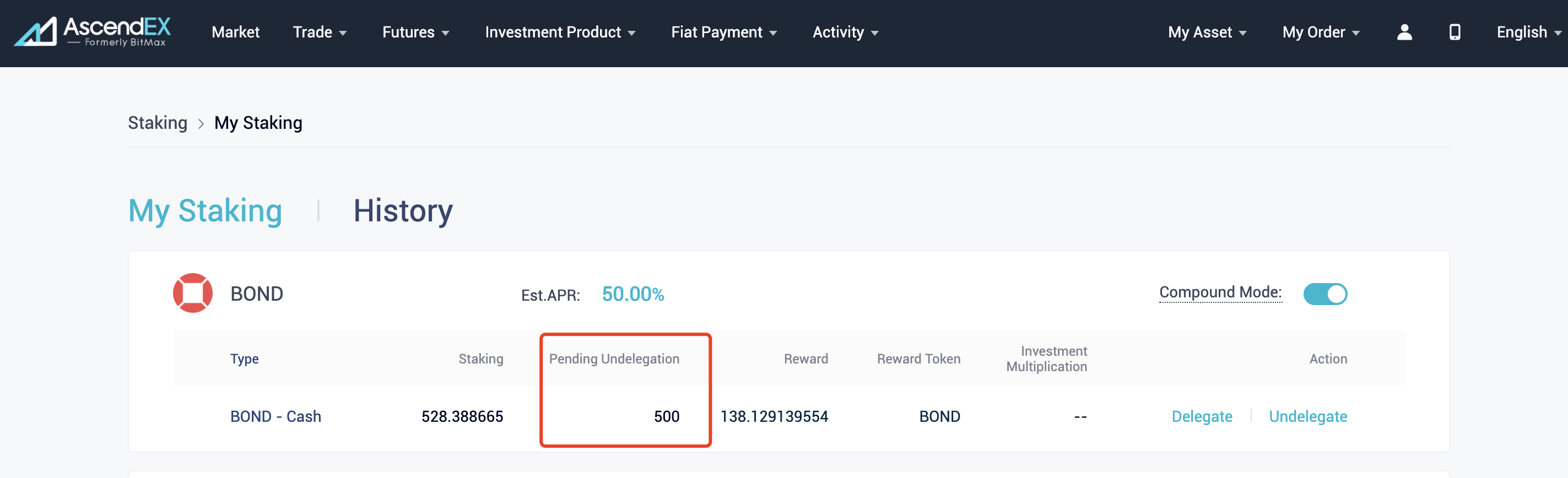
5. If you choose to unstake via Instant Unbonding, assets can be redeemed instantly without the need to wait for the lengthy unbonding period. This is the service that AscendEX provides to address the liquidity issue of staking with extra fee charged.















