1. Enter ascendex.com in your browser to visit AscendEX official website. Click on [Download Now] at the bottom.
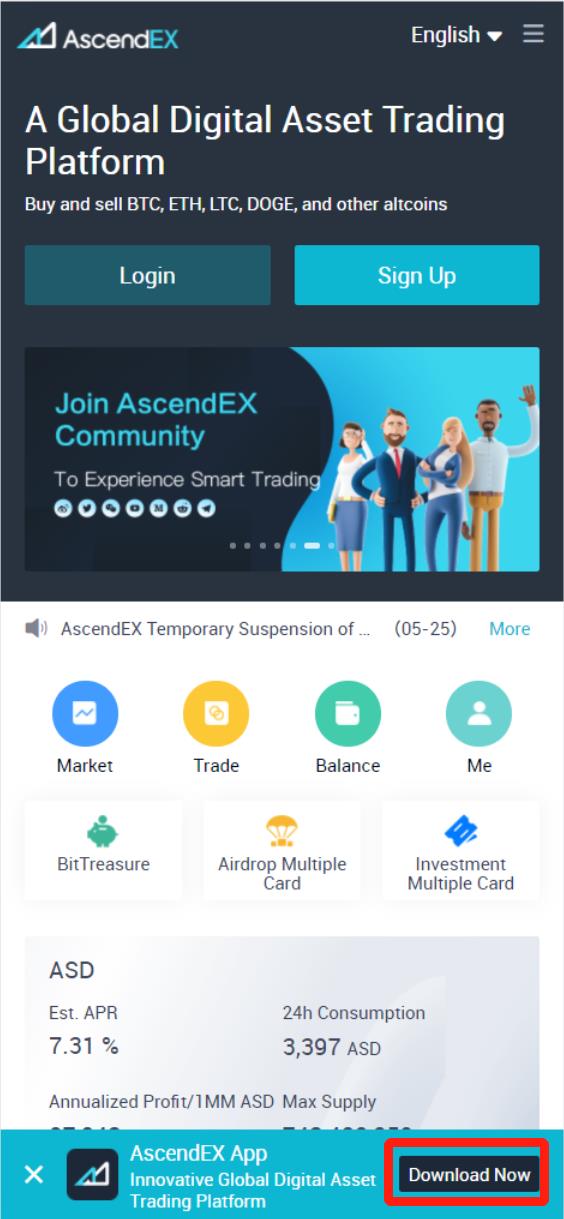
2. Click on [App Store] and follow the instructions to complete the download.
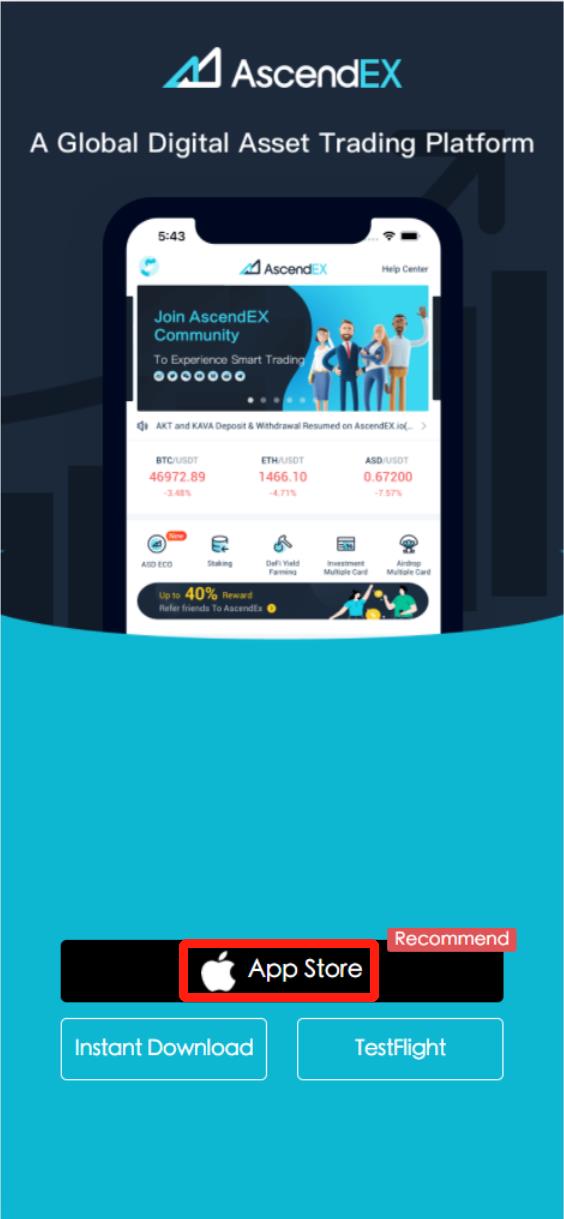
Also, you can download directly via the following link or QR code.
Link: https://m.ascendex.com/static/guide/download.html
QR code:










