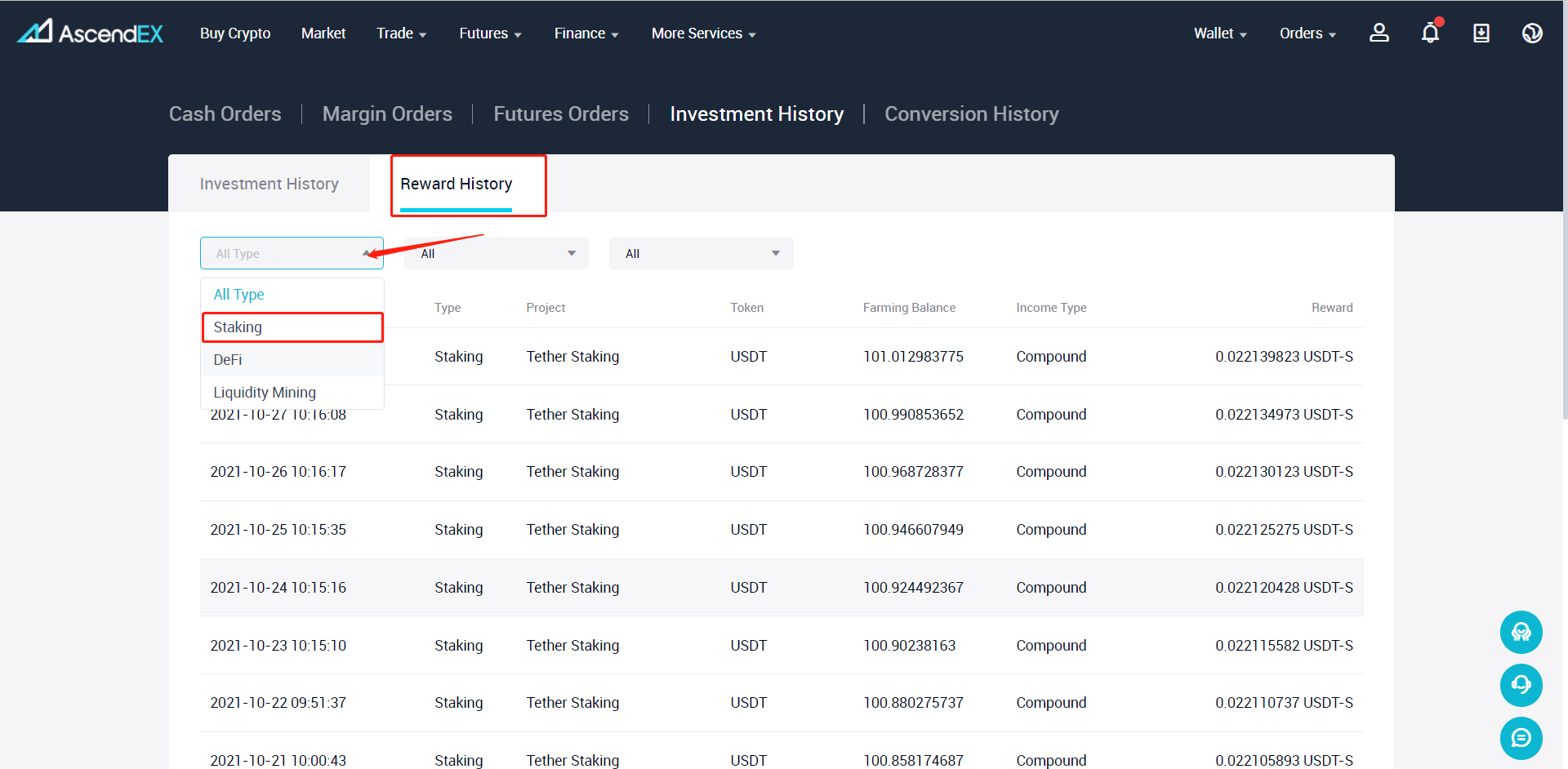1. Check on “My Staked Assets” Page
1) Open AscendEX’s website, click on “Finance” in the upper left corner of the homepage and select “AscendEX Earn” in the dropdown menu.
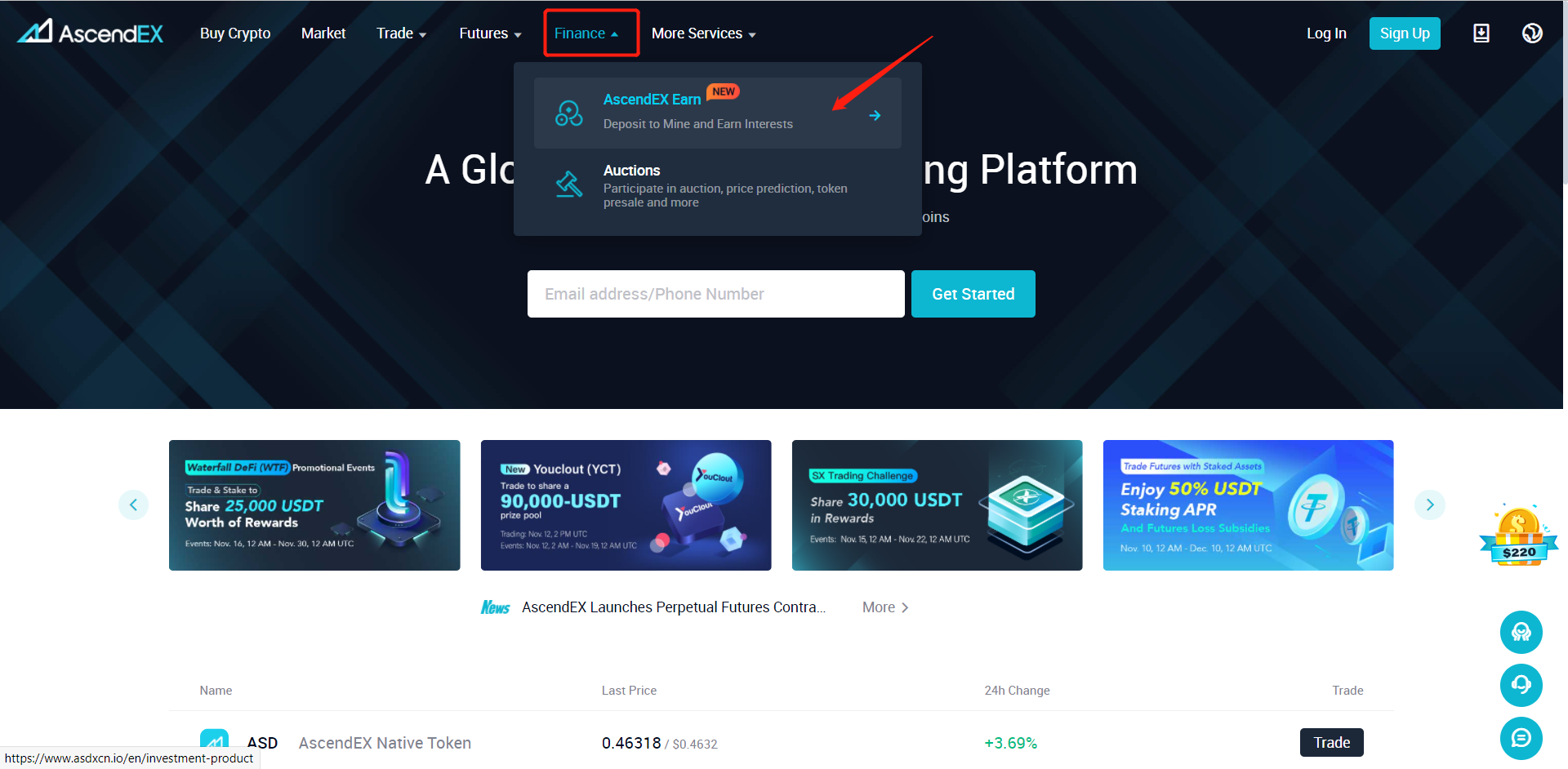
2) On the “AscendEX Earn” page, click on “Staking”.
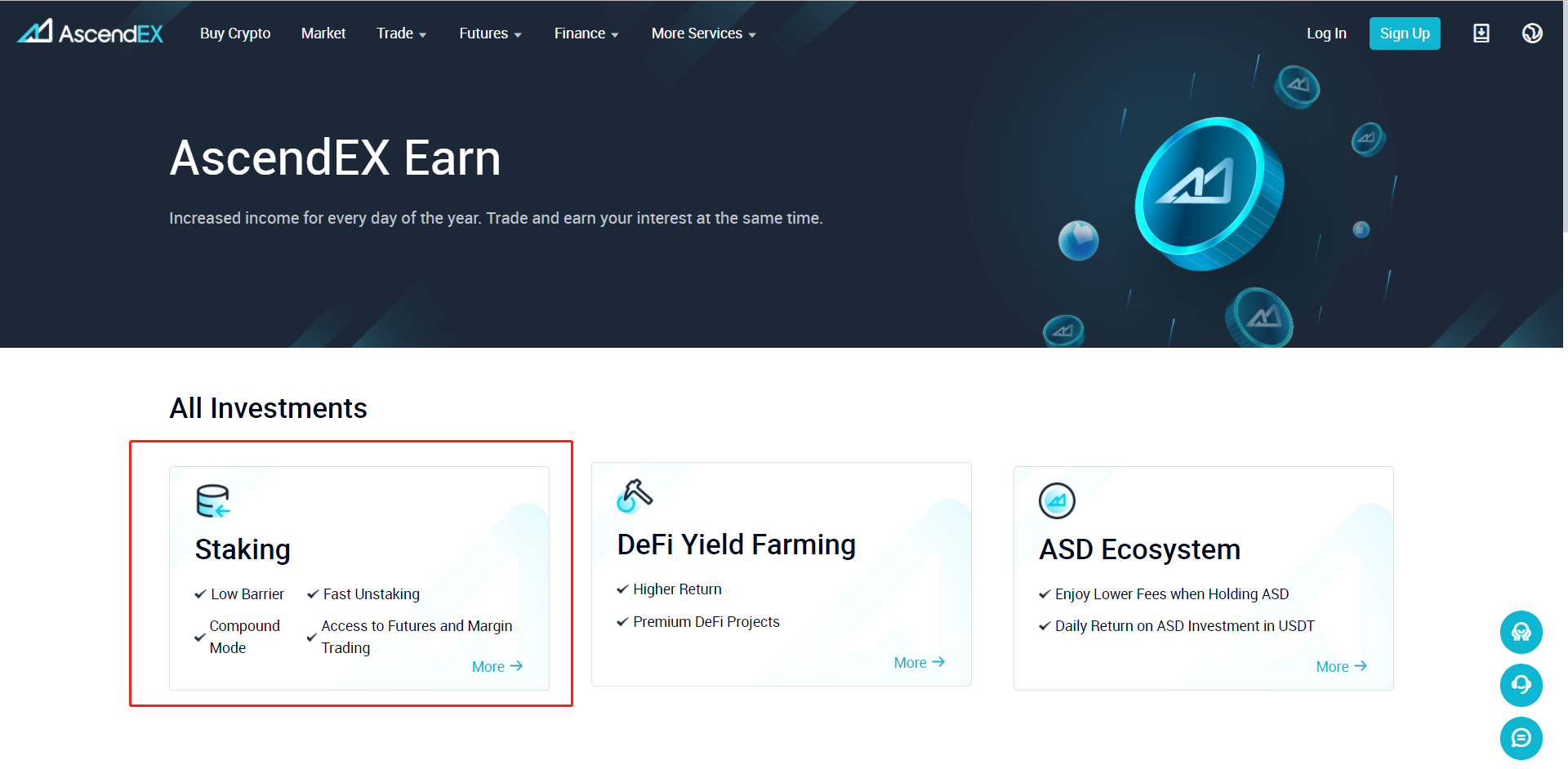
3) Enter the “AscendEX Staking” page, then click “My Staked Assets”.
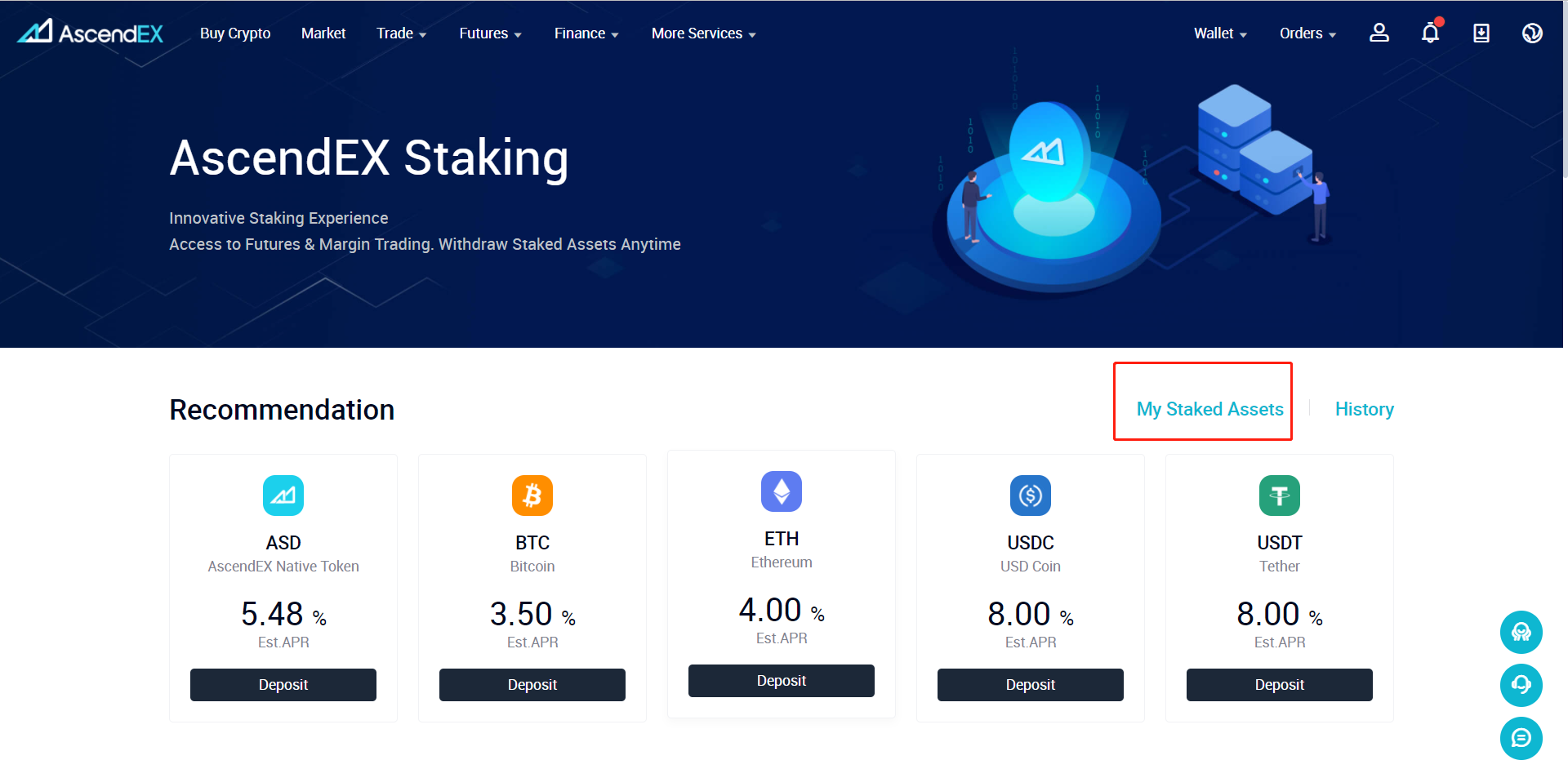
4) On “My Staked Assets”, you can view your total staking returns. You can also search for information such as rewards by directly typing in the investment type, project name and staked token.
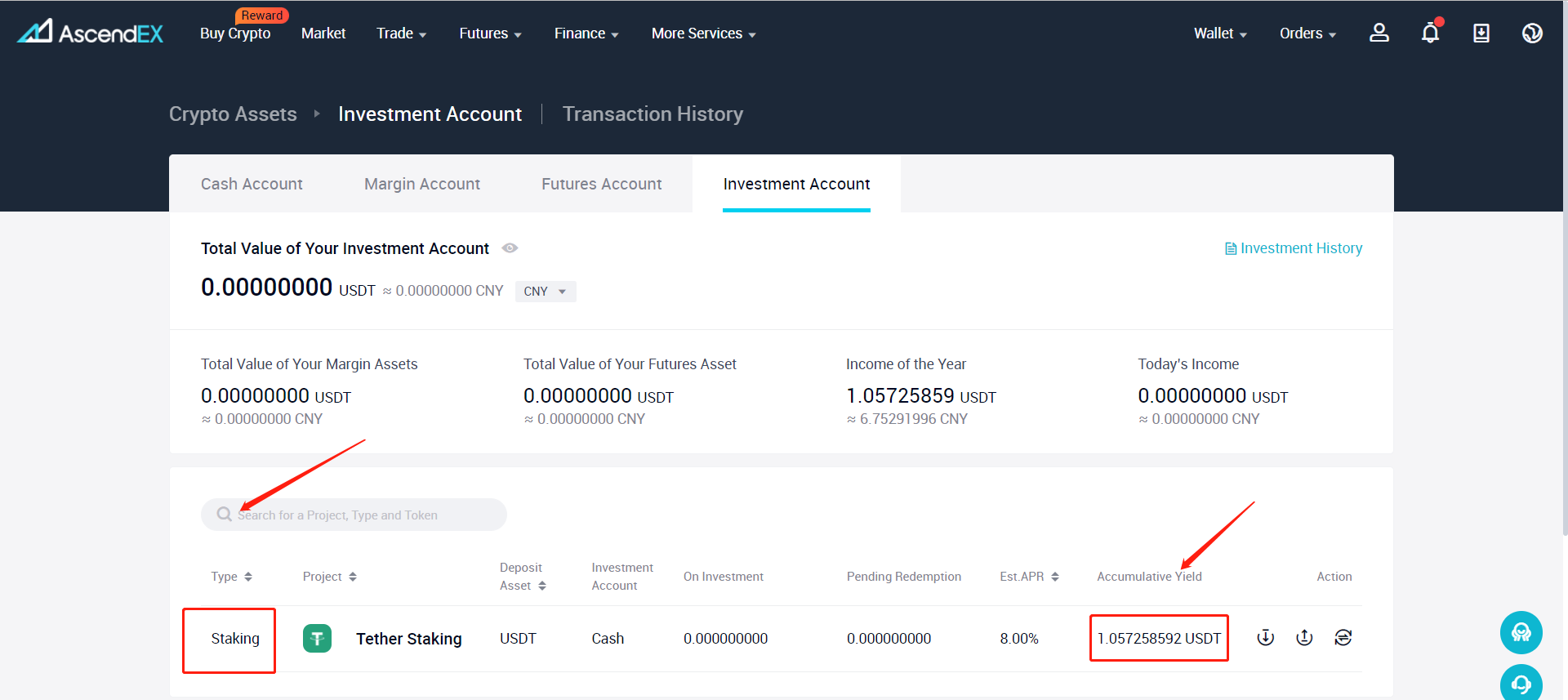
5) Click “Investment History” in the upper right corner of the “My Staked Assets” page to view the staking information.
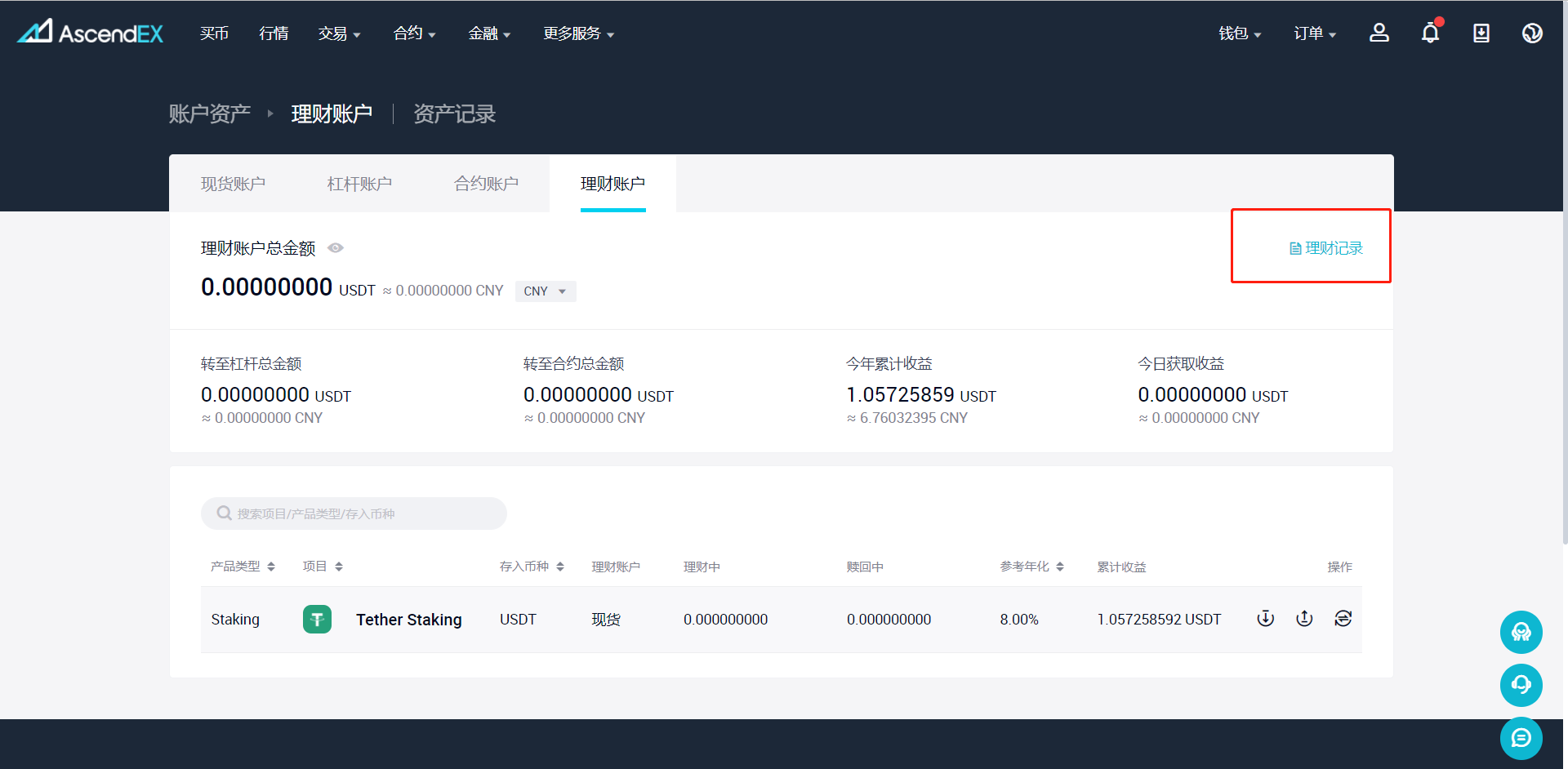
6) On “Investment History” page, click on “Reward History”.
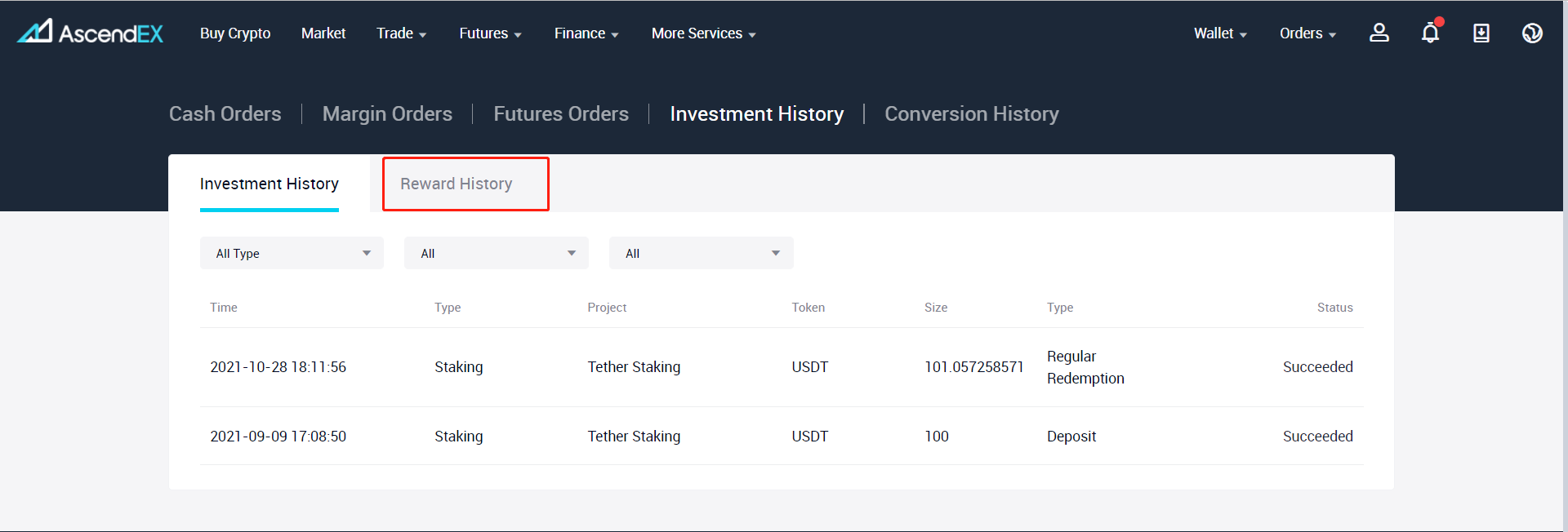
7) On the “Reward History” page, click on “All Type” and select “Staking” in the dropdown menu to check the staking reward history.
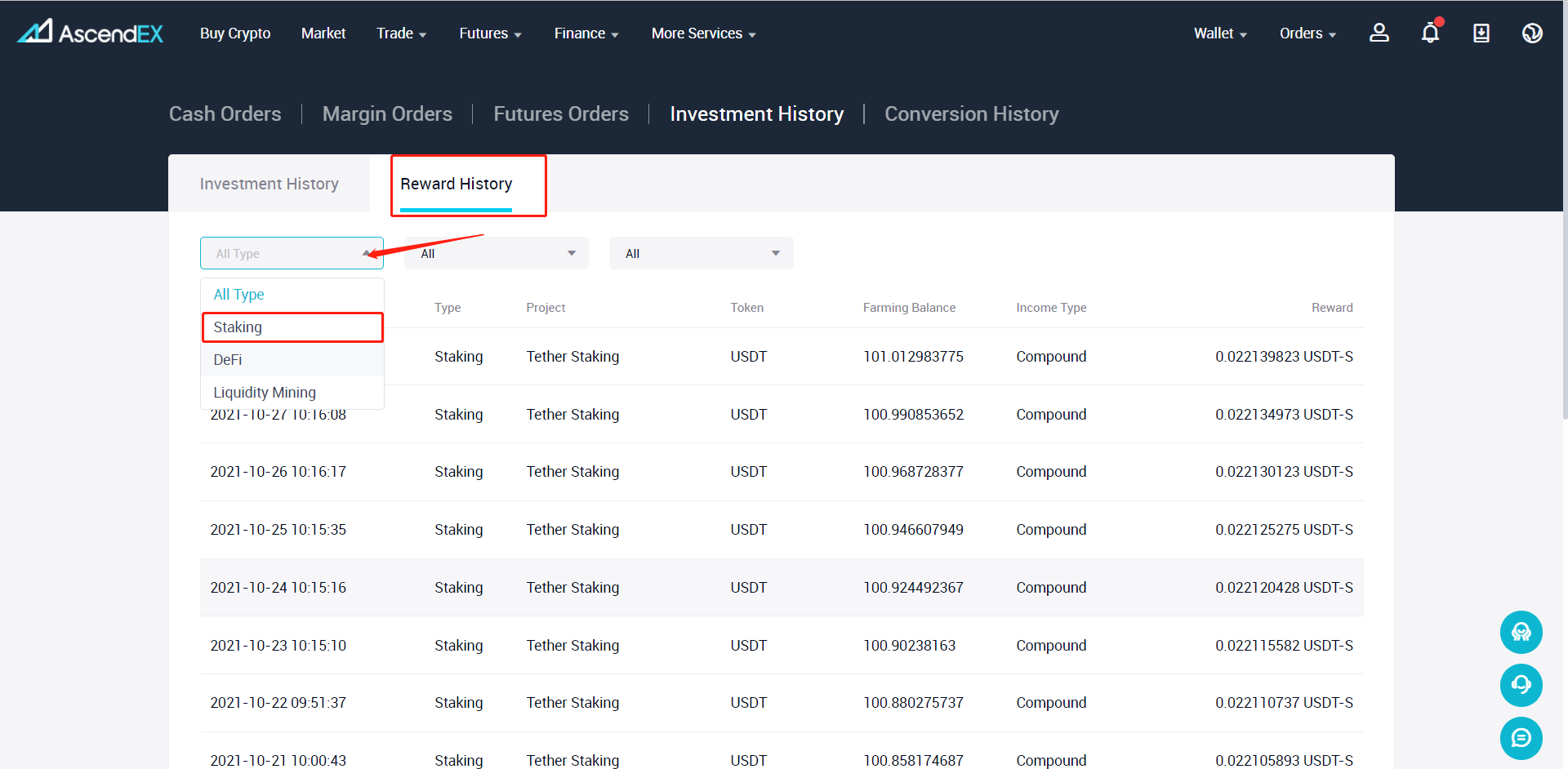
2. Check from “Investment History”
1) Open AscendEX’s website, click on “Orders” in the upper right corner of the homepage and select “Investment History” in the dropdown menu.
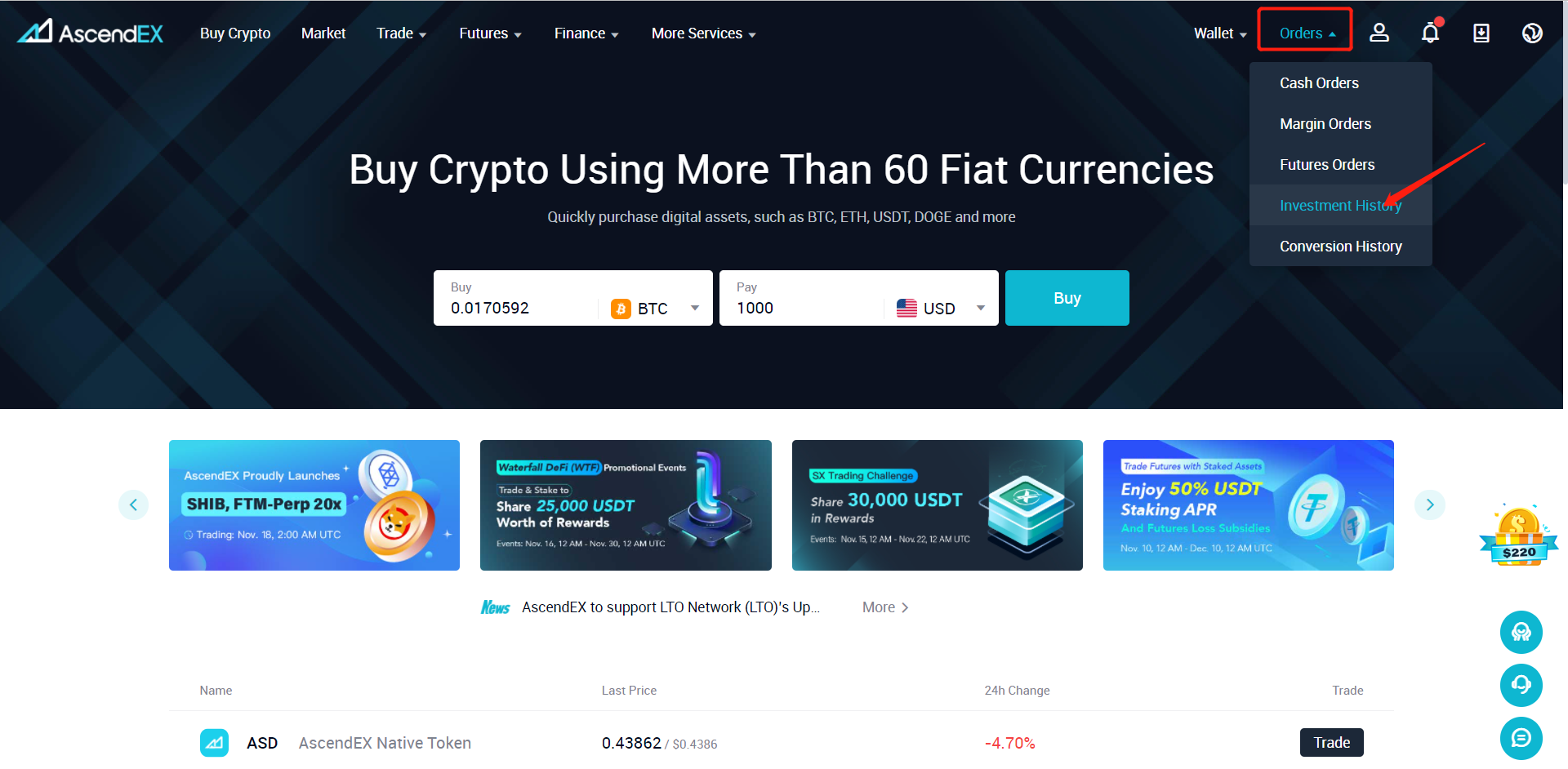
2) On the “Investment History” page, click “Reward History”.
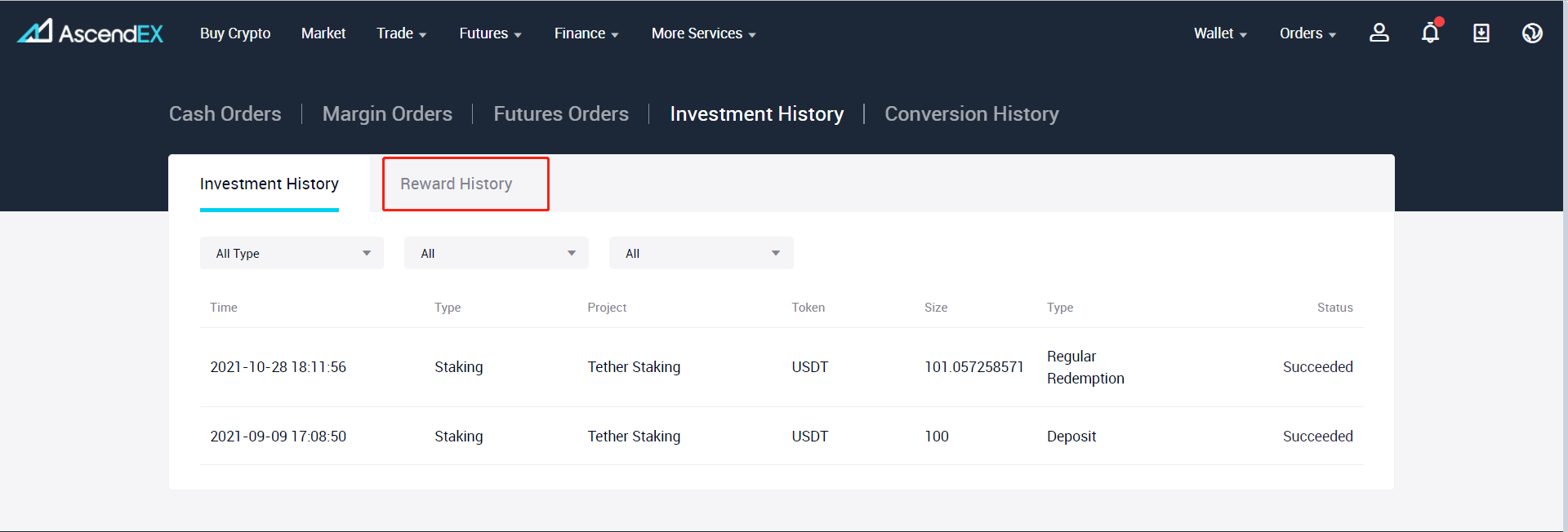
3) On “Reward History” page, click “All Type” and select “Staking” in the dropdown menu to check the staking reward history.