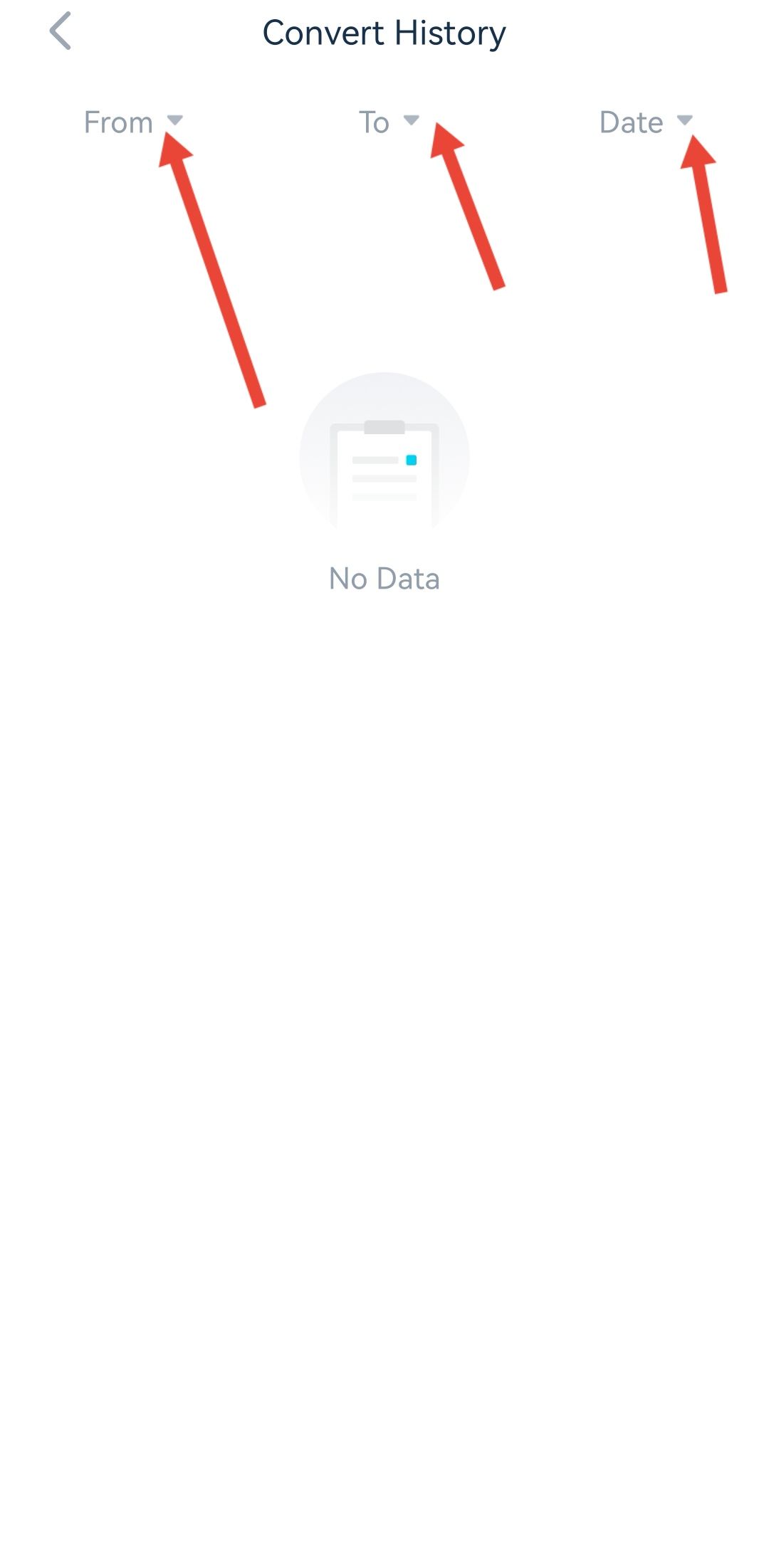1. Open the AscendEX App and click on “Convert” in the middle of the homepage.
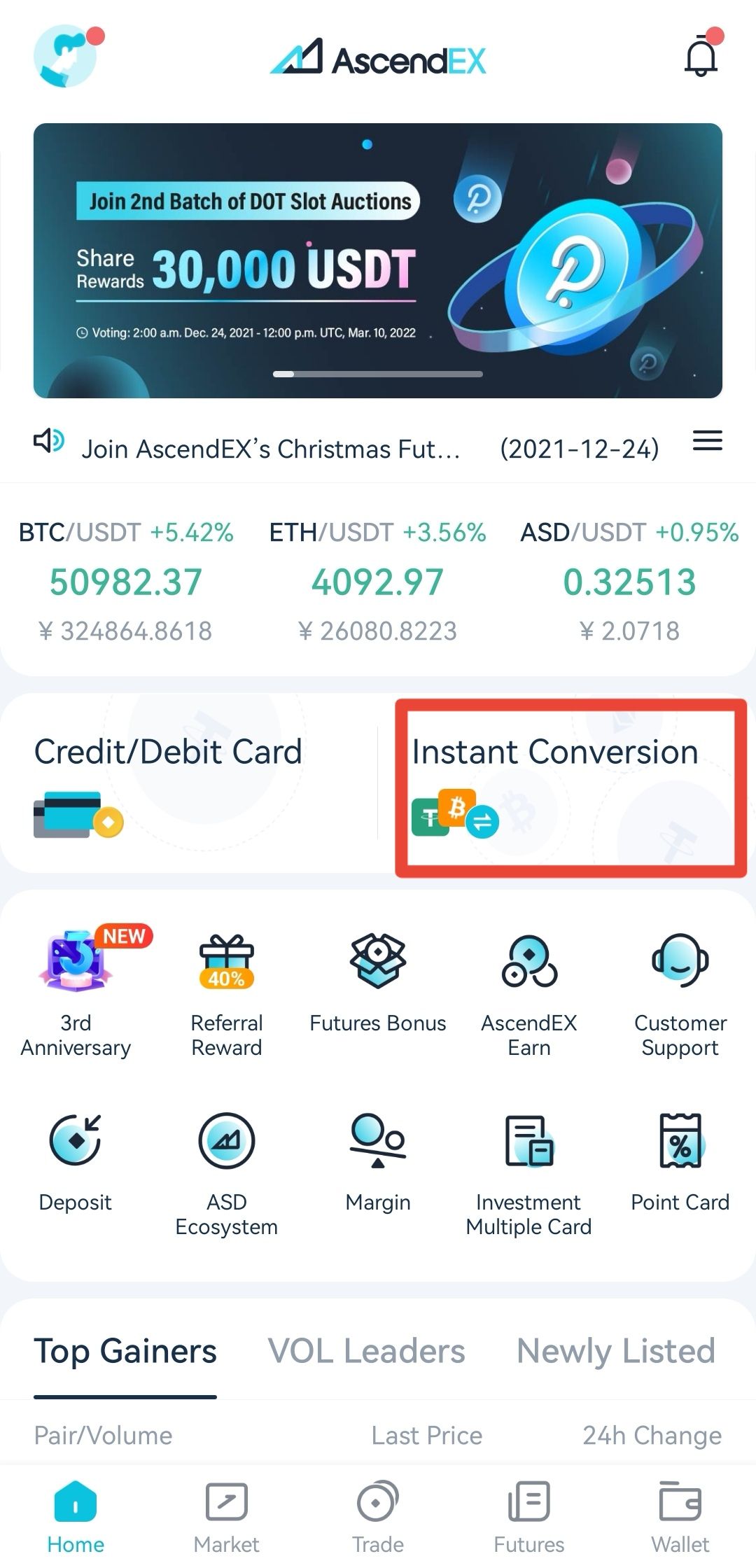
2. Click on the icon on the upper right corner of the “Convert” page.
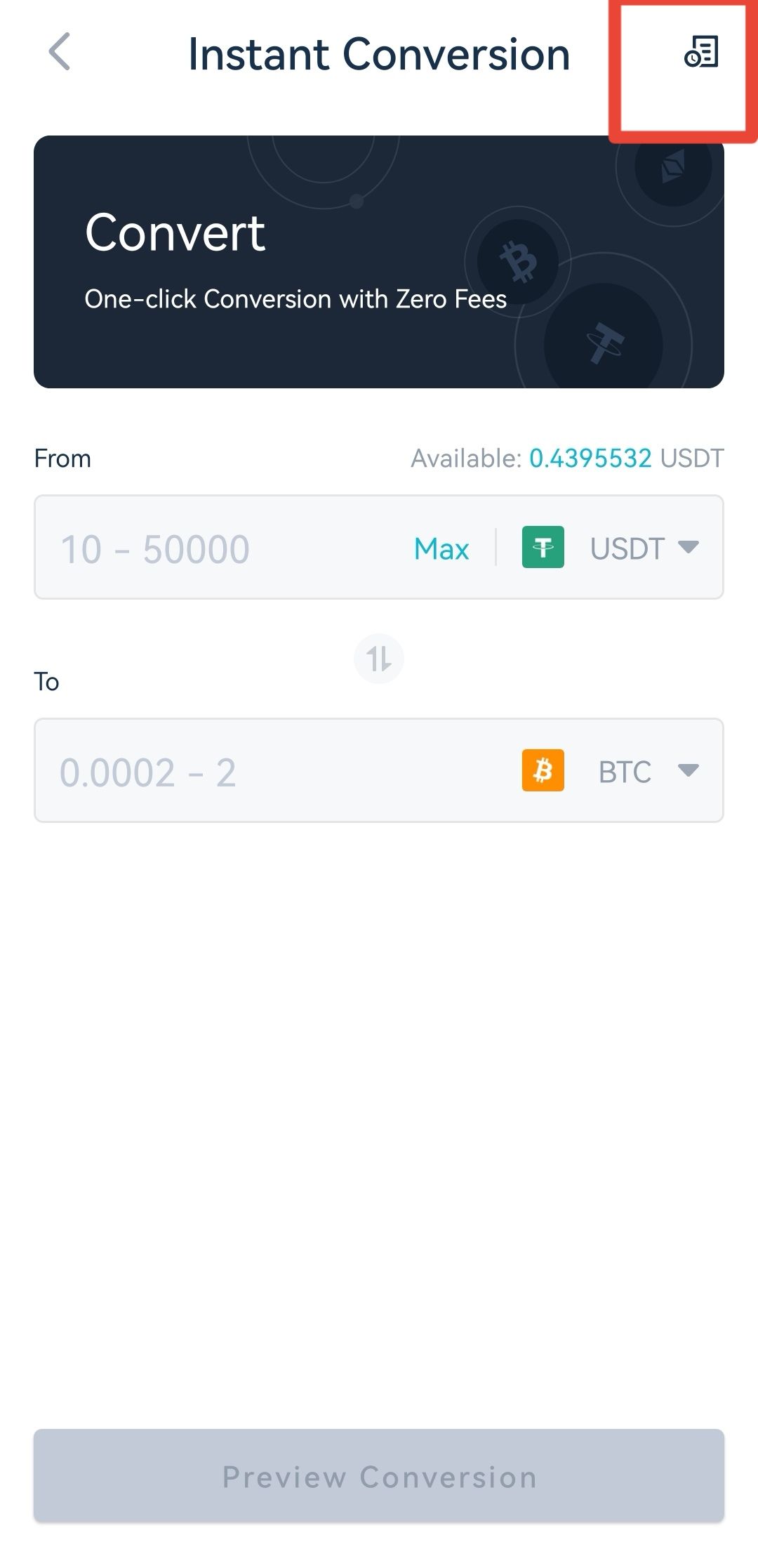
3. On the “Conversion History” page, you can check your conversion record. You can also user filters to check the conversion history of a specific token and whether they were bought or sold.