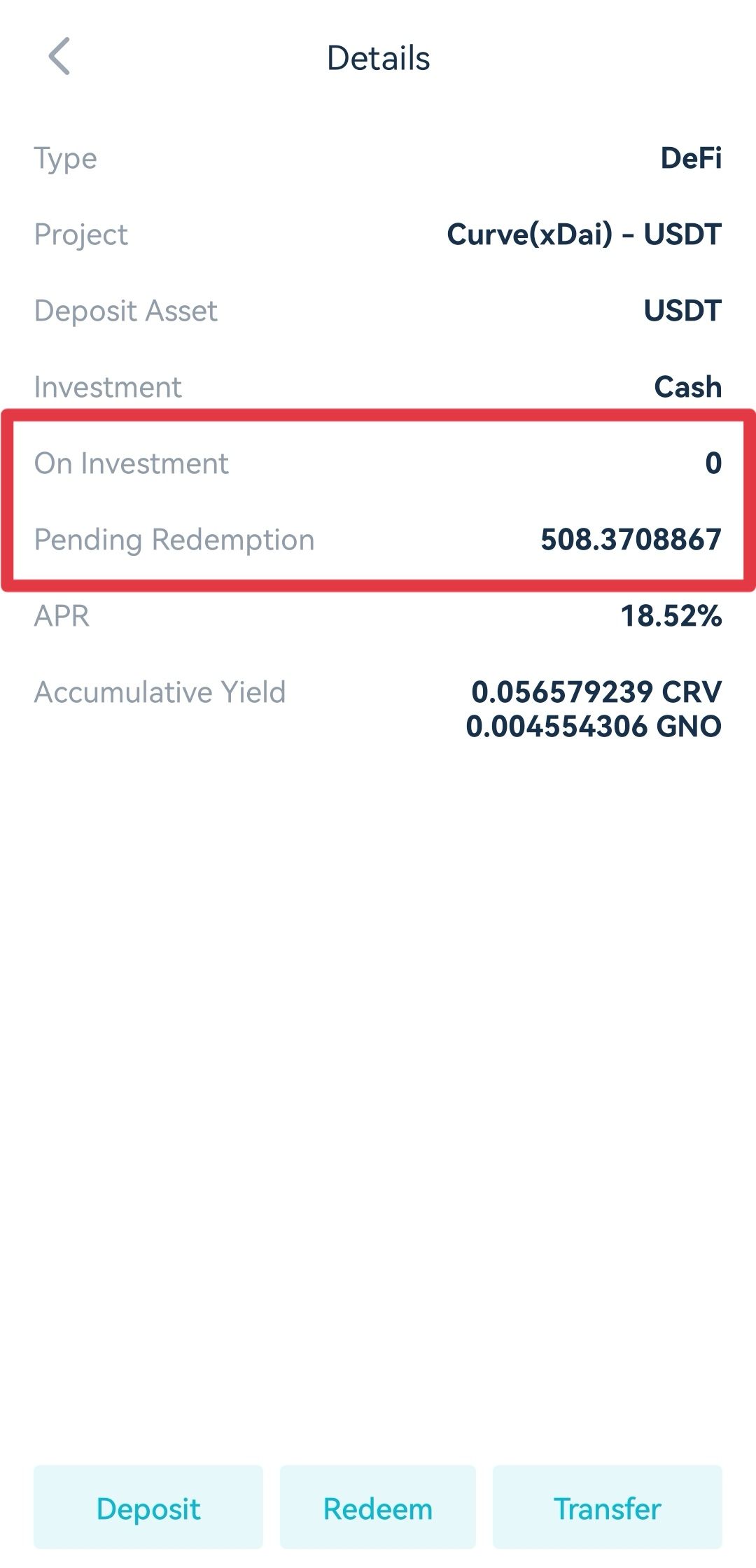1. Open the AscendEX APP and click on Wallet at the bottom of the homepage.
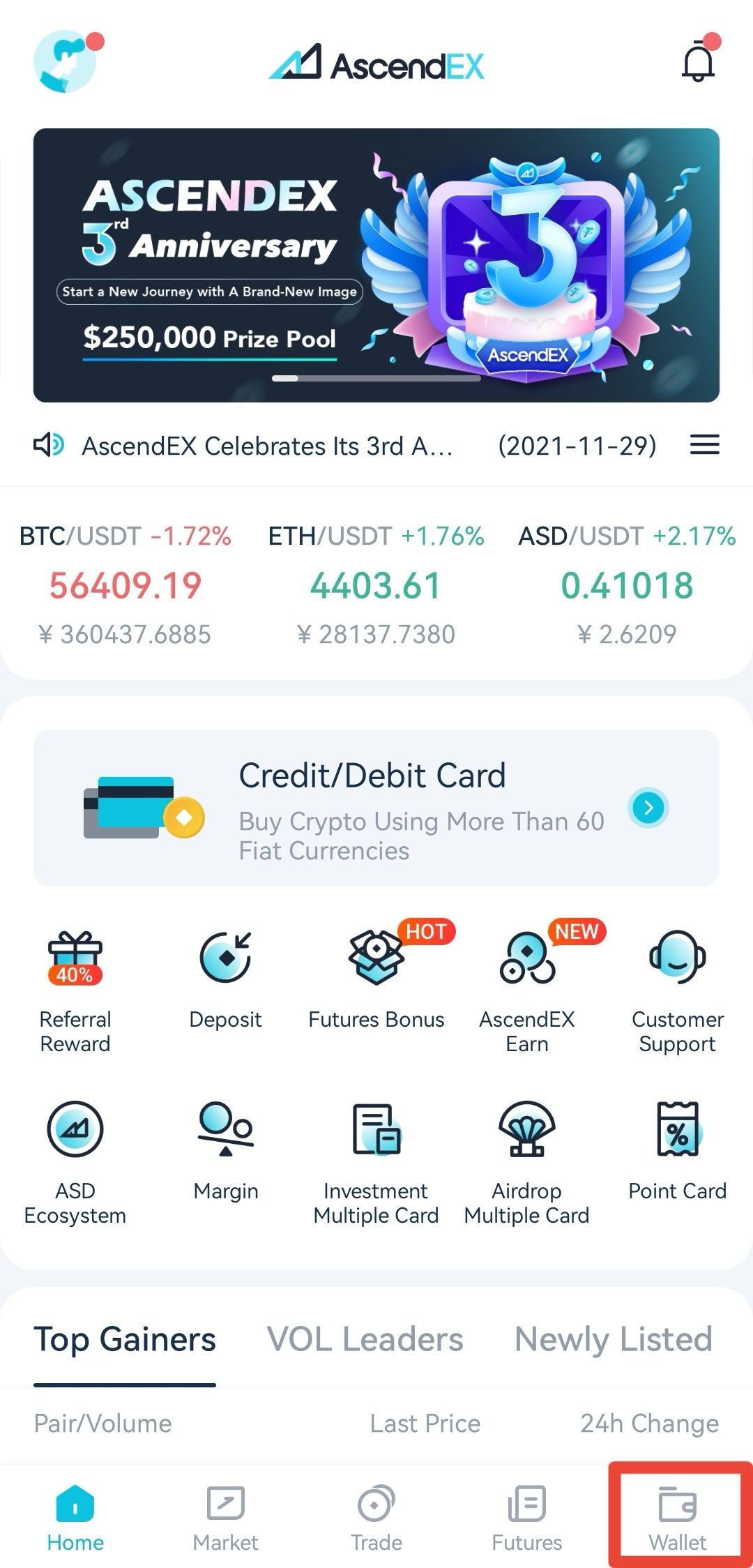
2. On the Wallet page, click on Investment Account.
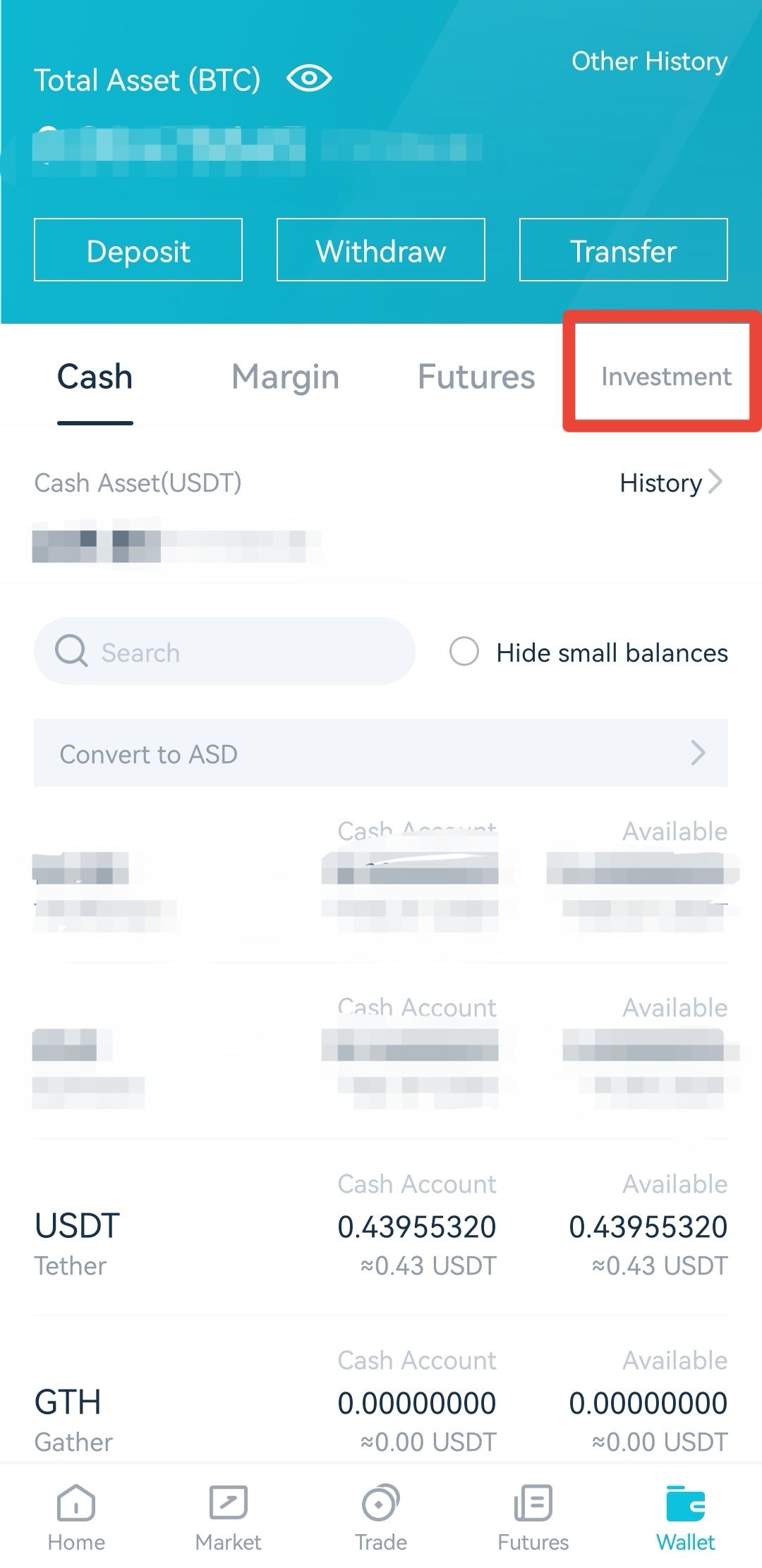
3. On the Investment Account page, click the DeFi Yield Farming project that you want to redeem assets from.
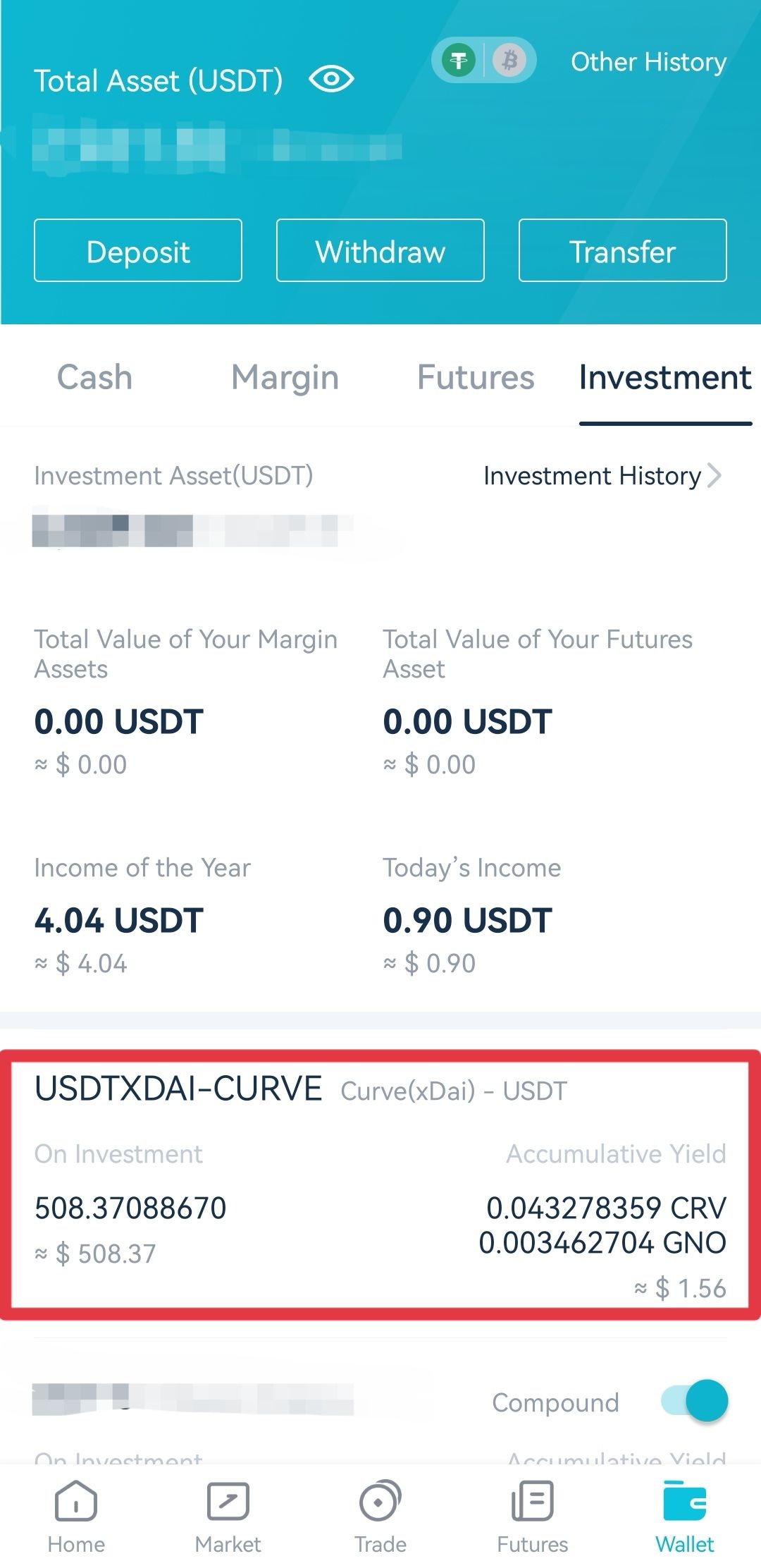
4. On the bottom of the investment information page, click on the Redeem button to issue a redemption request.
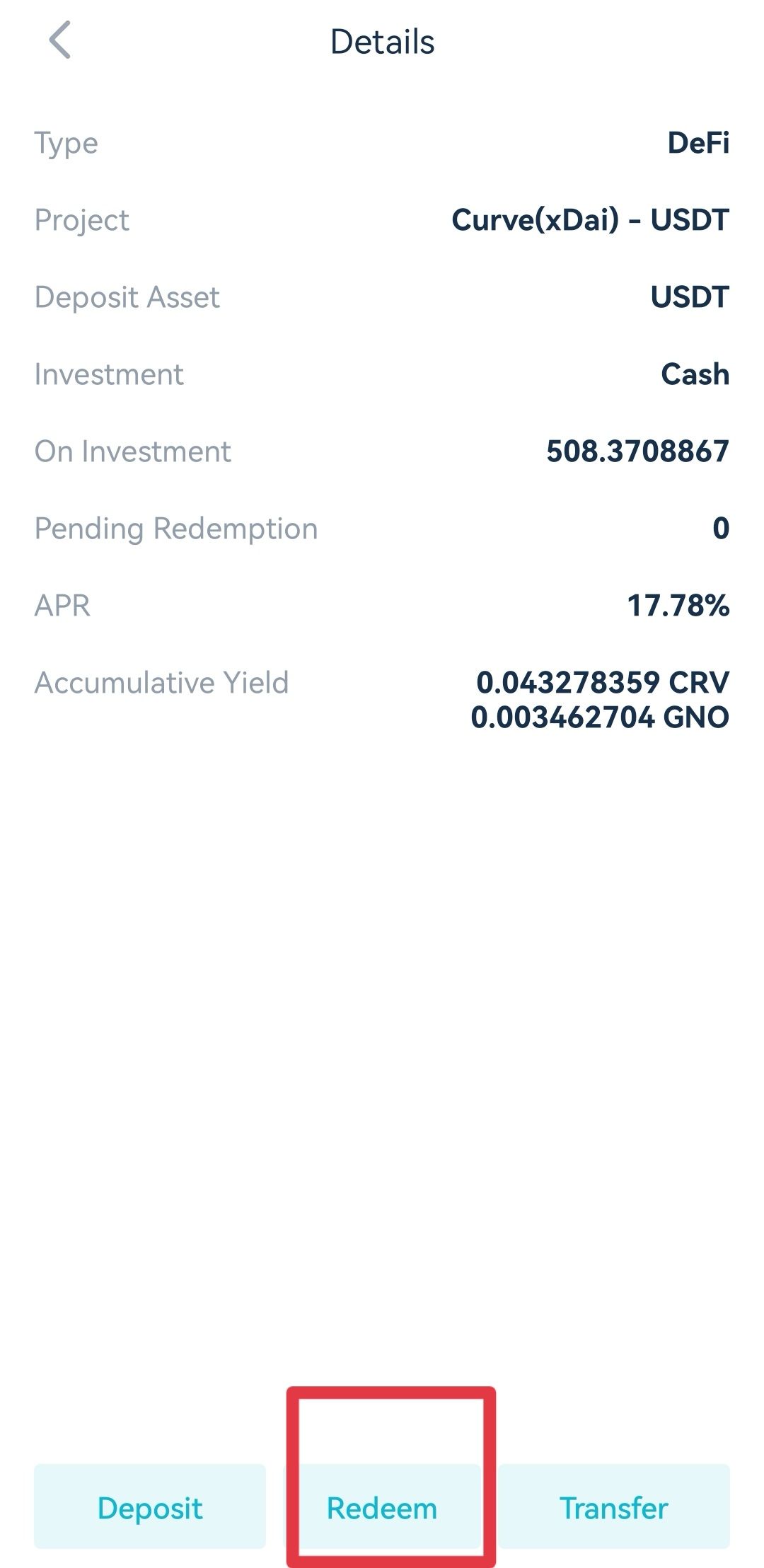
5. In the popup window, read the redemption information including the account the redeemed assets to be credited, the redemption type, minimum redemption amount, redemption period and Est. completion time. Then, enter the amount of assets you want to redeem or you can click on All to redeem all of your assets. Finally, click on Confirm to complete the redemption.
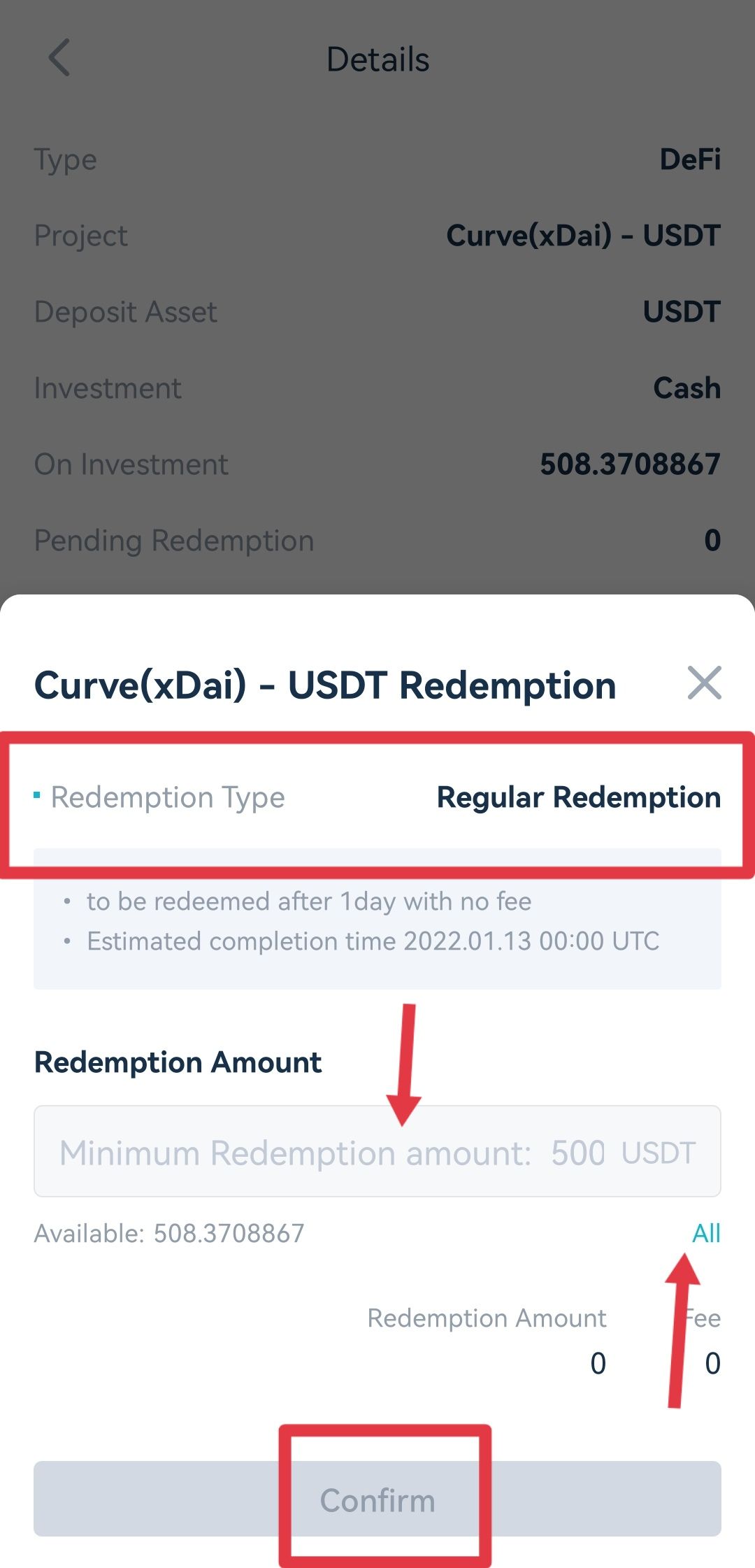
6. You can check the redemption process on this page.