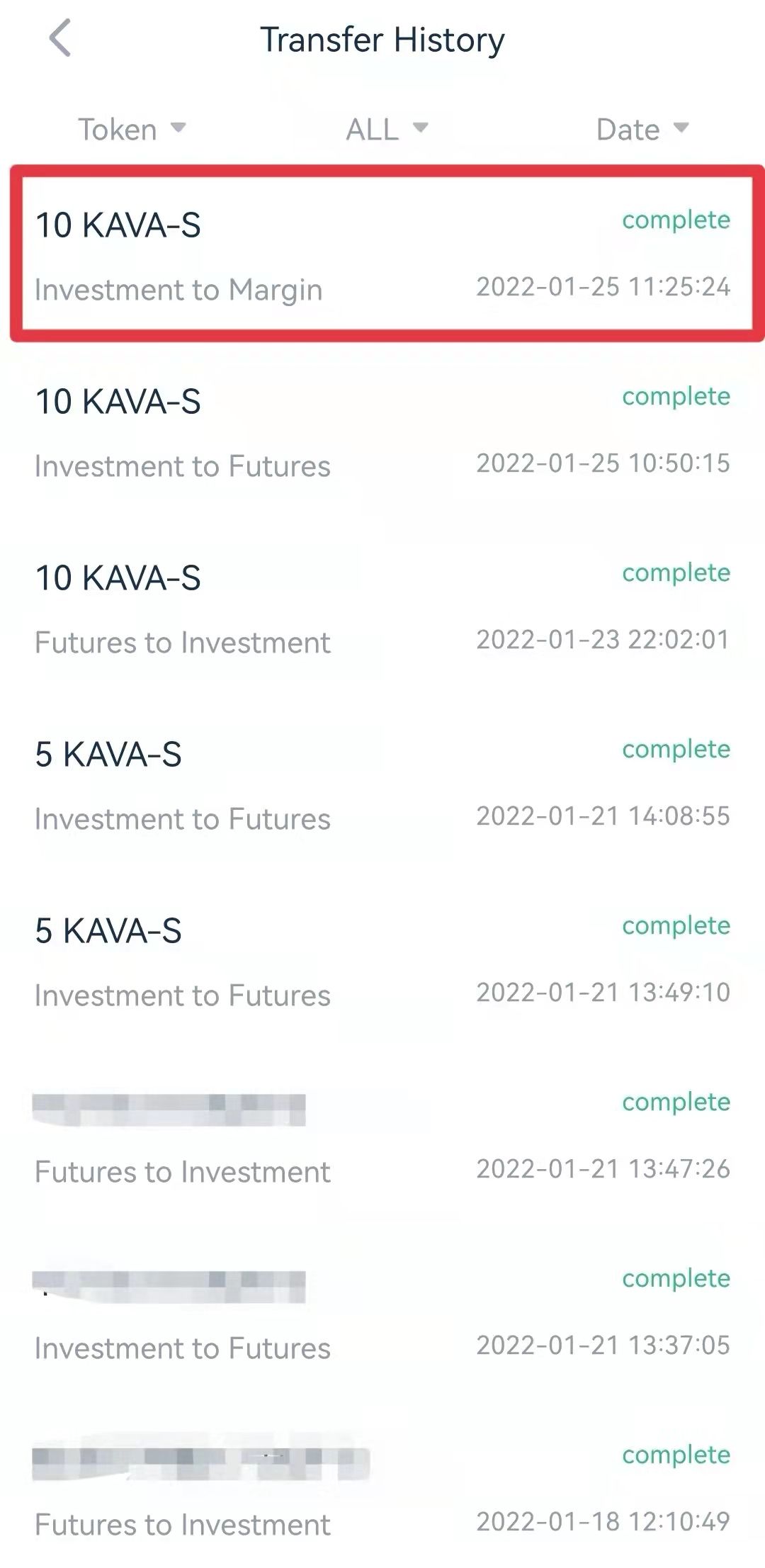AscendEX supports staked assets being used as collateral for margin trading, i.e., users can transfer their staked digital assets to their margin accounts to trade on margin. Before engaging in margin trading, users need to transfer their staked assets from their investment accounts to their margin accounts. Please see below for the detailed steps.
1.Transfer from the Investment Account
1) Open the AscendEX App and click on “Wallet” in the lower right corner of the homepage.
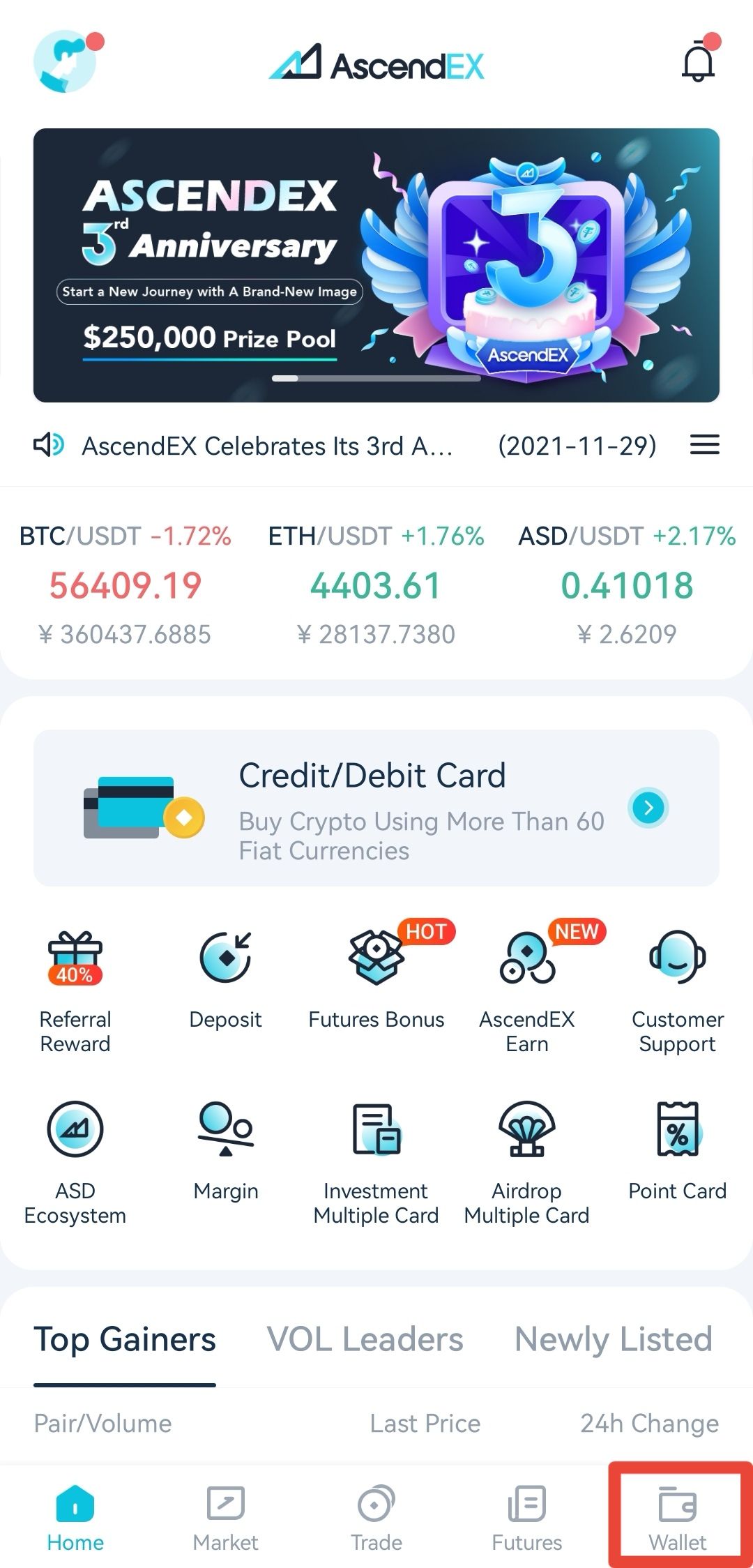
2) Enter the wallet page, click on “Investment Account.”
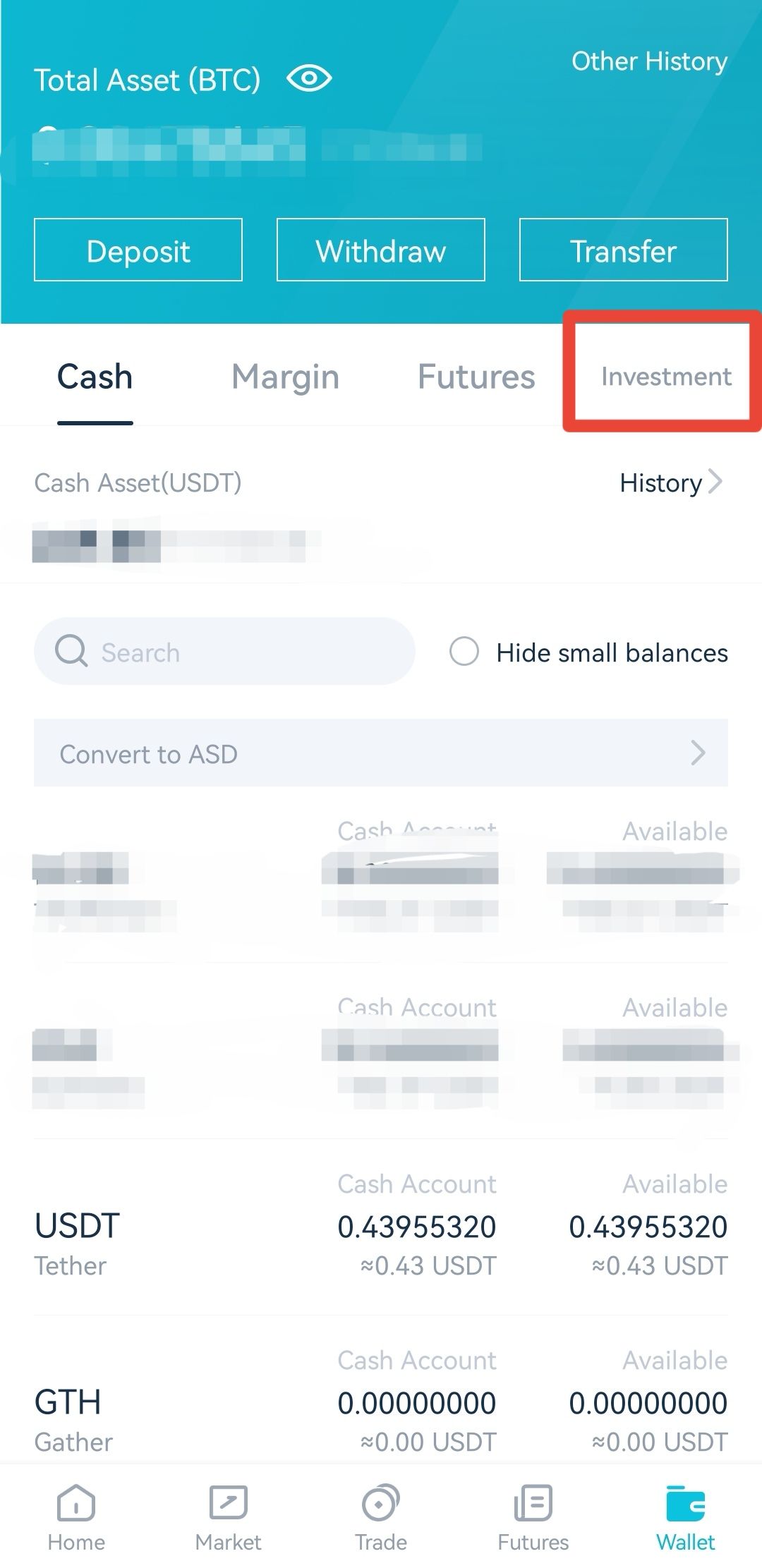
3) On the “Investment Account” page, view the project list to find the desired staked asset.
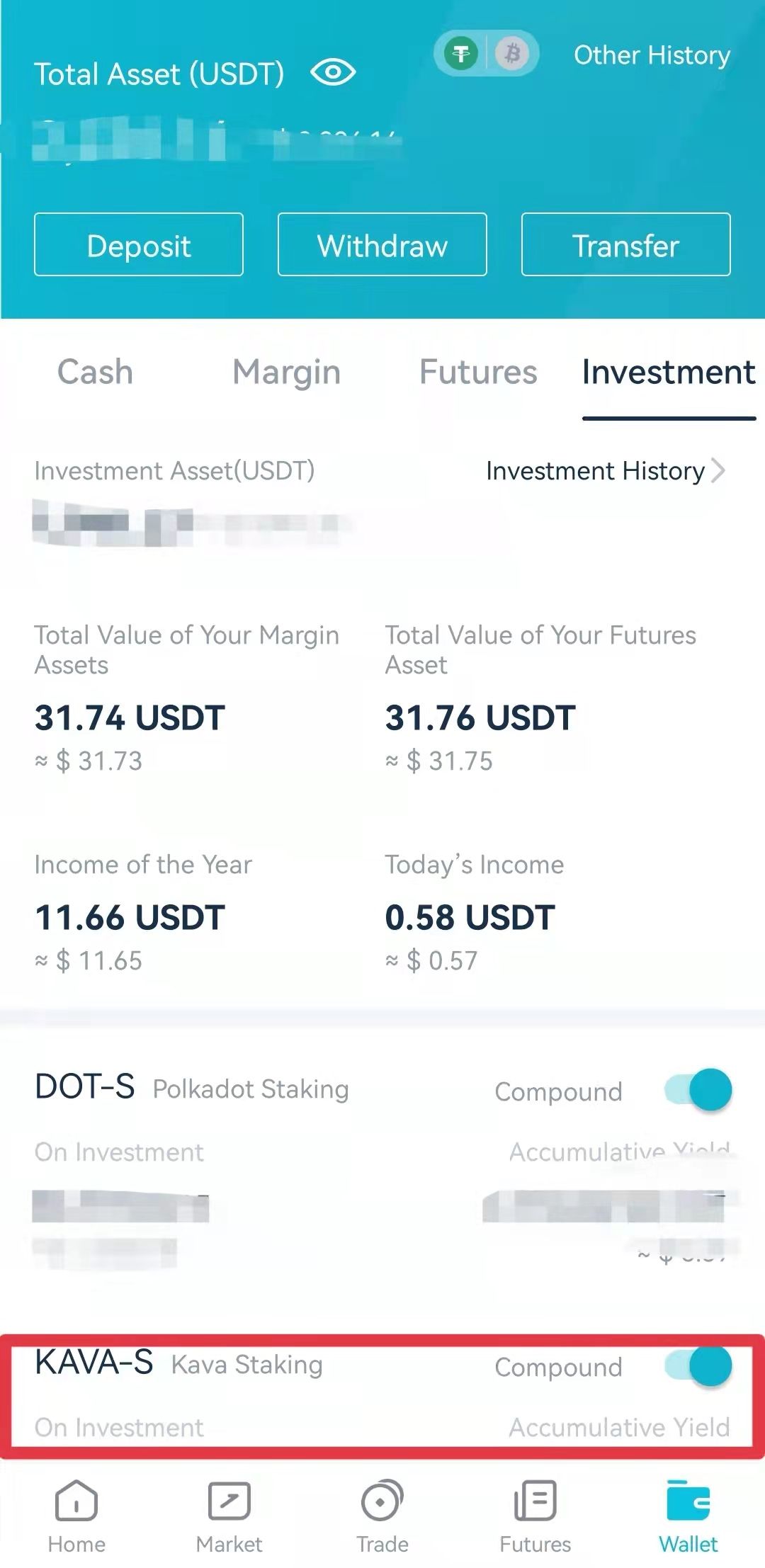
4) Click to enter the detail page of the selected asset, click on “Transfer” at the bottom of the page.
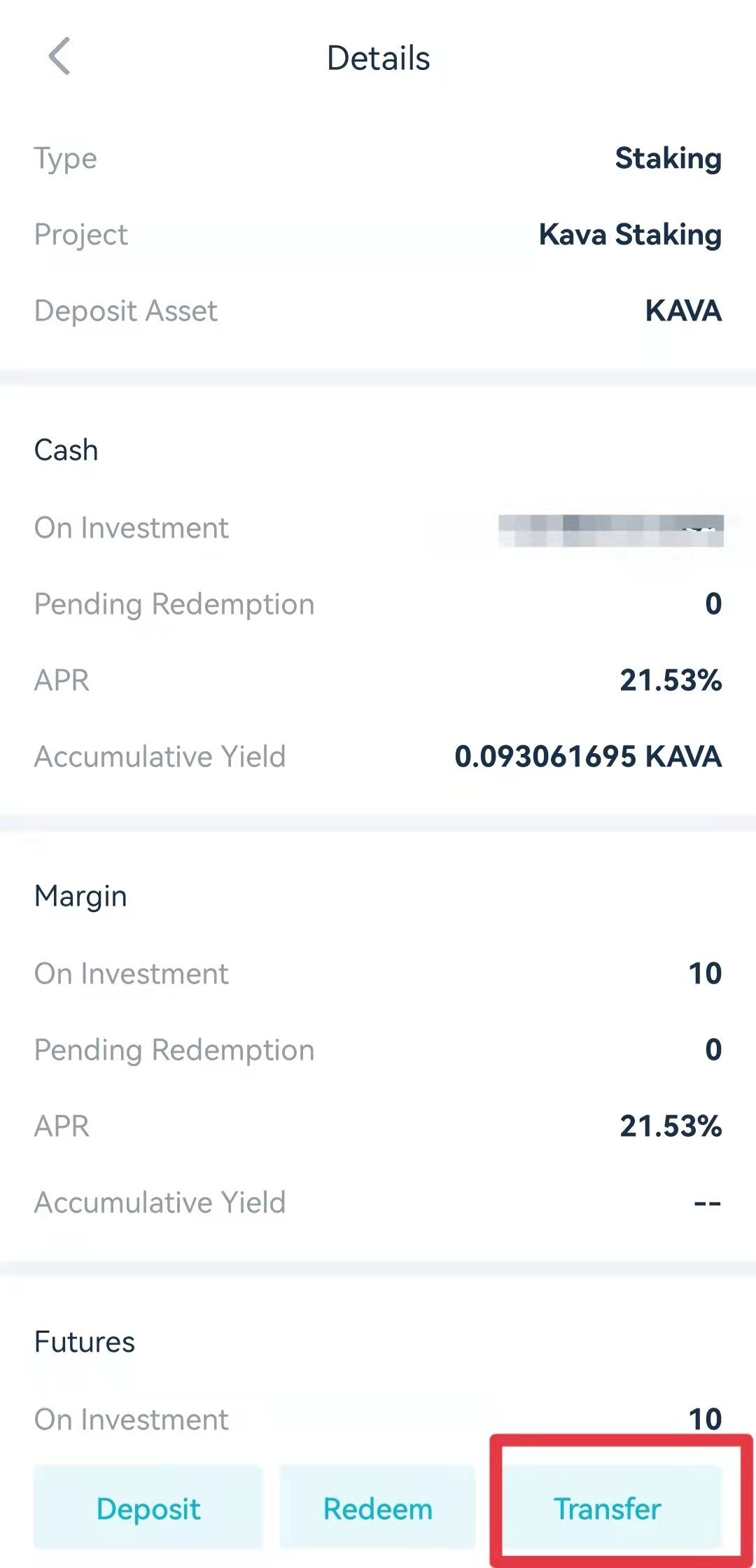
5) Enter the fund transfer page, select the transfer direction – from “Investment” to “Margin”, and click the dropdown button on the right of the token field to select the desired staked asset (Please note: staked assets will be displayed as “Token-S” in your account, like “BTC-S”) before entering the transfer amount. You can also refer to the available amount for transfer of the selected token and click on “All” on the right to transfer all available assets with one click. Click on “Confirm” to the complete the transfer.
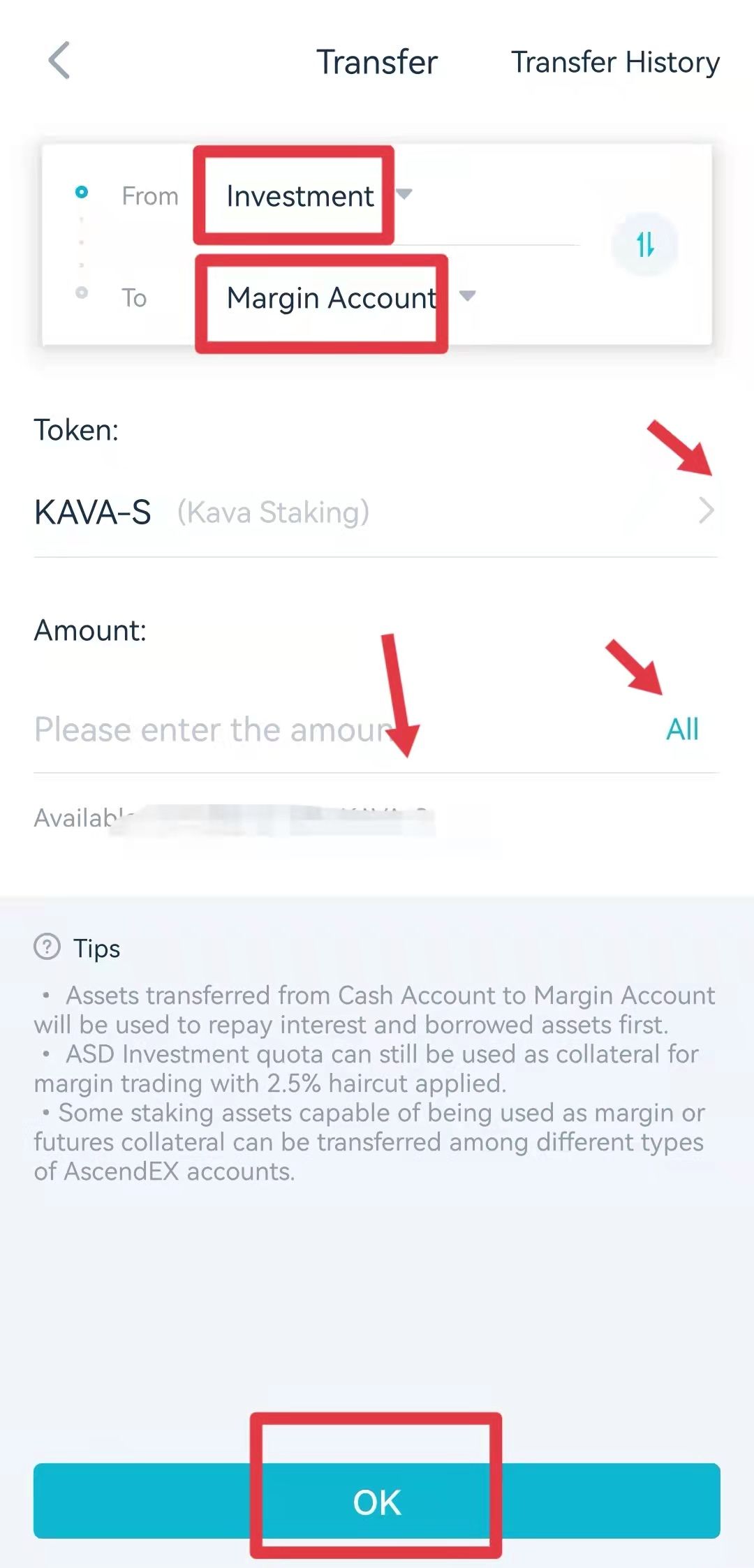
6) Click on “Transfer History” on the upper right corner of the page to confirm the asset you transferred has been credited. You can directly jump to the margin trading interface to start trading on margin with the staked assets you transferred. Please read How to Start Margin Trading on AscendEX (APP) to learn more details about margin trading.
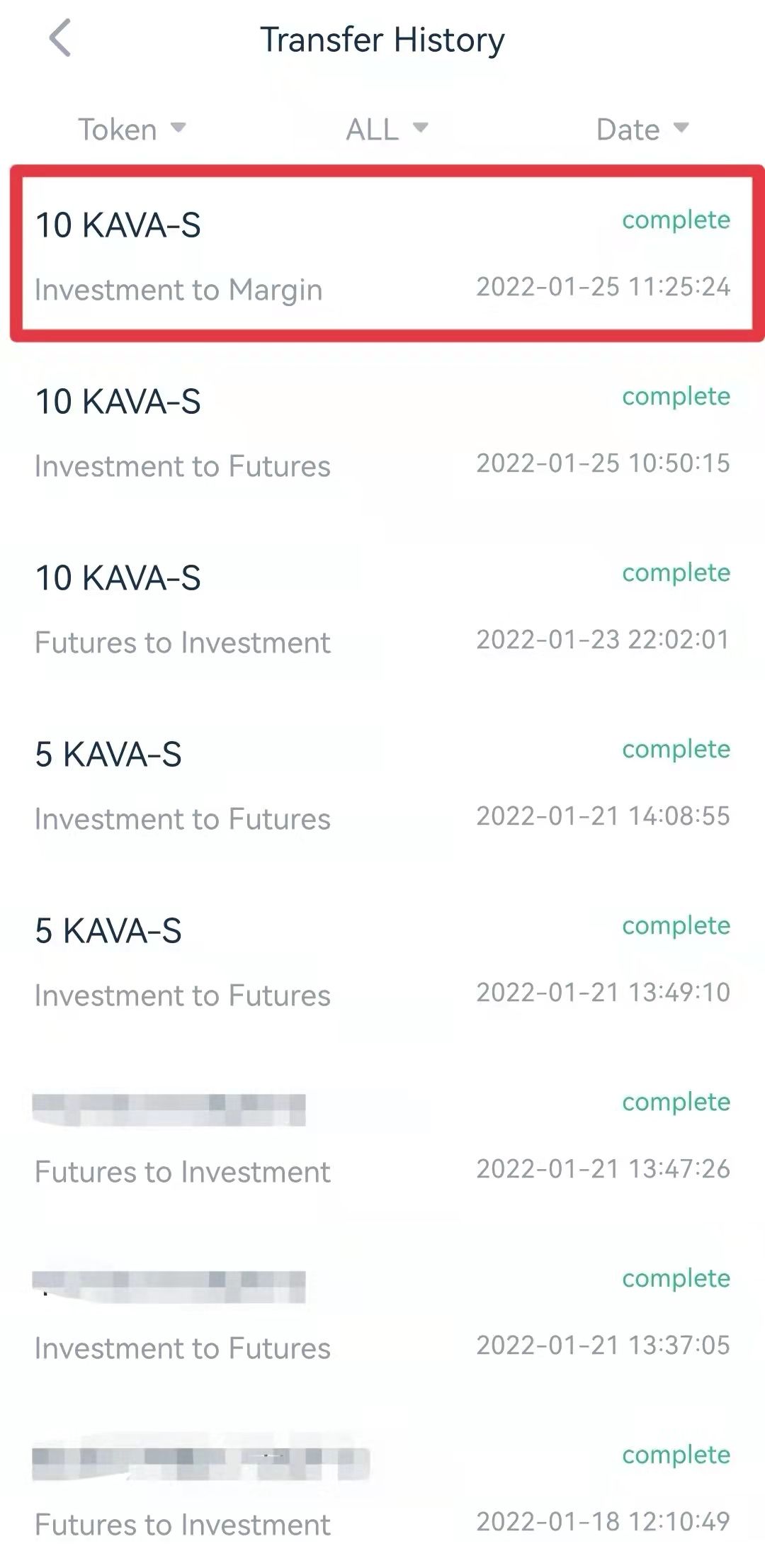
2.Transfer from the Margin Trading Interface
1) Open the AscendEX App and click on “Trade” at the bottom of the homepage.
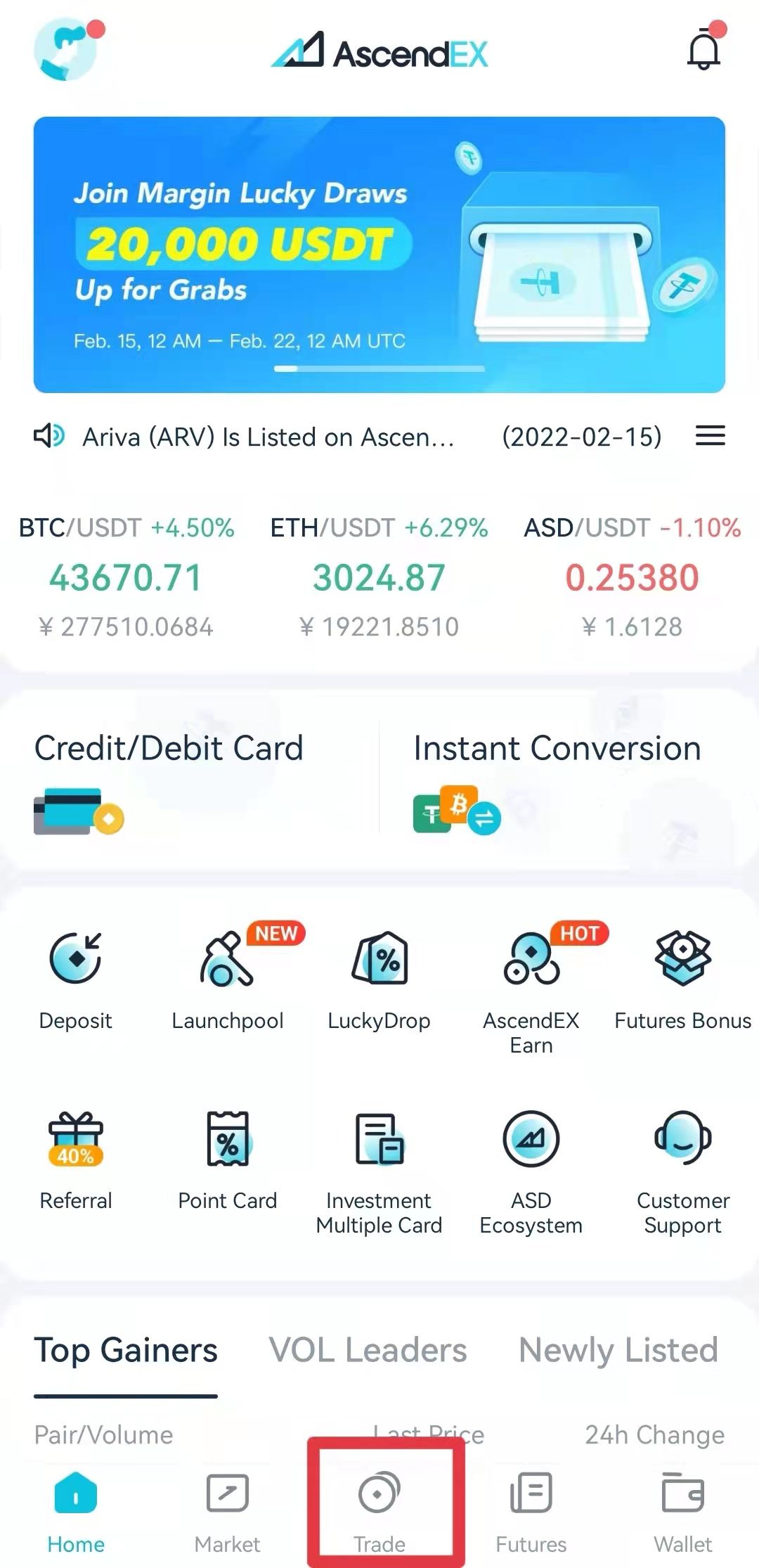
2) Enter the trading interface, click on “Margin Trading” in the dropdown menu of the cushion rate field.
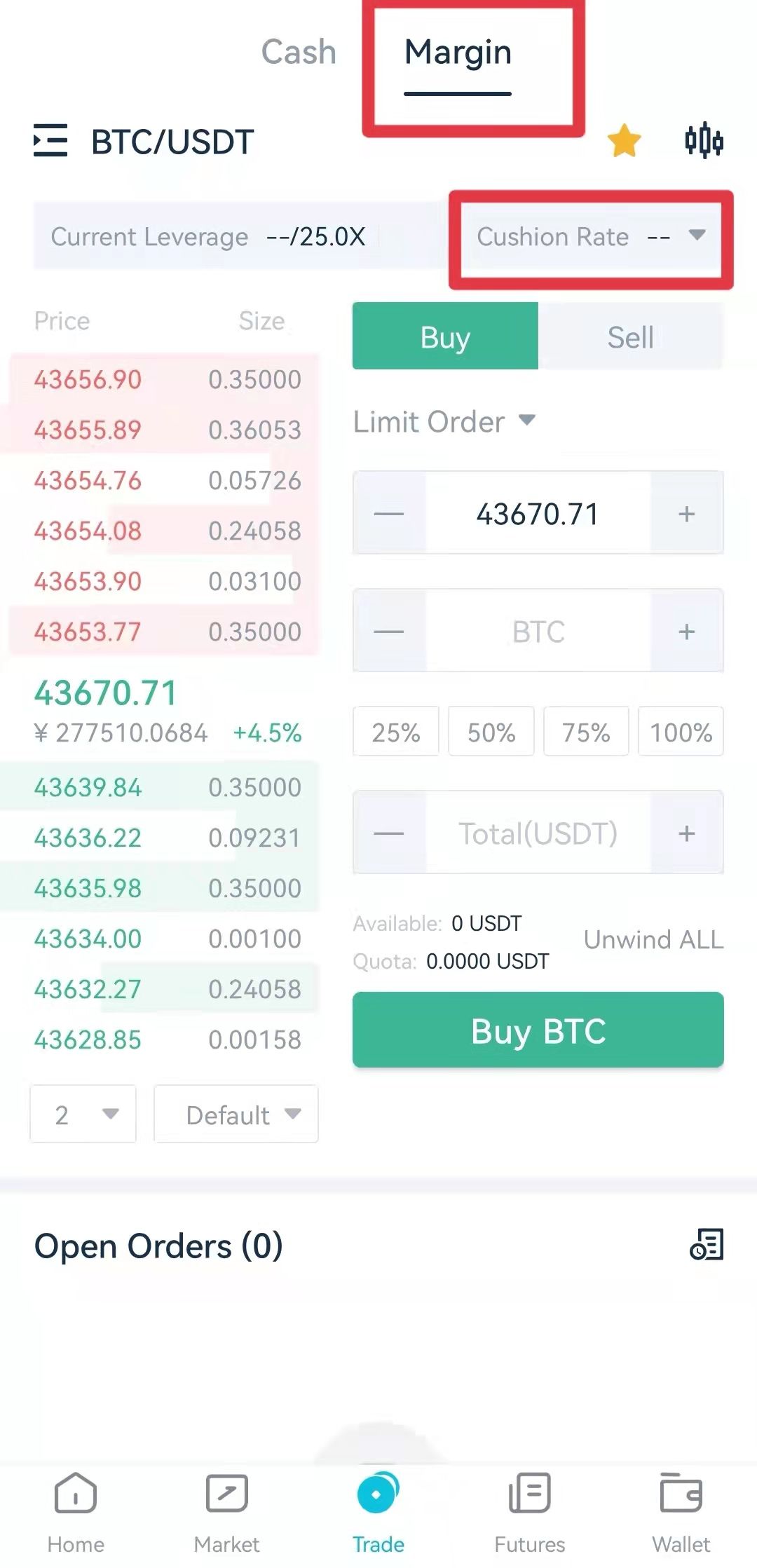
3) In the popup window, click on “Transfer” in the lower right corner of the page.
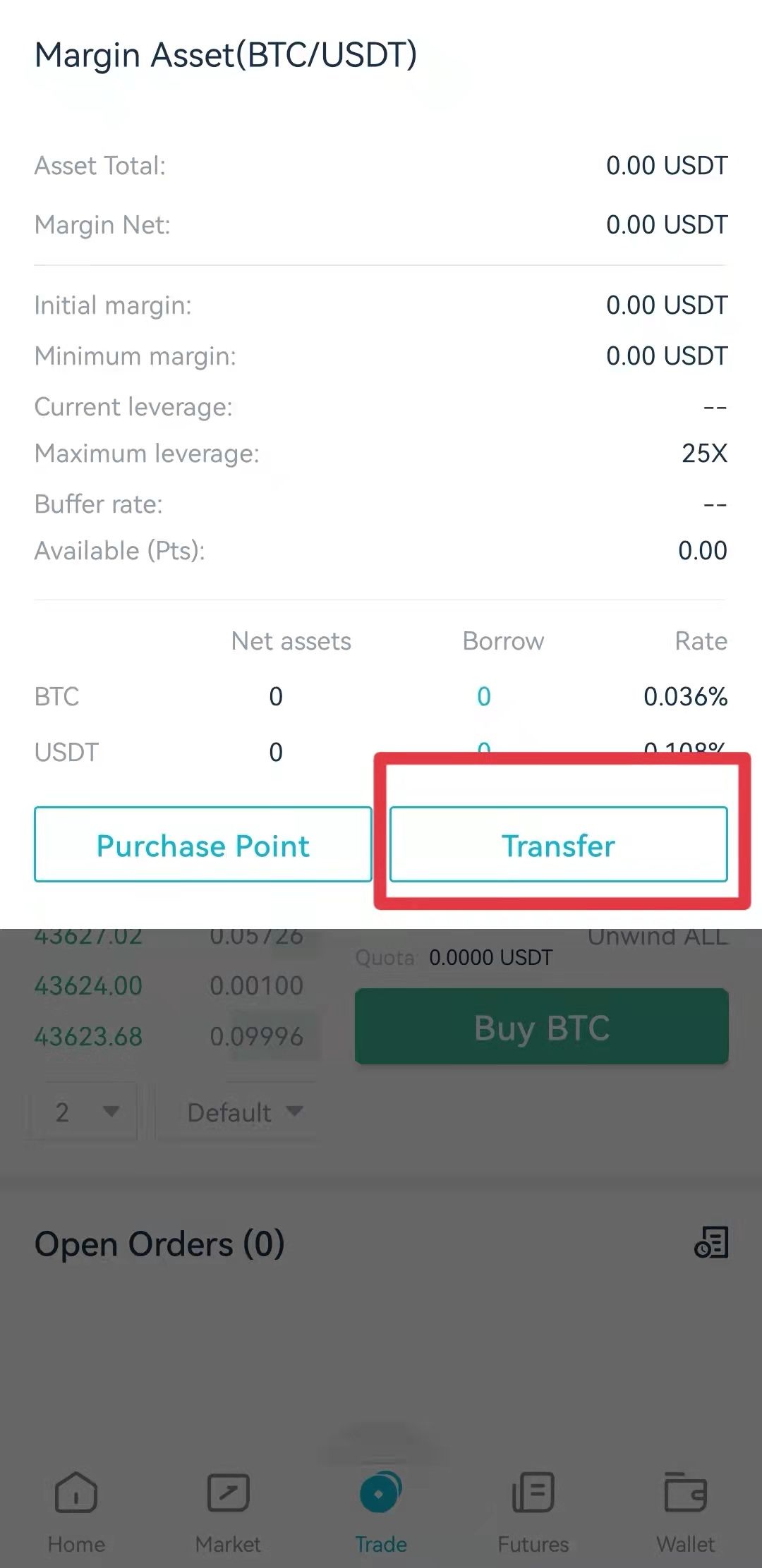
4) Enter the fund transfer page, select the transfer direction – from “Investment” to “Margin”, and click the dropdown button on the right of the token field to select the desired staked asset (Please note: staked assets will be displayed as “Token-S” in your account, like “BTC-S”) before entering the transfer amount. You can also refer to the available amount for transfer of the selected token and click on “All” on the right to transfer all available assets with one click. Click on “Confirm” to the complete the transfer.
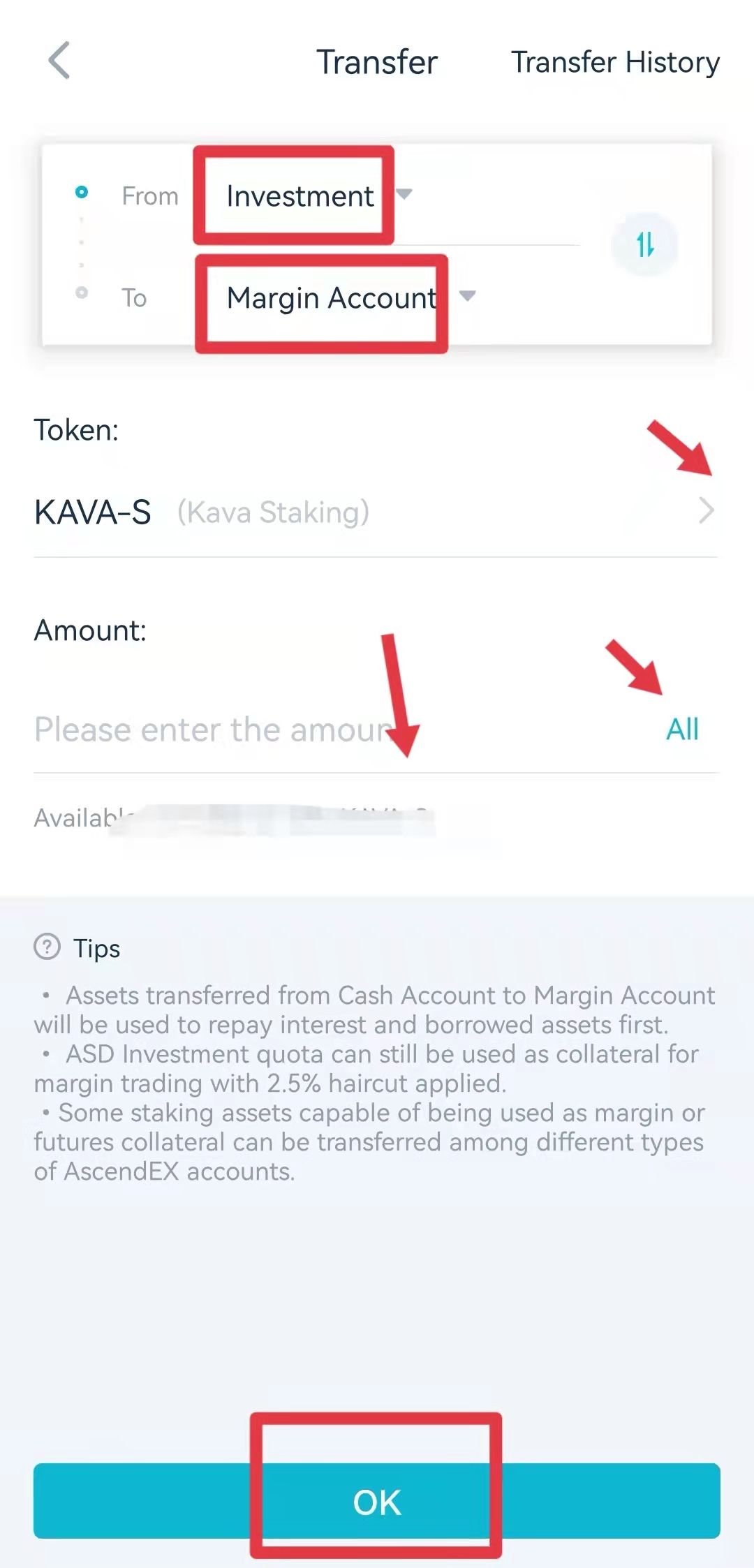
5) Click on “Transfer History” on the upper right corner of the page to confirm the asset you transferred has been credited. You can directly jump to the margin trading interface to start trading on margin with the staked assets you transferred. Please read How to Start Margin Trading on AscendEX (APP) to learn more details about margin trading.