Users can take the following steps to participate in Launchpool events from their AscendEX App. Please note, a verified account is required for users to be eligible to participate. Learn more about How to Complete Your Account Verification【App】
1. Open AscendEX’s App, click on Launchpool in the middle of the homepage.
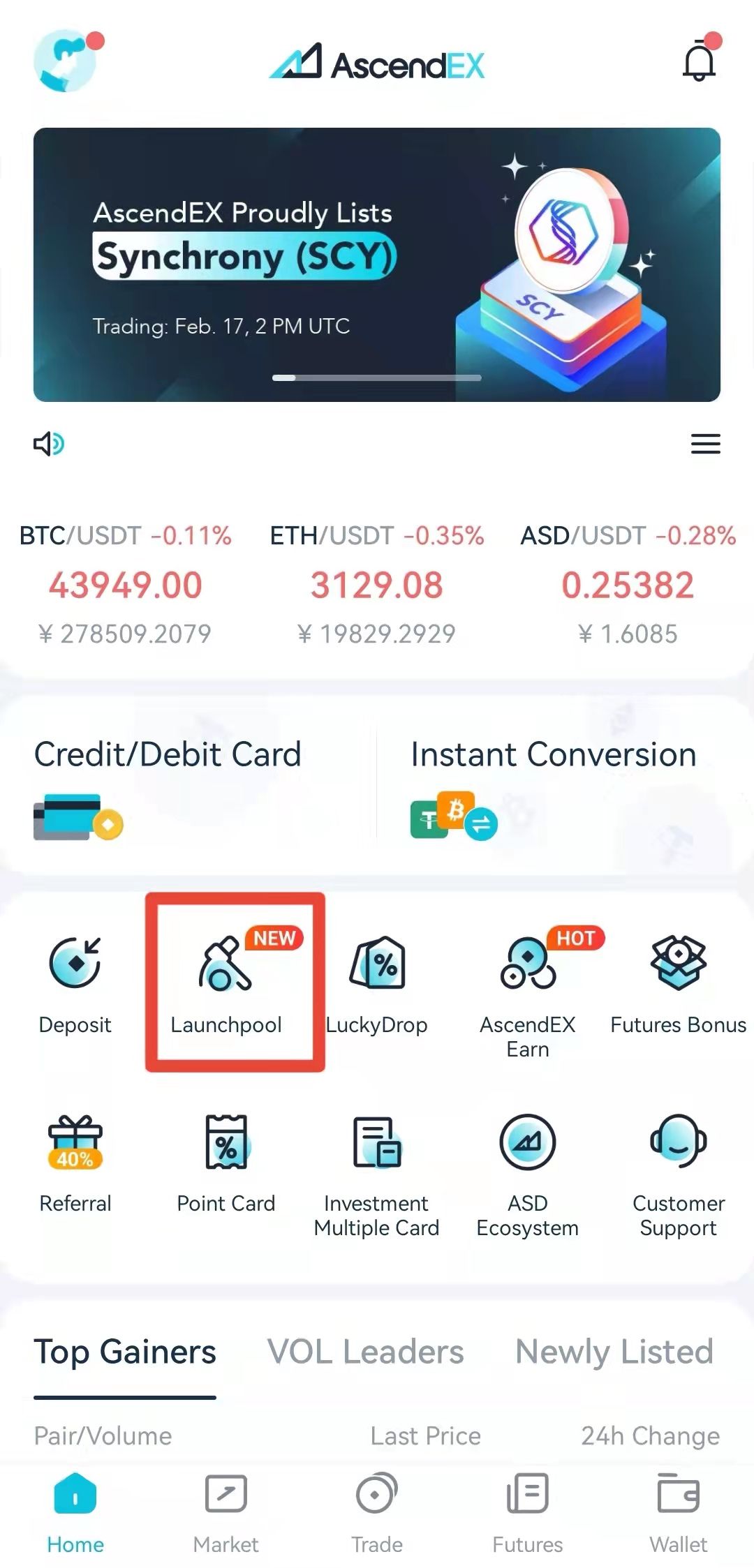
2. On the Launchpool page, select the project you want to participate in.
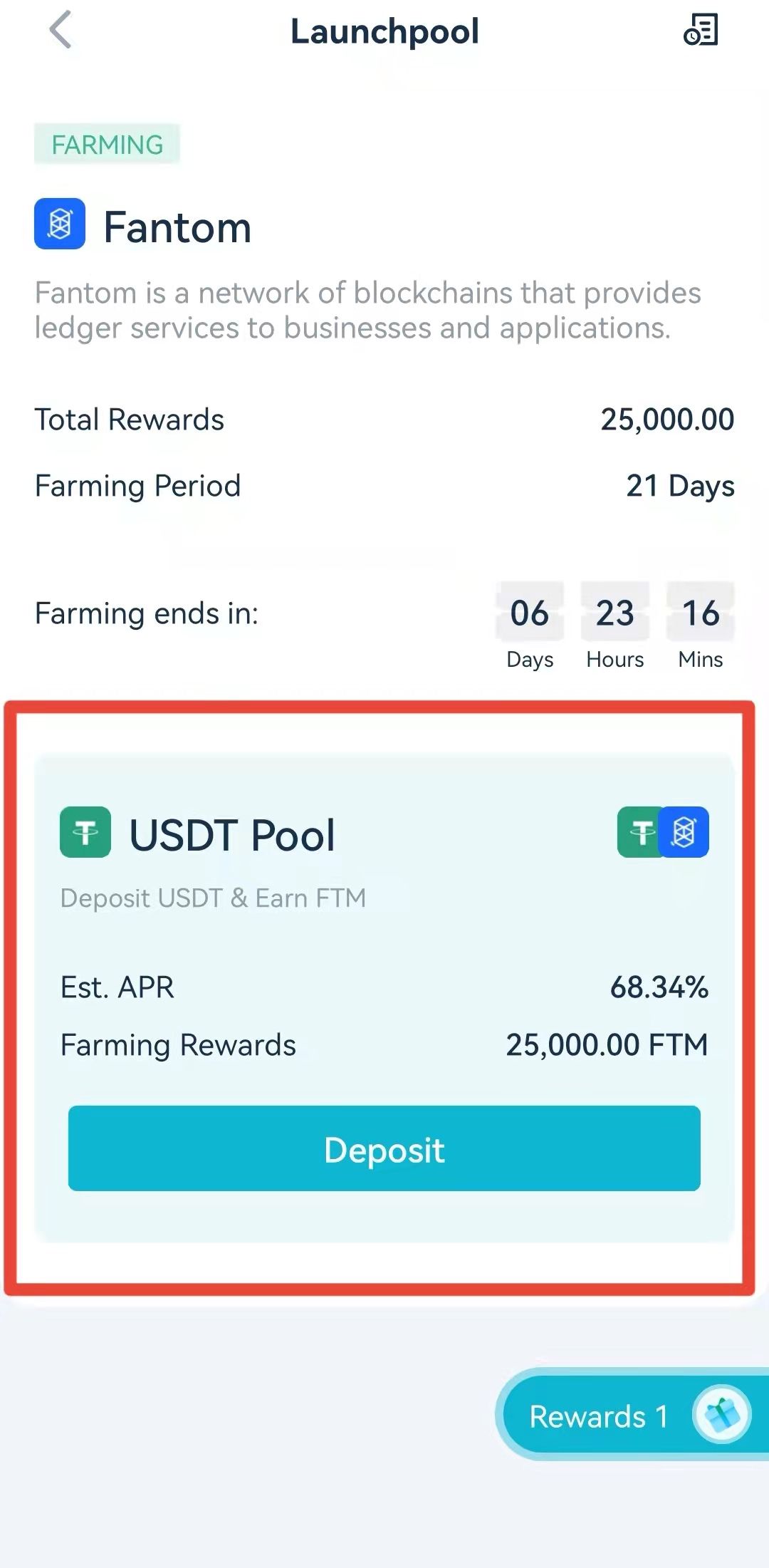
3. On the project page, click Verify on the bottom before participating in the project if you don’t have a verified account. Learn more about account verification HERE.
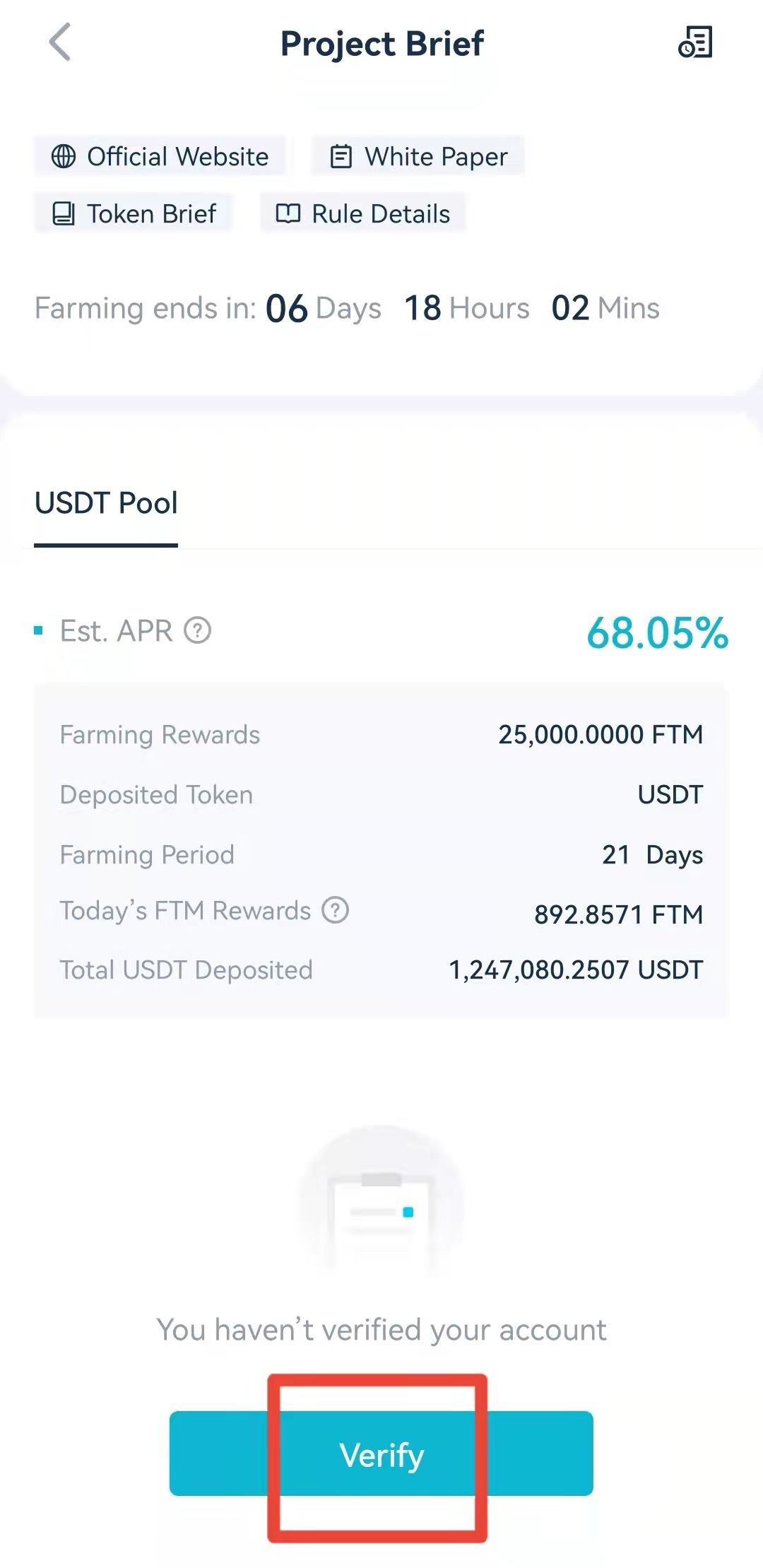
4. For users with verified accounts, click Deposit on the bottom of the project page. Please read the project information including Pool Rewards, Deposited Token, Farming Period, Today’s Rewards, Total Deposited, and Est. APR before depositing. On this page, users can also check out their token balance available for use or click Buy Token on the upper right corner to navigate to the trading page and buy tokens.

5. In the deposit popup window, enter a deposit amount. Users can click ALL to deposit all the tokens available in their accounts with one click, or they can also slide the bar below for a specific amount. Click Deposit to finish the process.
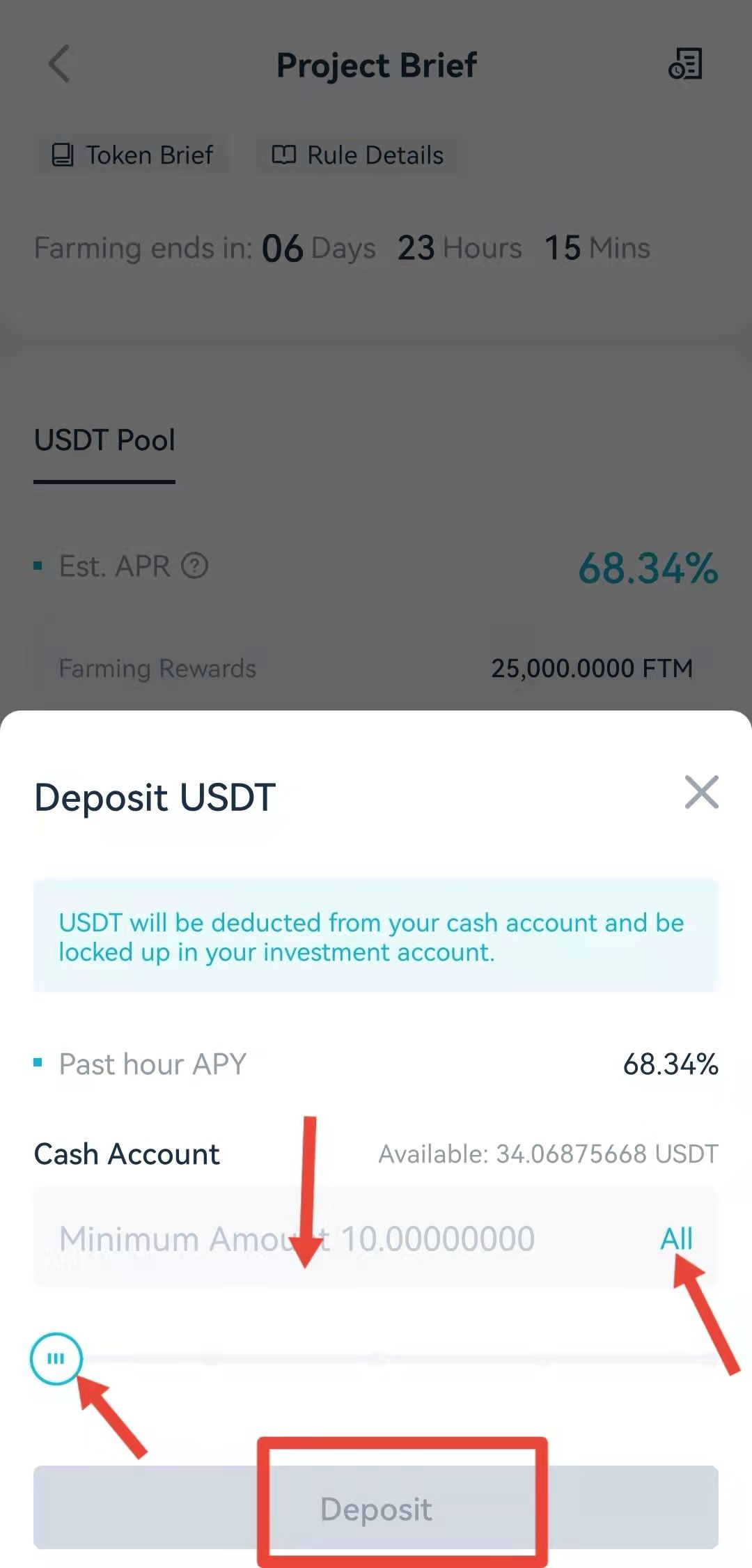
6. Users can click the file icon in the upper right corner to check their deposit details and earnings.
















