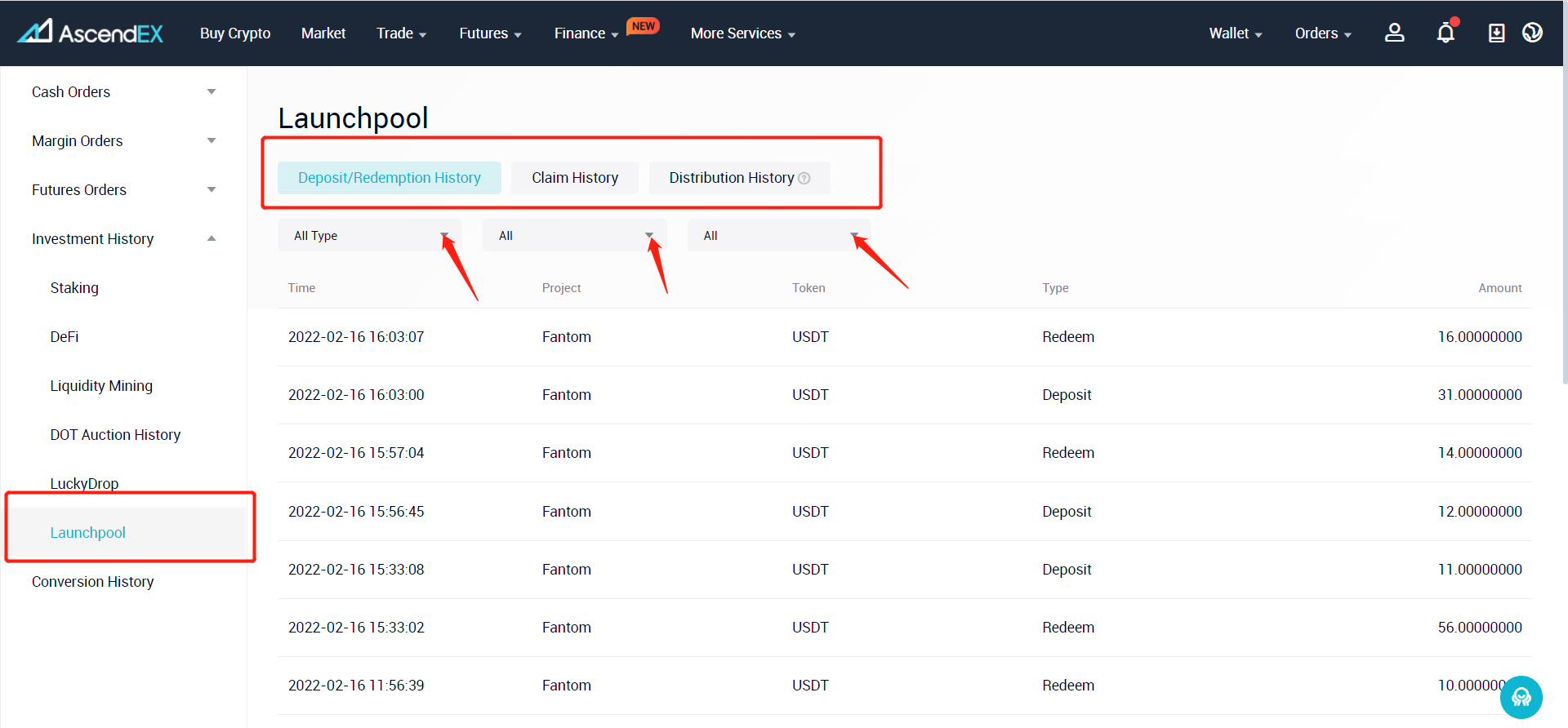Users can follow the two ways below to check out their rewards earned from Launchpool.
Option One: On the Launchpool Page
1. Visit AscendEX’s official website, click Finance on the navigation bar on the homepage, and then select Launchpool in the dropdown menu.
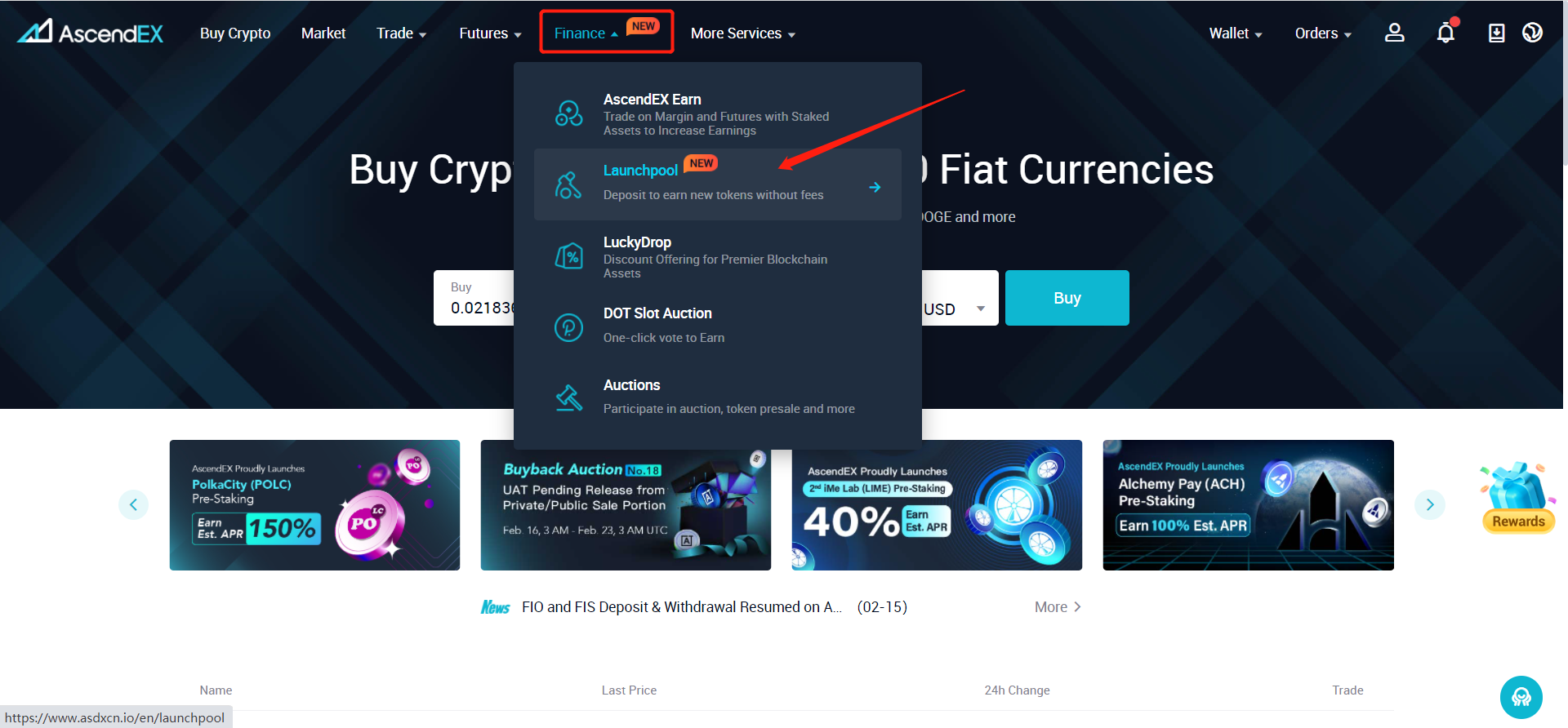
2. On the Launchpool page, click the project you have participated in.
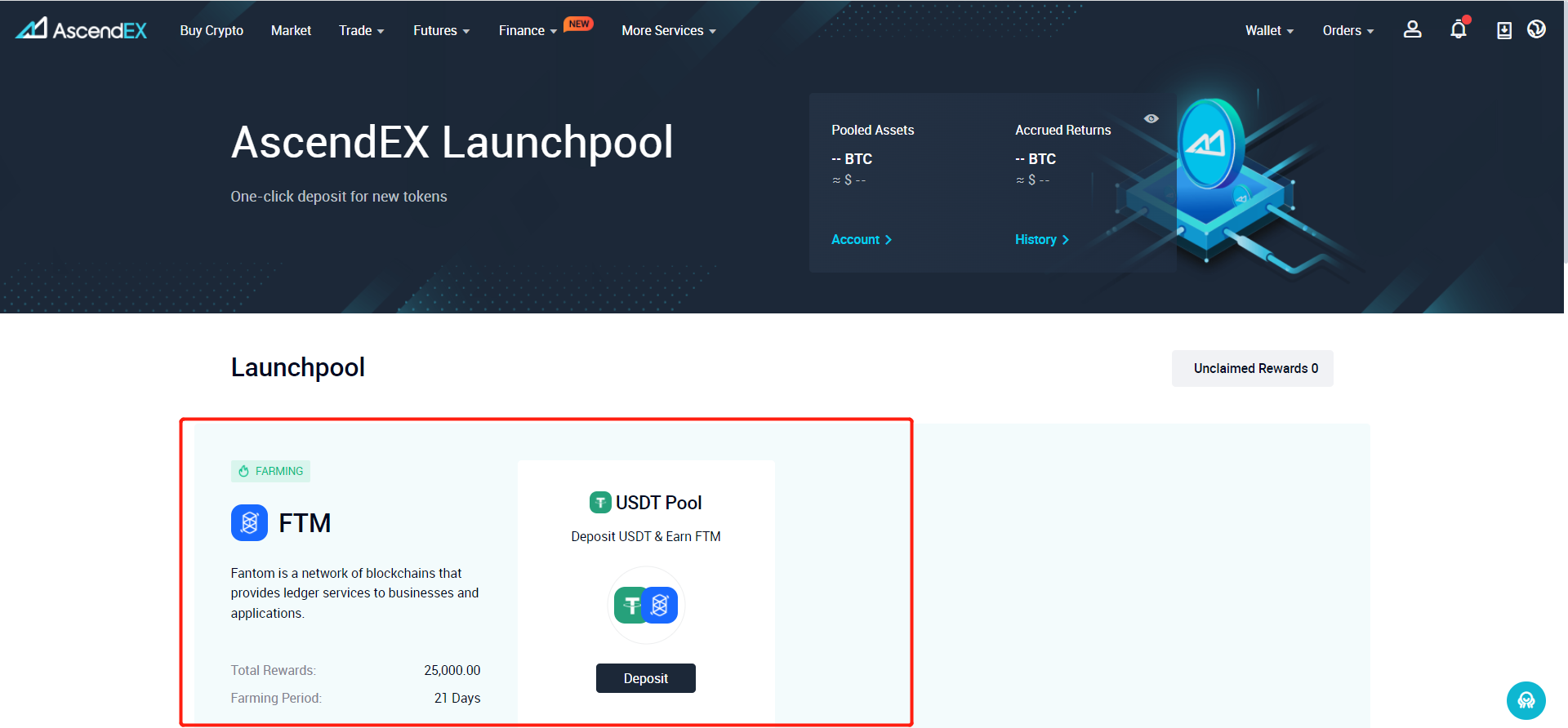
3. On the right side of the project page, click Launchpool History.
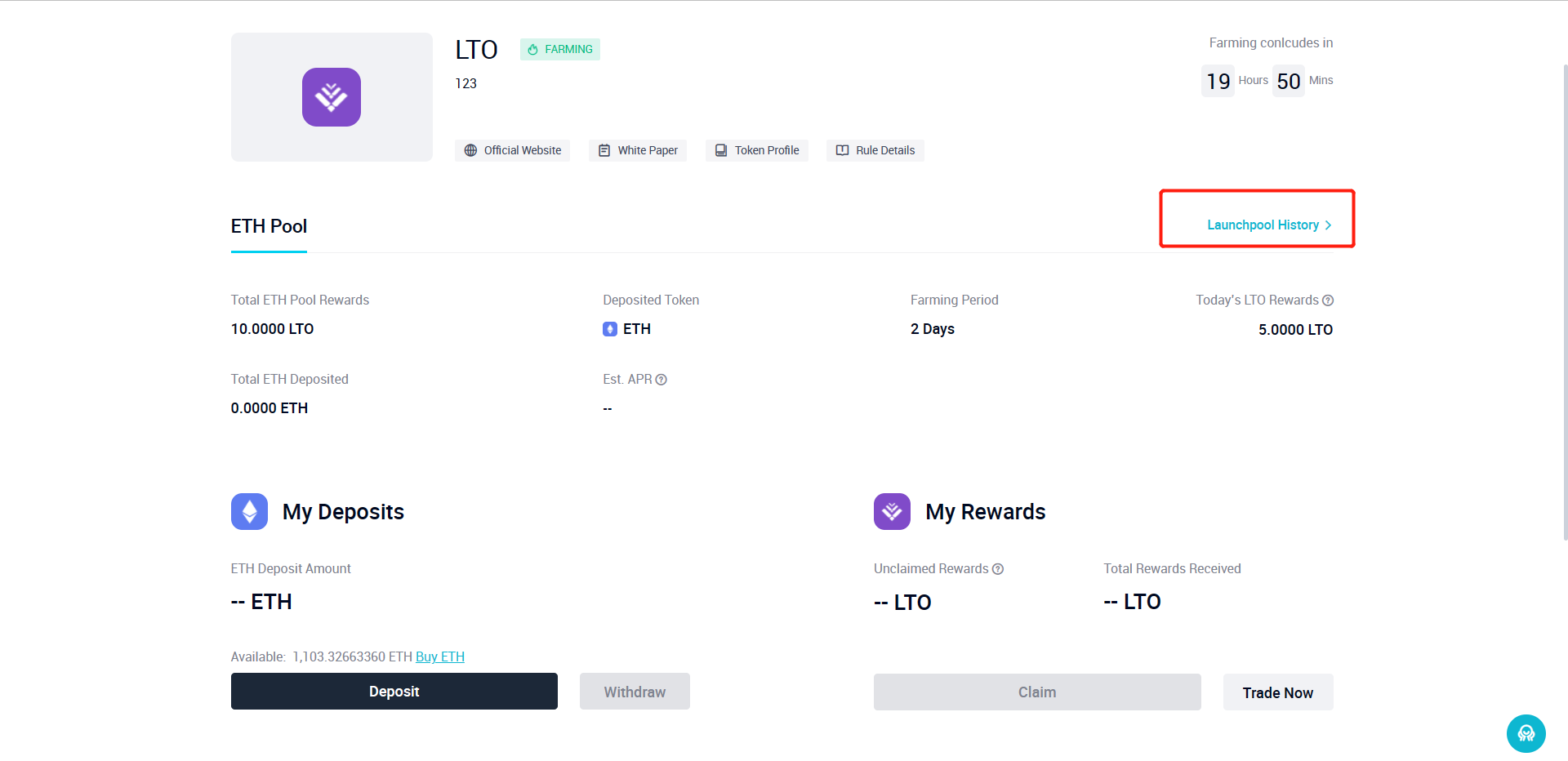
4. On the Launchpool History page, you can check out your participation records including the following information: deposit/redemption history, rewards claiming history and distribution history. You can also view the specific information using filters of deposit/redeem, projects and tokens.
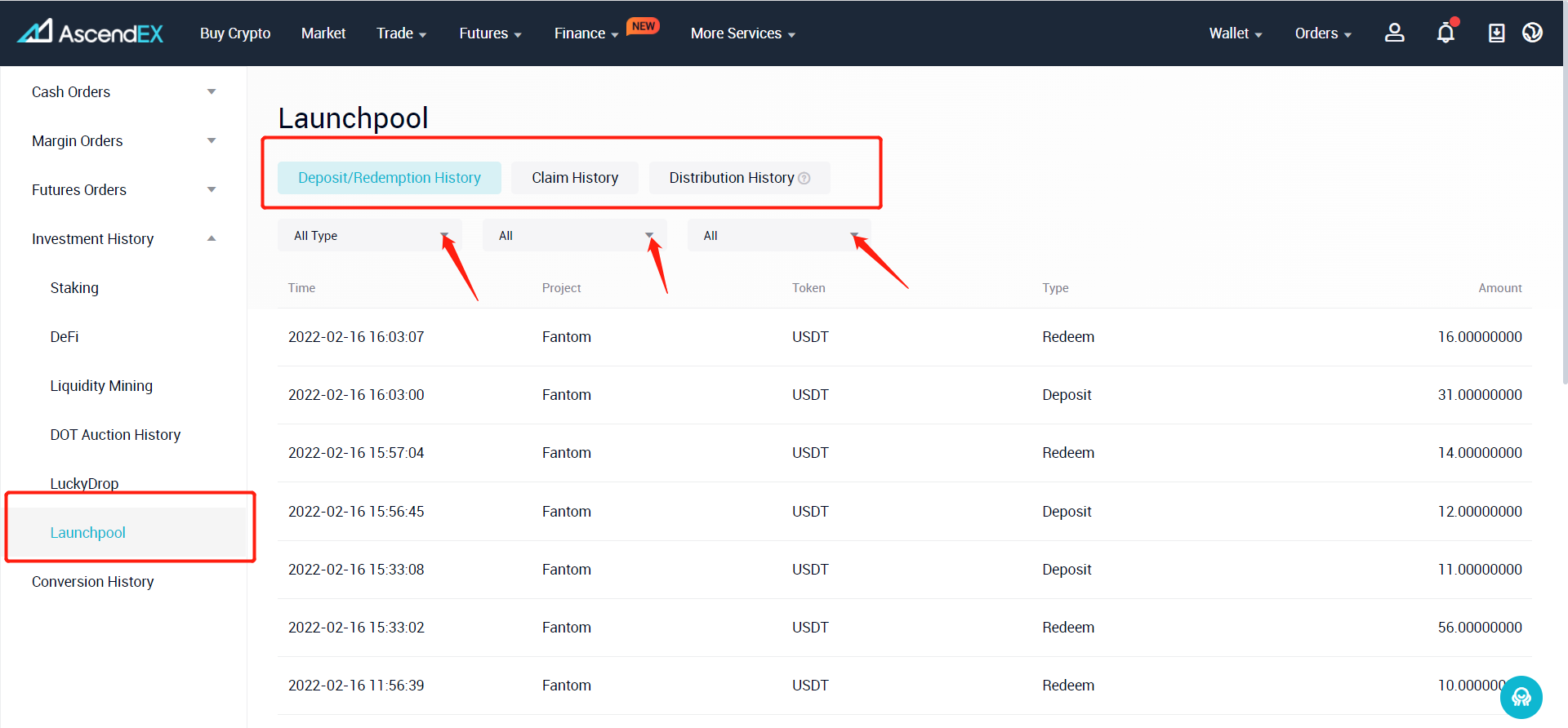
Option Two: On the Investment History Page
1. Visit AscendEX’s official website, click Orders on the navigation bar on the homepage, and then select Investment History in the dropdown menu.

2. On the left side of the Investment History page, click Launchpool.
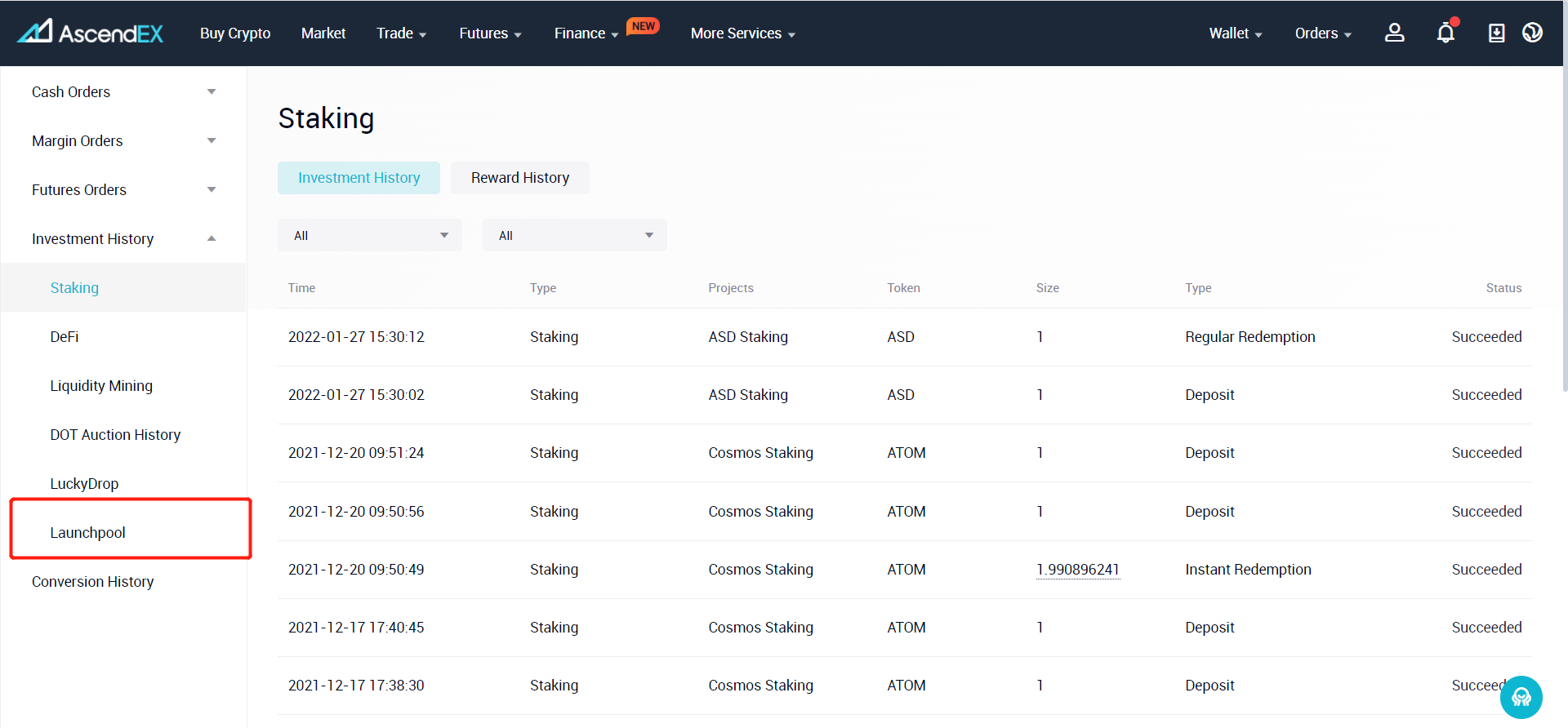
3. On the Launchpool page, you can check out your participation records including the following information: deposit/redemption history, rewards claiming history and distribution history. You can also screen view the specific information using filters of deposit/redeem, projects and tokens.