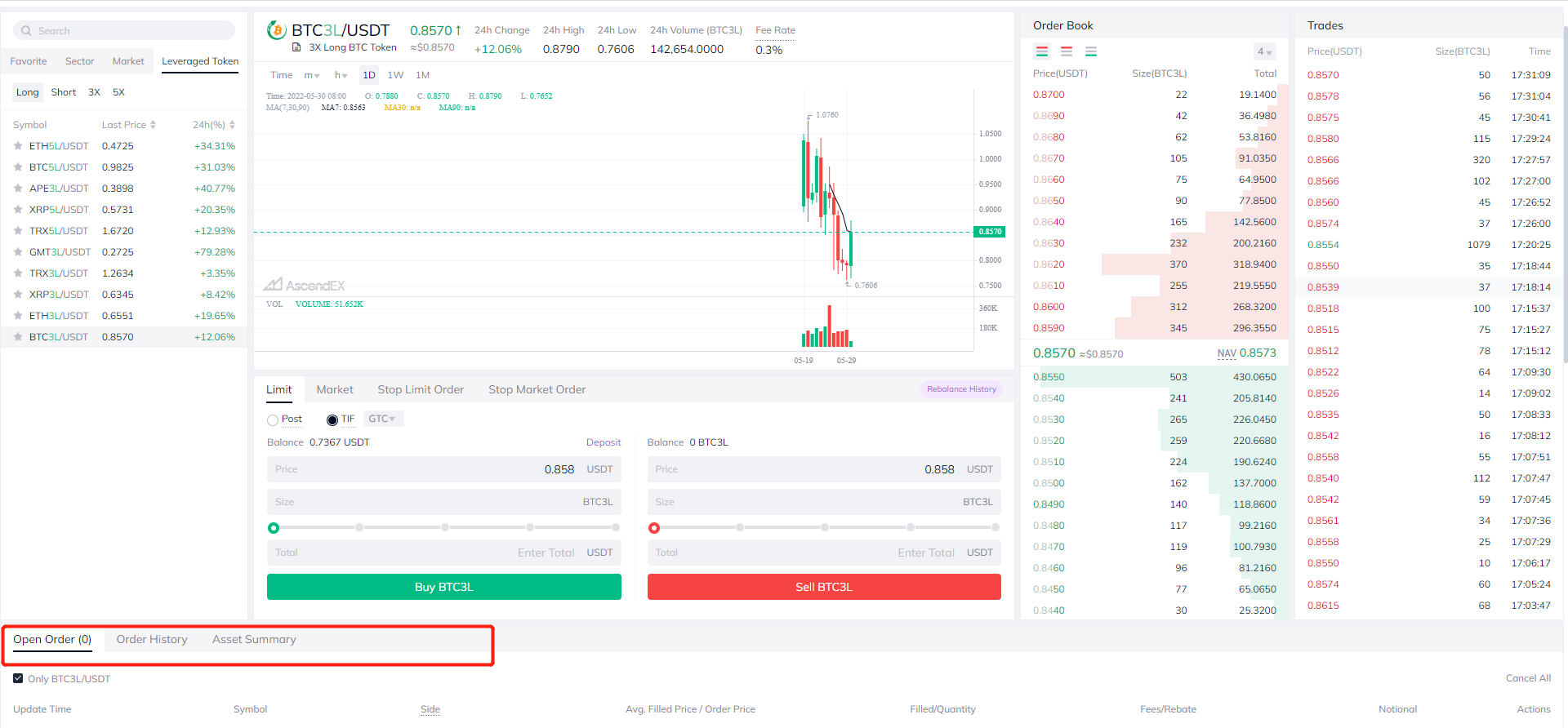1. Log into AscendEX’s official website and click on Trade in the upper left corner of the homepage. Select Leveraged Tokens in the dropdown menu.
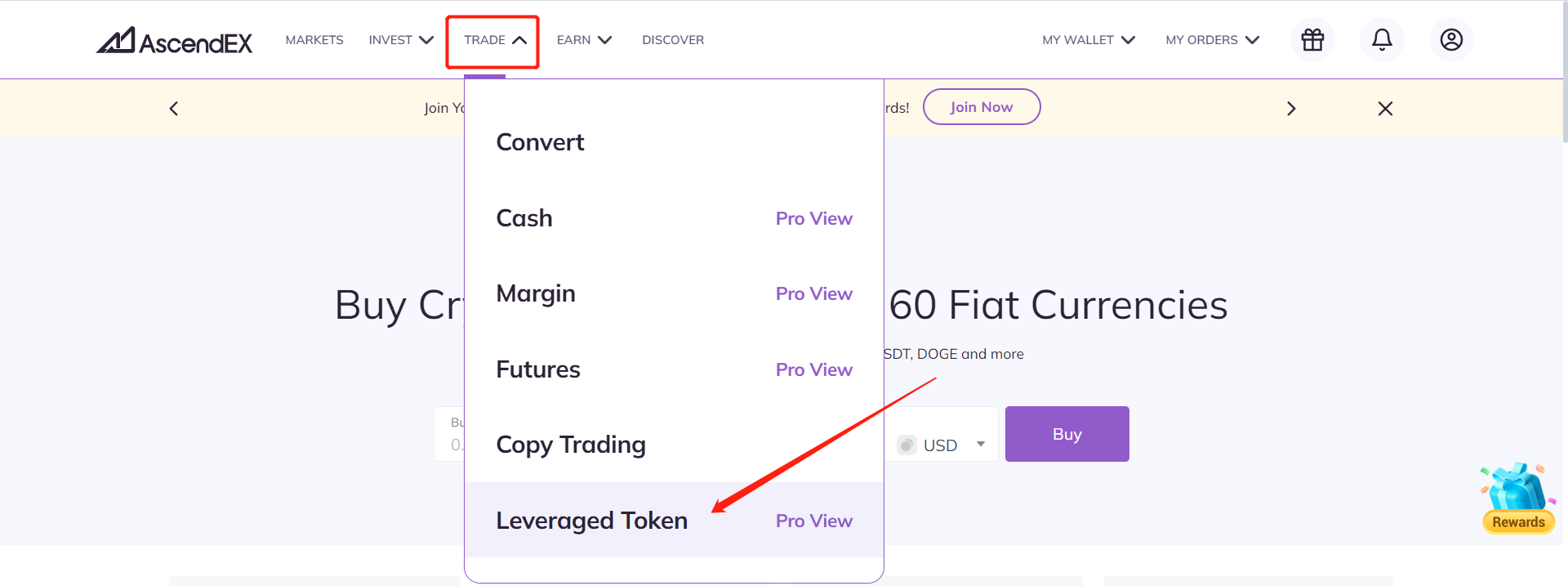
2. On the leveraged token trading page, you can view the risk disclosure and terms & conditions regarding leveraged token in the pop-up window and click on “Acknowledge”.
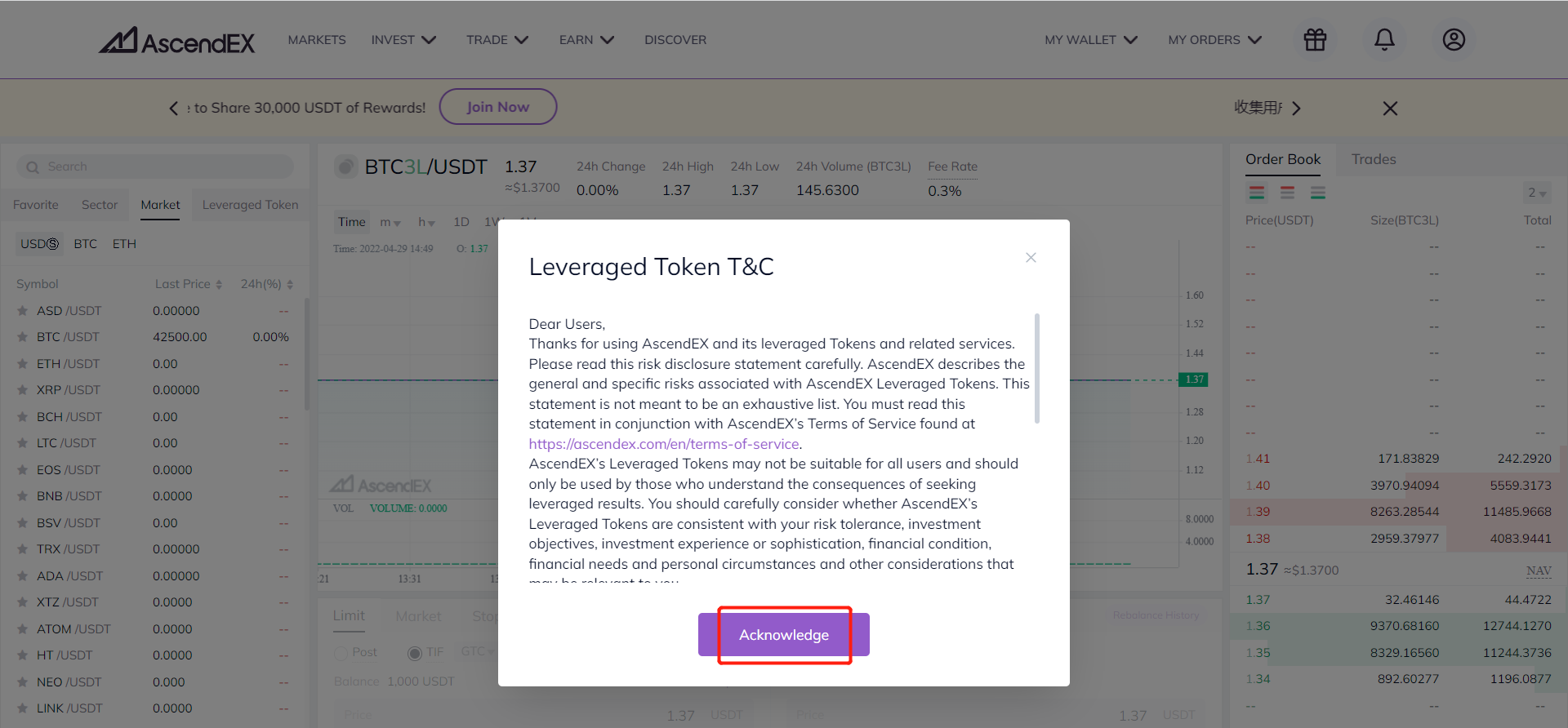
3. You can check leveraged tokens on the left side of the page or look for your preferred leveraged tokens based on the trading side or leverage ratio. You can also check the change, volume and historical trends of a specific leveraged token in the middle of the page. The leveraged token’s order and trading history is found on the right.
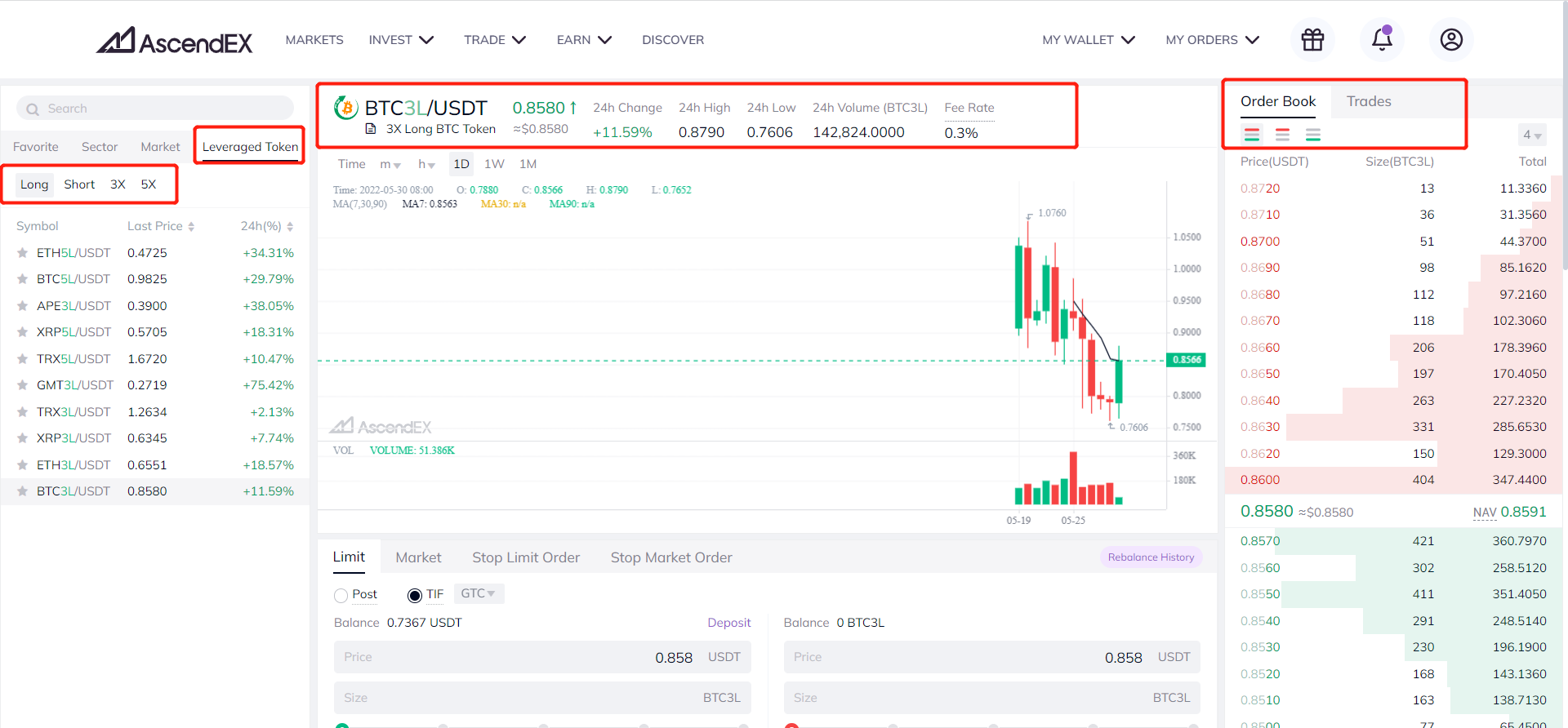
4. Take buying BTC3L as an example, select the order type in the action section below the candlestick charts and enter the buying price and amount of BTC3L, or drag the scale directly to choose the trading amount and volume. If you have an insufficient balance, you can click directly on Deposit in the right corner to make a deposit and confirm the order details before tapping on the Buy BTC3L button below.
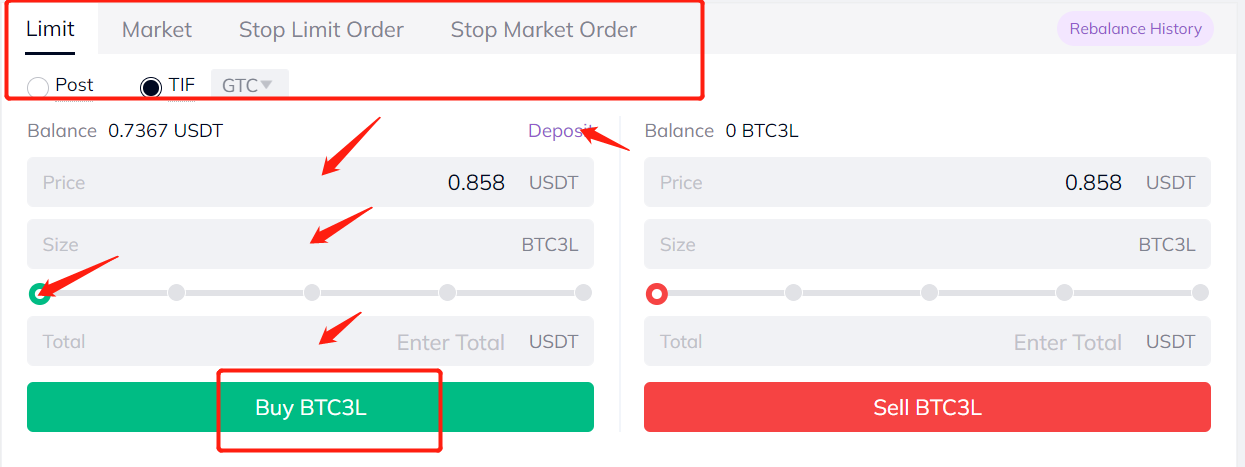
5. Take selling BTC3L as an example, select the order type in the action section below the candlestick charts and enter the buying price and amount of BTC3L, or drag the scale directly to choose the trading amount and volume. Confirm the order details before tapping on the Sell BTC3L button below.
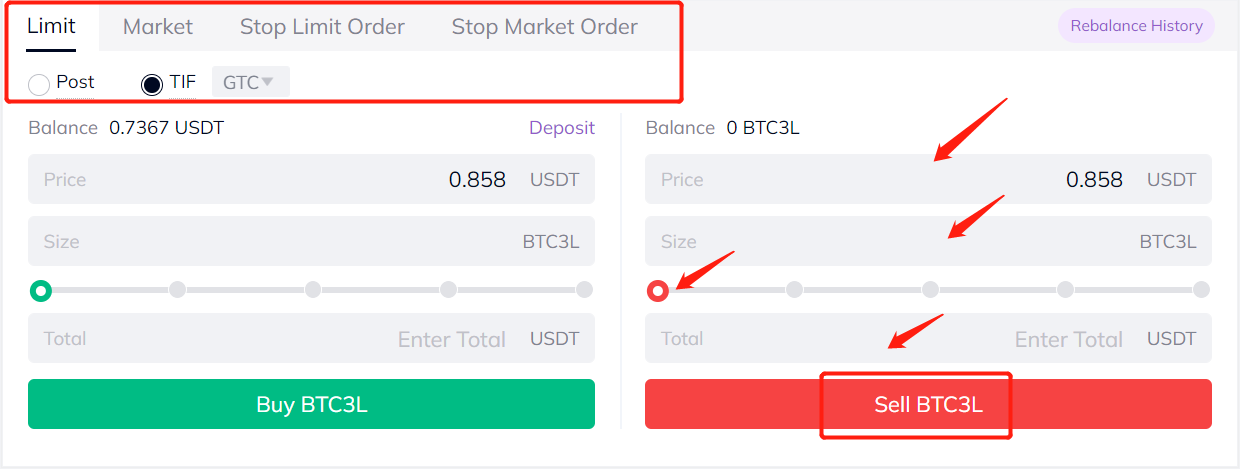
6. After placing the order, you can check the order status at the bottom of the page or click on Order History or Asset Management to view more details.